Introduction to main menu – Patton electronic 2710 User Manual
Page 15
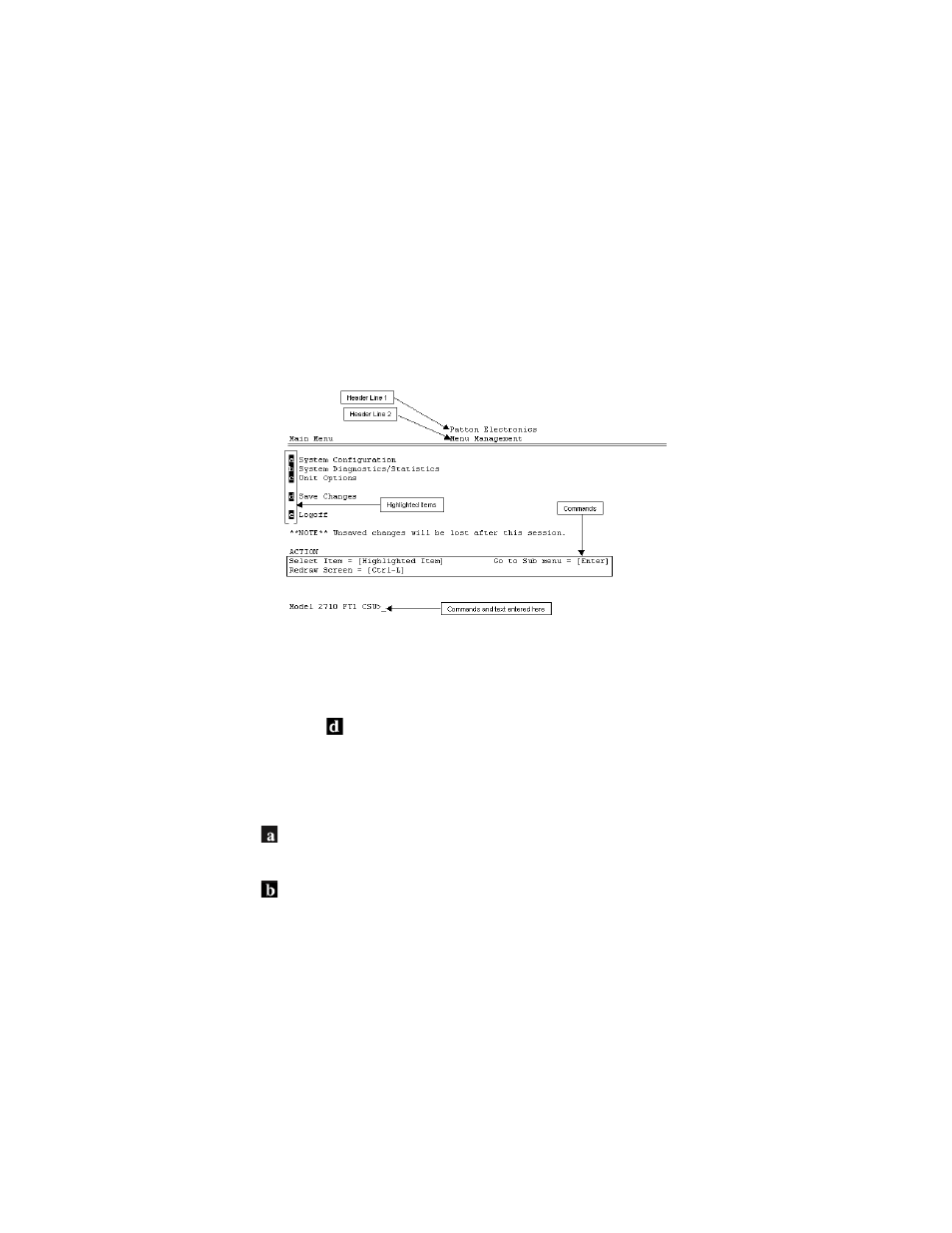
15
enter will not be shown. For security, asterisks will be displayed
for each letter you type. The maximum length of the password,
which can include any character the terminal can generate, is 16
characters.
6. The NetLink-T1™ will then display the Main Menu screen.
Introduction to Main Menu
After entering the password, you may access all of the system’s func-
tions and parameters. The Main Menu looks like this:
1. To make a selection, key the highlighted letter that corresponds to a
menu selection.
2. To execute the selection, type
3. Select
Save Changes from Main Menu after making modiÞca-
tions to any NetLink-T1™ parameter. Otherwise, changes will be
lost when the NetLink-T1™ is turned off.
The Main Menu options are brießy described below:
System ConÞguration
options allow you to change various
aspects of the NetLink-T1™’s operation, e.g., framing, line cod-
ing, and aggregate bandwidth.
System Diagnostics/Statistics
options allow you to monitor the
network performance, initiate V.54 loops, local loops, and send
test patterns. Network performance parameters are updated
once a second, giving you the ability to quickly determine if there
is a problem.
