Pioneer AVIC-X9115BT User Manual
Page 8
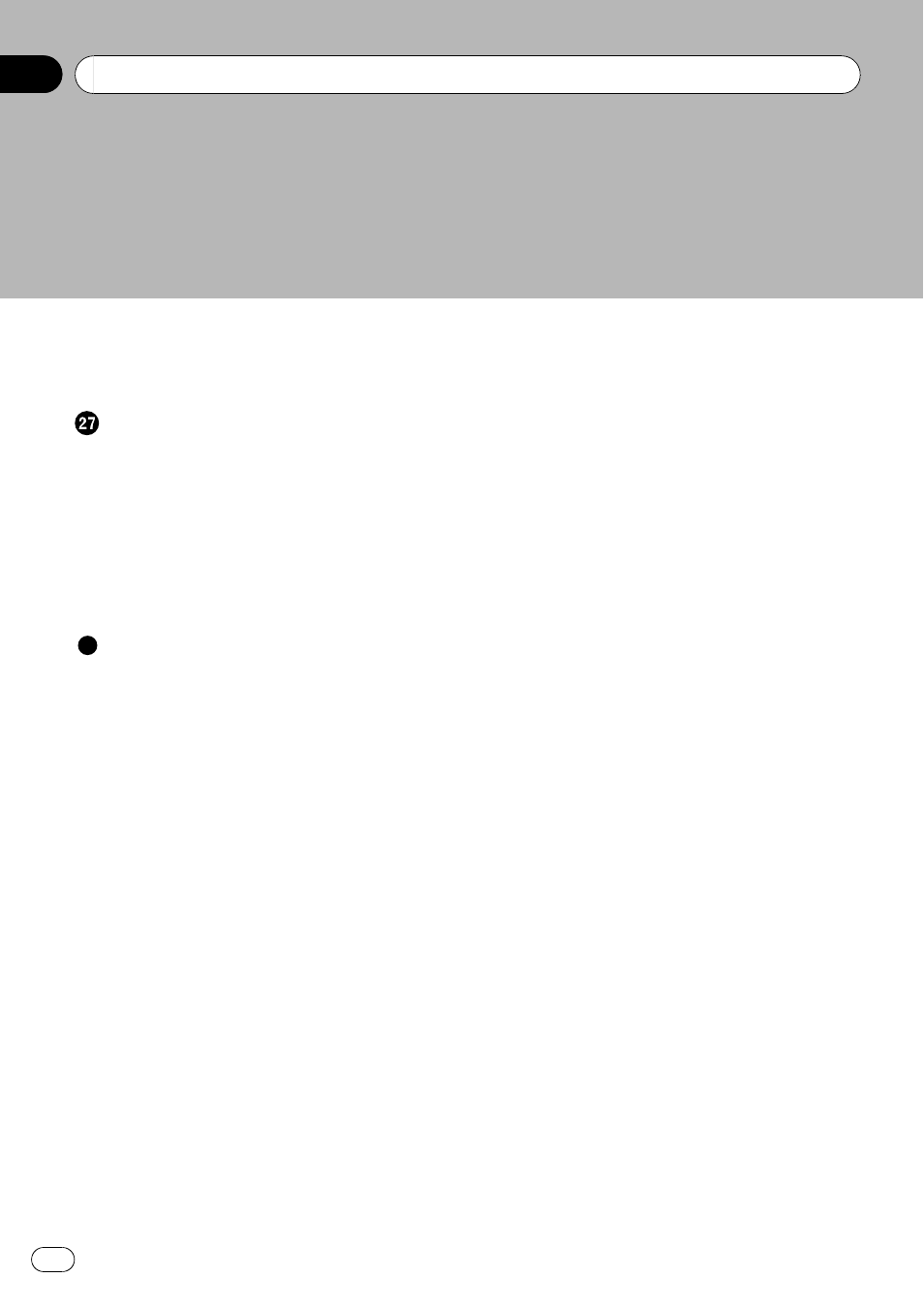
– Voice commands related to hands-free
Other functions
Setting the anti-theft function
– Setting the password 174
– Entering the password 174
– Deleting the password 174
– Forgotten passwords 174
Returning the navigation system to the
– Setting items to be deleted 176
Messages and how to react to them
– Positioning by GPS 187
– Positioning by “Dead Reckoning” 187
– How do GPS and “Dead Reckoning”
– Conditions likely to cause noticeable
– Route search specifications 190
– Built-in drive and care 192
– Ambient conditions for playing a
– DVD-Video and CD 193
– AVCHD recorded discs 193
– Playing DualDisc 193
– Dolby Digital 193
– DTS sound 193
Detailed information for playable media
– Compatibility 194
– Media compatibility chart 197
About the SAT RADIO READY Logo
Detailed information regarding connectable
Using the LCD screen correctly
– Handling the LCD screen 203
– Liquid crystal display (LCD)
– Maintaining the LCD screen 203
– LED (light-emitting diode)
– Destination Menu 205
– Phone Menu 205
– Settings Menu 206
– Shortcut menu 208
– DVD Setup 209
Contents
En
8
