Switching between the detailed, Information display and the preset list display, Storing and recalling broadcast – Pioneer AVIC-X9115BT User Manual
Page 122: Frequencies, Using the, Function” menu 122, Storing the strongest broadcast, Using the “function” menu, Using the radio (fm), Storing and recalling broadcast frequencies
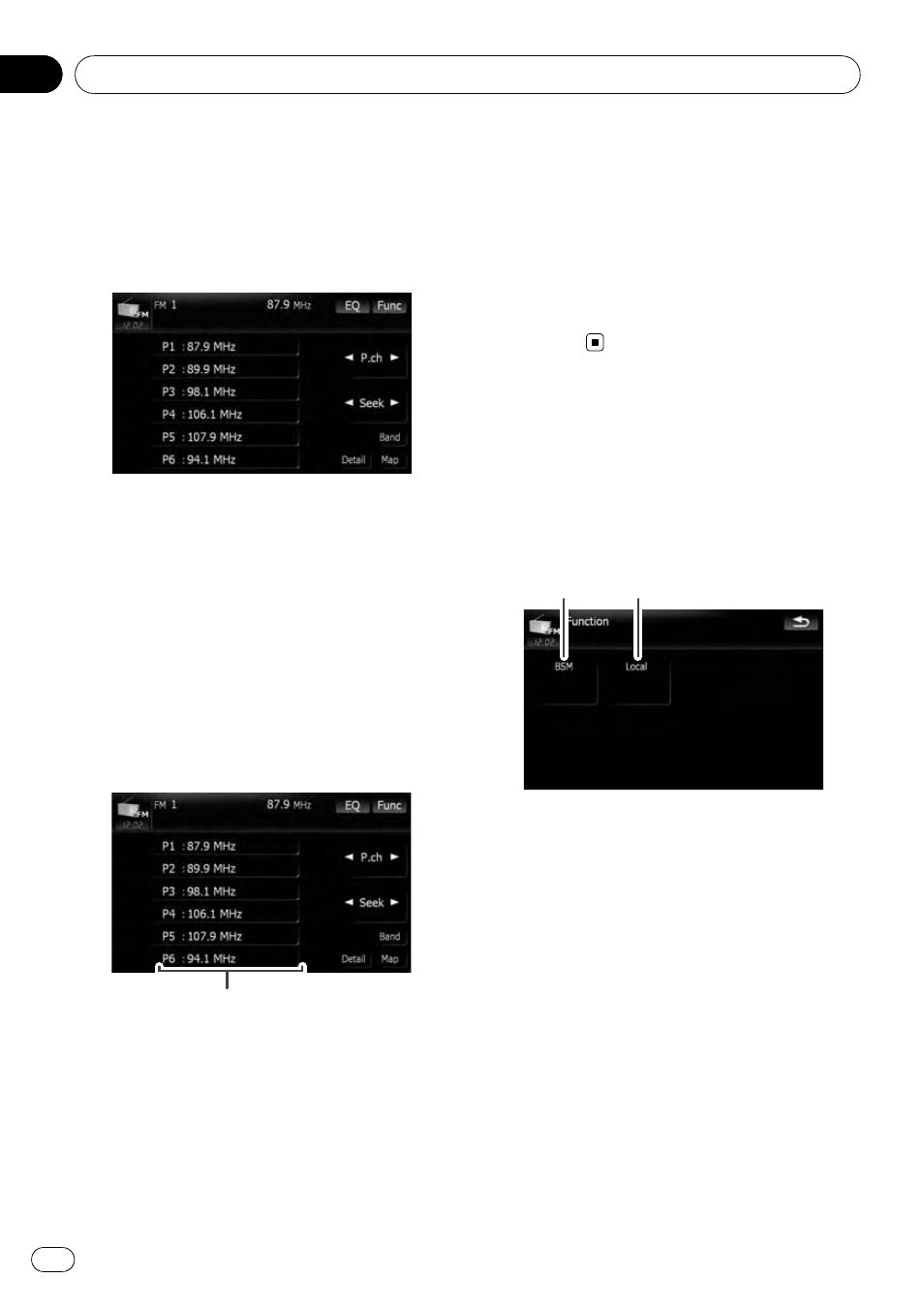
Switching between the
detailed information display
and the preset list display
You can switch the left side of the basic screen
according to your preference.
% Touch [Preset] (or [Detail]).
Each touch of [
Preset] (or [Detail]) changes
the detailed information display or preset list
display.
Storing and recalling broadcast
frequencies
With a touch of any of the preset tuning keys
([
P1] to [P6]), you can easily store up to six
broadcast frequencies for later recall (also
with the touch of a key).
Preset tuning keys
1
When you find a frequency that you
want to store in memory, touch and hold a
preset tuning key [P1] to [P6] until the pre-
set number (e.g., P.ch 1) stops flashing.
The selected radio station has been stored in
memory.
p Up to 18 FM stations, 6 for each of the three
FM bands, as well as 6 AM stations can be
stored in memory.
2
The next time you touch the same pre-
set tuning key [P1] to [P6], the radio station
frequencies are recalled from memory.
p You can also use [c] and [d] to recall radio
stations assigned to preset tuning keys [
P1]
to [
P6].
Using the
“Function” menu
1
Touch [FM] on the
“AV Source” menu to
display the
“FM” screen.
= For details concerning operations, refer to
Screen switching overview on page 34.
2
Touch [Func].
1
2
1 Storing the strongest broadcast fre-
quencies
= For details, refer to this page.
2 Tuning in strong signals
= For details, refer to the next page.
Storing the strongest broadcast
frequencies
“BSM” (best stations memory) lets you auto-
matically store the six strongest broadcast fre-
quencies under the preset tuning keys [
P1] to
[
P6] and, once stored there, you can tune in to
these frequencies with the touch of a key.
1
Touch [BSM].
Using the radio (FM)
En
122
Chapter
18
