Pioneer AVIC-X9115BT User Manual
Page 4
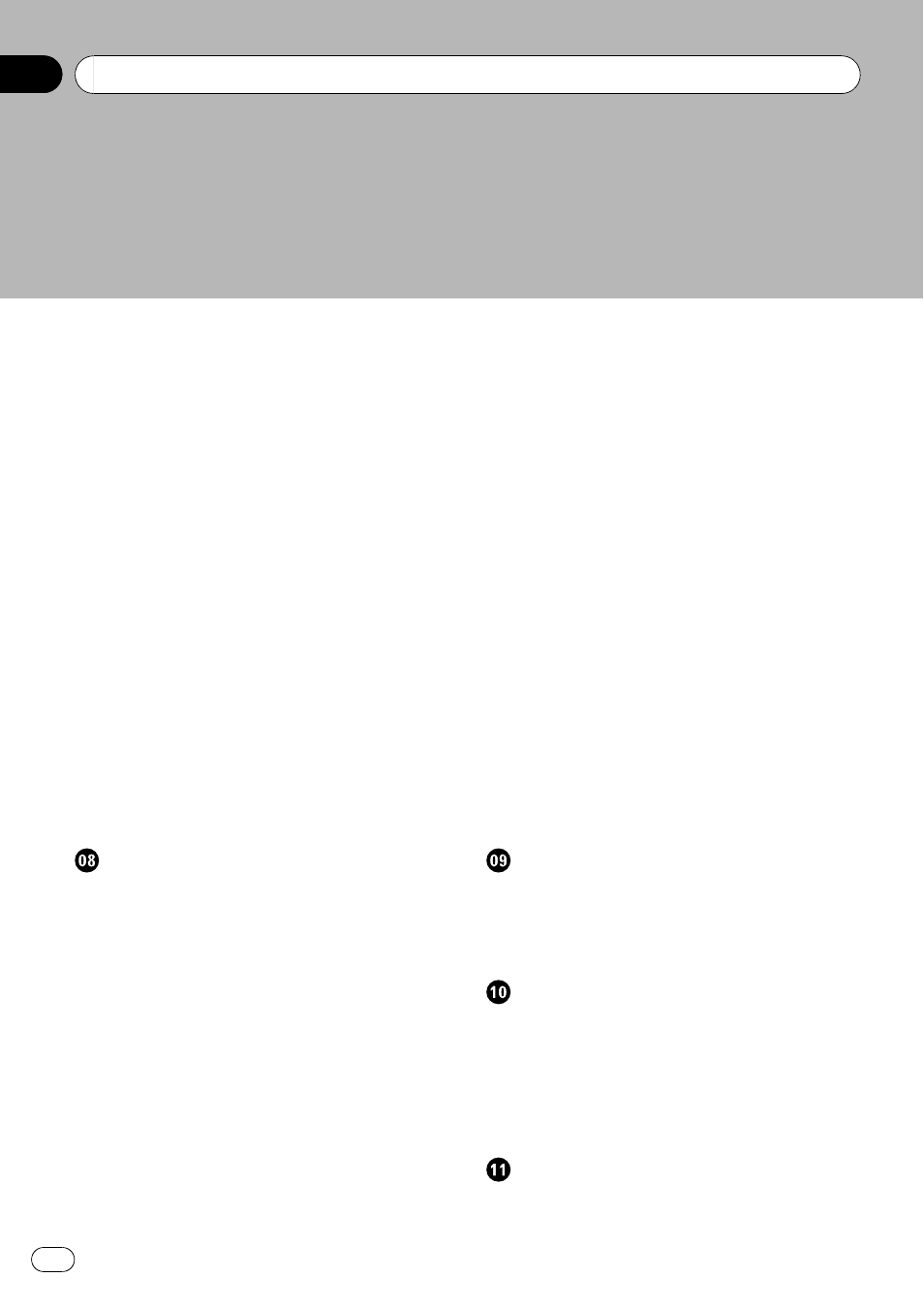
– Searching for a theater by selecting a
– Searching for a movie title by selecting
– Viewing the traffic event 68
– Viewing the traffic flow 69
– Setting the traffic information 70
– Selecting stock symbols 72
– Viewing the detailed stock quotes 72
Using hands-free phoning
Hands-free phoning overview
Preparing communication devices
Registering your cellular phone
– Searching for nearby phones 74
– Searching for a specified phone 74
– Pairing from your cellular phone 75
Connecting a registered cellular phone
– Disconnecting a cellular phone 76
– Deleting a registered phone 76
– Answering an incoming call 77
– Rejecting an incoming call 77
– Direct dialing 78
– Dialing from the history 78
– Calling a number in the “Contacts”
– Dialing a phone number of the POI 79
– Making a call home easily 79
– Dialing GOOG-411 80
Announcing incoming short mails
– Setting the phone volume 82
– Stopping Bluetooth wave
– Answering a call automatically 82
– Setting the automatic rejection
– Setting automatic connection 83
– Editing the device name 83
Updating the Bluetooth wireless technology
Playing audio CDs
Reading the screen
Selecting a track from the list
Playing music files on ROM
Reading the screen
– Selecting a track from the list 89
– Browsing embedded text
Playing a DVD-Video
Reading the screen
Contents
En
4
