Pioneer AVIC-X9115BT User Manual
Page 3
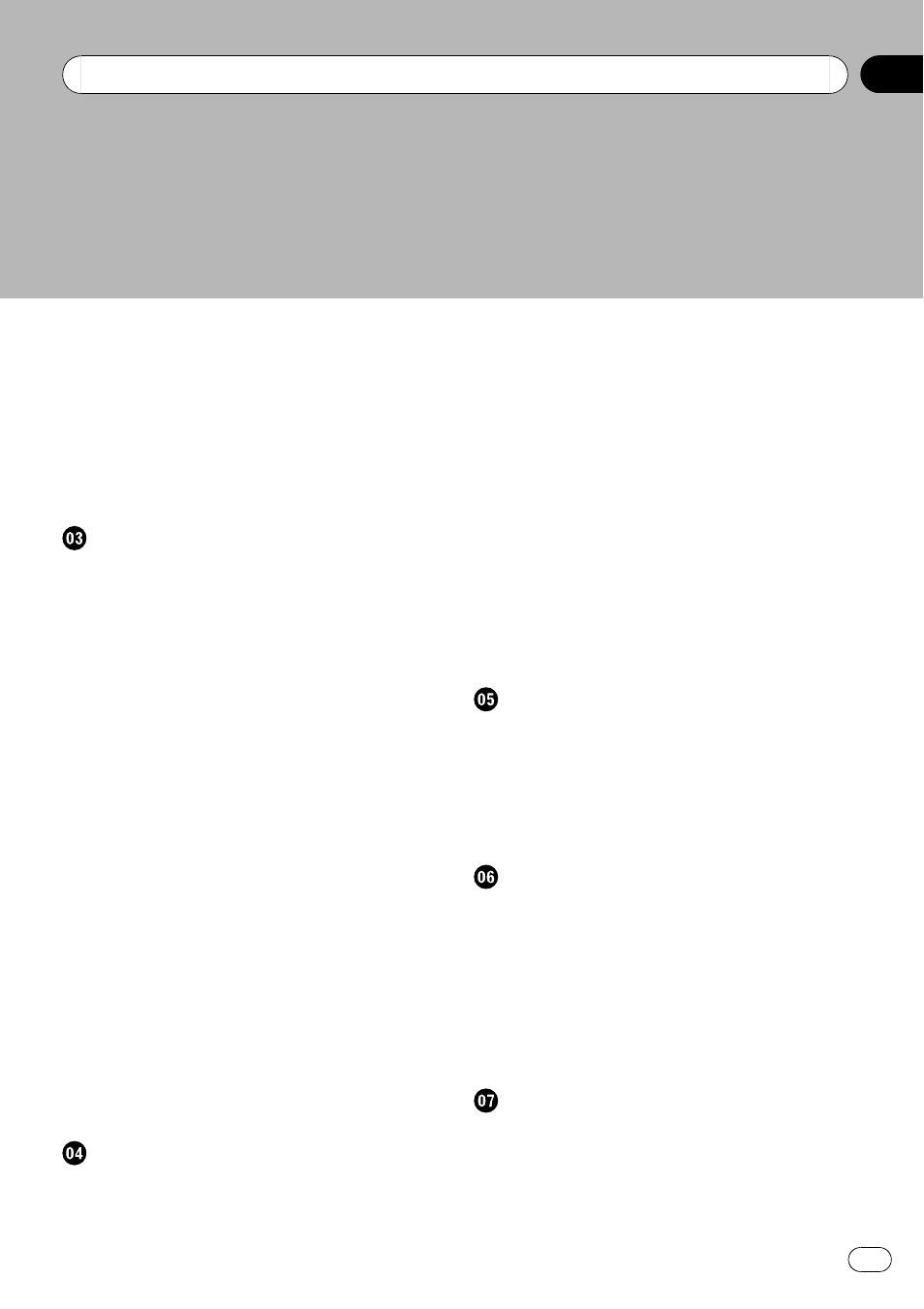
– Changing the scale of the map 38
– Scrolling the map to the position you
– Changing the tilt and rotation angle of
The basic flow of creating your route
Operating list screens (e.g. city list)
Operating the on-screen keyboard
Searching for and selecting a location
Searching for a location by address
Searching for the vicinity Points of Interest
– Searching for POIs around the
– Searching for a nearby POI 45
– Searching for POIs along the current
– Searching for POIs around the
– Searching for POIs around the
Searching for POIs by using the data on
external storage devices (USB, SD)
Searching for a location by coordinates
Selecting a location you searched for
– Deleting an entry in “History” 50
Selecting a location stored in
– Deleting an entry in “Favorites” 51
Setting up a route to your home
Setting a route by recalling a saved route
Searching for a location by scrolling the
After the location is decided (Map
Confirmation Screen)
What you can do with the
Setting the location as a new destination
Setting the location as a waypoint
Replacing the location as the new final
Setting the location as the start point
Viewing information about a specified
Placing a map pin on the location
Registering the location as a customized
Checking the current route
Checking the current route conditions
– Playing simulated travel at high
– Checking the entire route overview on
Checking the current itinerary
Editing waypoints and the destination
Editing waypoints
– Adding a waypoint 62
– Sorting waypoints 62
– Deleting a waypoint 62
– Deleting the entry in “Saved
Browsing information on MSN Direct
Activating the service
– Checking your product key 64
– Subscribing to the MSN Direct
En
3
Contents
