Pioneer AVIC-X9115BT User Manual
Page 6
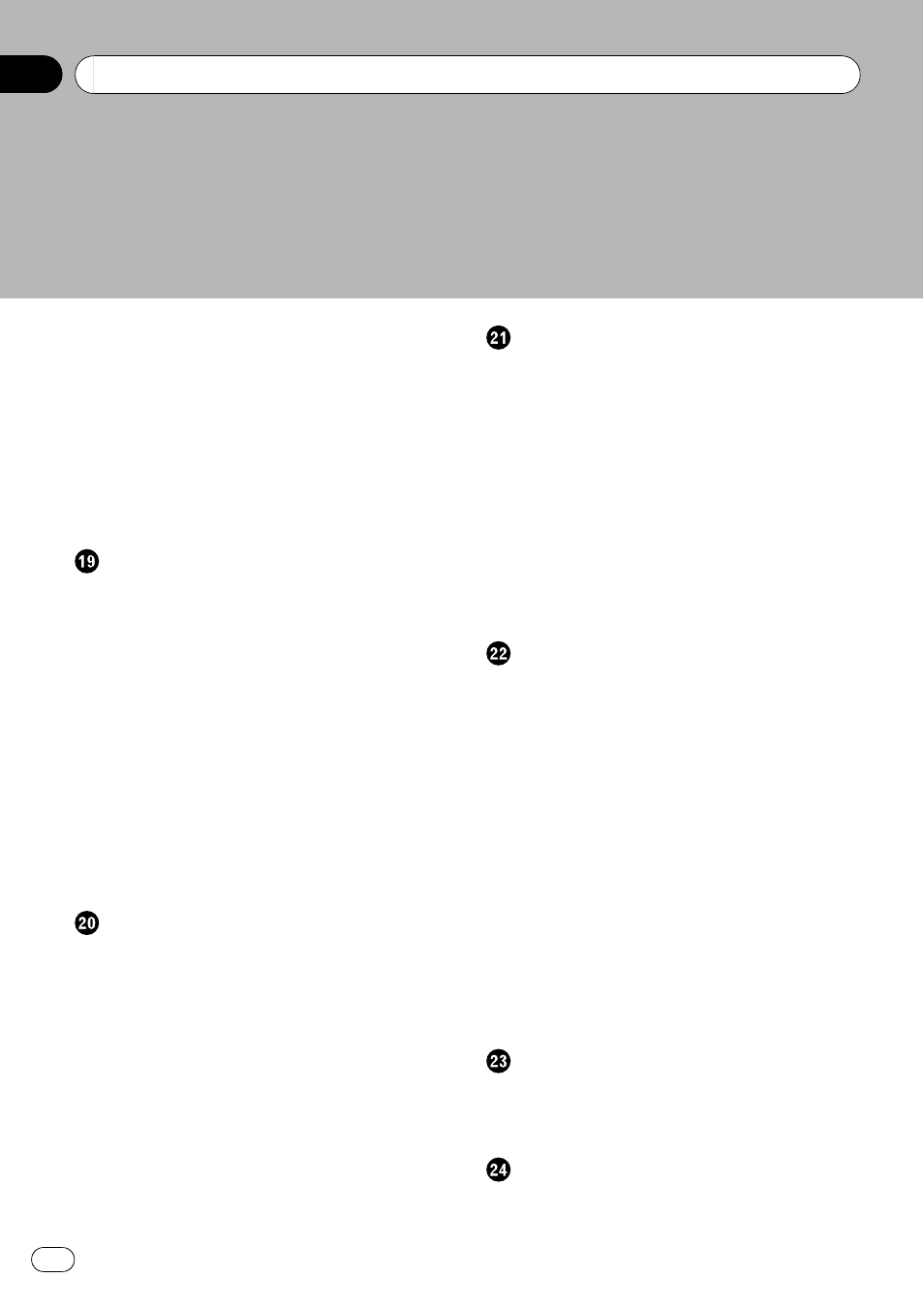
– Switching between the detailed
information display and the preset list
display
– Storing and recalling broadcast
– Storing the strongest broadcast
– Tuning in strong signals 123
– Switching between the detailed
information display and the preset list
display
– Storing and recalling broadcast
– Storing the strongest broadcast
– Switching the seek mode 126
– Tuning in strong signals 126
– Switching the reception mode 126
Using the radio (AM)
Reading the screen
– Switching between the detailed
information display and the preset list
display
– Storing and recalling broadcast
– Storing the strongest broadcast
– Tuning in strong signals 128
Using the XM tuner
Reading the screen
– Selecting an XM channel directly 131
– Displaying the Radio ID 132
– Storing and recalling broadcast
– Selecting a channel from the list 132
– Using “My Mix” function 133
– Using the direct traffic announcement
– Setting the memorized songs 134
Using the SIRIUS tuner
Reading the screen
– Display the Radio ID 136
– Storing and recalling broadcast
– Using “My Mix” function 137
– Using the direct traffic announcement
– Setting the memorized songs 139
– Using the Game Alert function 139
– Displaying Game Information 140
Using the external unit (EXT1, EXT2)
Reading the screen
Contents
En
6
