5 changing the indicator display 153, 6 camera maintenance 154, 1 confirming the status 155 – Panasonic BB-HCM381A User Manual
Page 7: 2 confirming session status 155, 3 confirming alarm logs 156, 4 restarting the camera 157, 5 updating the camera firmware 158, 6 creating the configuration file 160, 7 loading settings from a configuration file 161, 8 resetting the camera to factory default 162
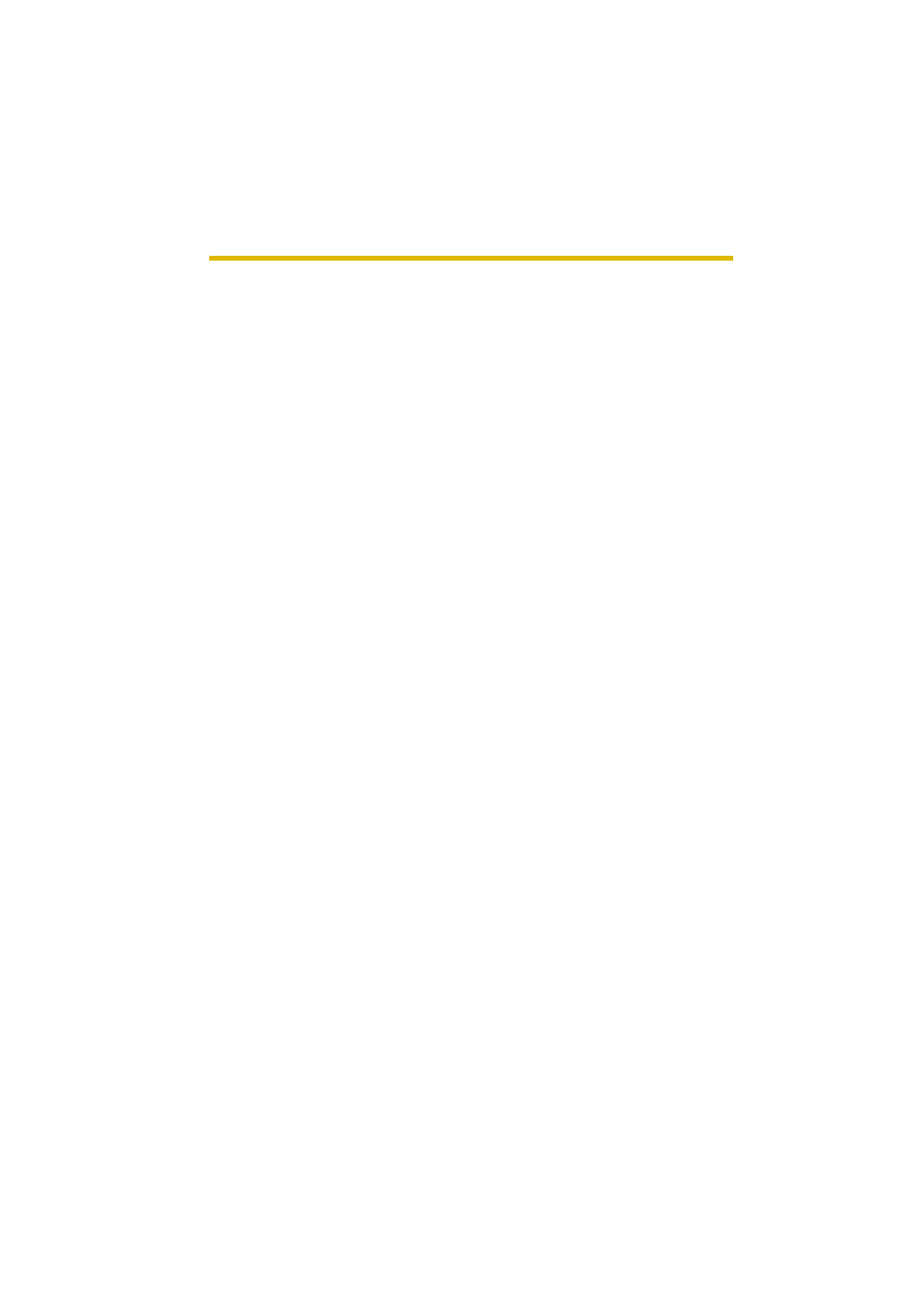
Operating Instructions
7
Changing the Indicator Display...................................................153
Camera Maintenance ................................................ 154
Maintenance page ......................................................................154
Confirming Session Status .....................................................................155
Confirming Alarm Logs...........................................................................156
Restarting the Camera ...........................................................................157
Updating the Camera Firmware .............................................................158
Creating the Configuration File...............................................................160
Loading Settings from a Configuration File ............................................161
Resetting the Camera to Factory Default ...............................................162
Support page ..............................................................................163
External I/O.................................................................................164
Other Information ..................................................... 166
FACTORY DEFAULT RESET Button ..........................................166
Default Setting List......................................................................167
Cleaning .....................................................................................178
Setting an IP Address on Your PC..............................................179
Using Setup Program .................................................................180
Setting Your PC ..........................................................................186
Setting Proxy Server Settings on a Web Browser ..................................186
Setting UPnP™ to Display Camera Shortcut in My Network Places......189
Setting the Internet Temporary File Setting on the Web Browser...........189
ASCII Character Table ................................................................190
File Size and Number of Buffered Images..................................191
Number of Images on the SD Memory Card ..............................192
Specifications .............................................................................193
8
Index .......................................................................... 196
