8 registering with the dynamicdns service 70, 1 dynamicdns service (ipv4/ipv6) 75, 9 setting the date and time 77 – Panasonic BB-HCM381A User Manual
Page 6: 10 changing camera settings 80, 11 adjusting audio 86, 3 registering users 88, 2 logging in to the camera 92, 3 creating, modifying or deleting general users 93, 4 buffering or transferring images 96, 2 buffering or transferring images by timer 97
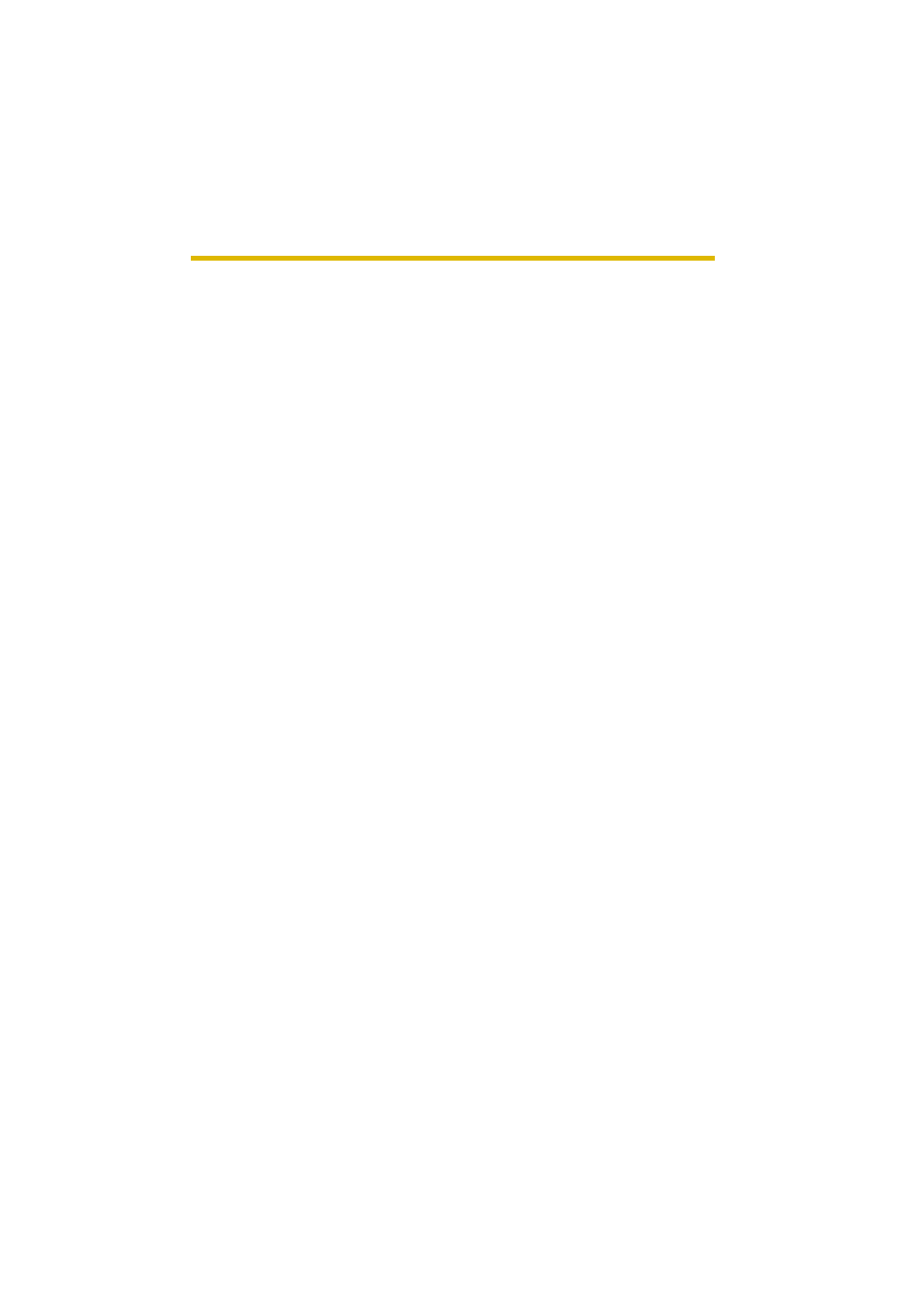
Operating Instructions
6
2.7.1
Connecting the Camera to a Router that
Supports UPnP
(IPv4 Only) .................................................................. 68
2.7.2
Connecting the Camera to a Router that
Does Not Support UPnP
™
(IPv4 Only) .................................................... 68
Registering with the DynamicDNS Service ................................. 70
DynamicDNS Service (IPv4/IPv6)............................................................ 75
Setting the Date and Time ........................................................... 77
Changing Camera Settings.......................................................... 80
Adjusting Audio............................................................................ 86
Registering Users .......................................................88
Logging in to the Camera ............................................................ 92
Creating, Modifying or Deleting General Users ........................... 93
Buffering or Transferring Images ..............................96
Procedures of Buffering or Transferring Images .......................... 96
Buffering or Transferring Images by Timer................................... 97
Buffering or Transferring Images by Alarm Signal ..................... 107
Buffering or Transferring Images by Motion Detection Signal.... 119
Transferring Camera Images in Transport Mode ....................... 131
Transferring Camera Images in Tunnel Mode ............................ 132
Setting the Motion Detection ..................................................... 133
Setting Alarm Log Notification ................................................... 137
Using the SD Memory Card....................................................... 140
Format the SD Memory Card................................................................. 142
Start the SD Memory Recording............................................................ 143
Stop the SD Memory Recording ............................................................ 144
Using Other Features................................................145
Configuring Multiple Cameras ................................................... 148
Specifying Operation Time ........................................................ 150
5.4
Controlling External Output ....................................................... 152
