4 restarting the camera – Panasonic BB-HCM381A User Manual
Page 157
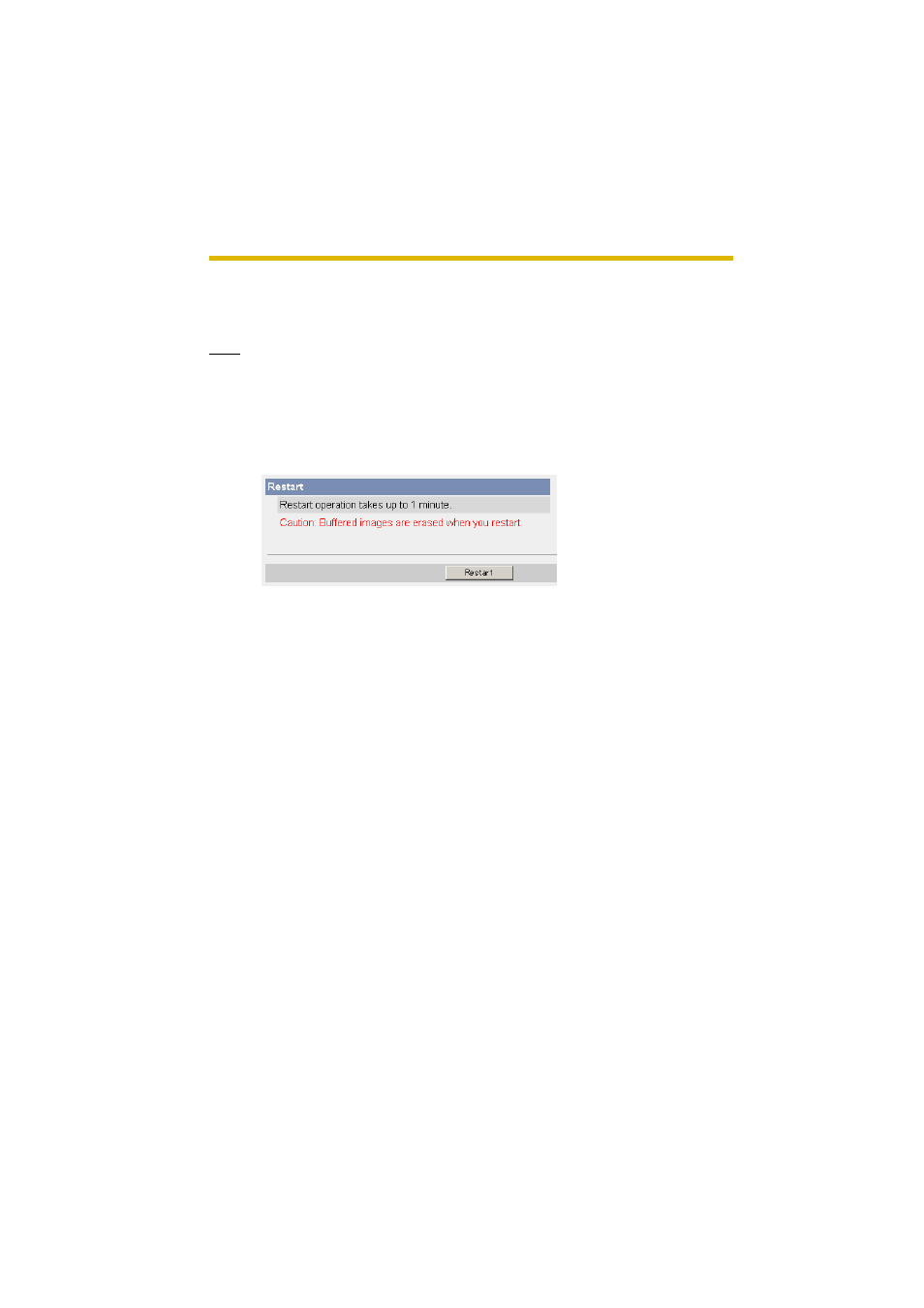
Operating Instructions
157
6.1.4
Restarting the Camera
It is possible to restart the camera by turning the camera off and turning the camera
on again. The camera can also be restarted on the Restart page.
Note
•
When the camera is restarted, the buffered images will be deleted. The
buffered images on the SD memory card are not deleted.
•
If the camera is restarted, all alarm logs are deleted.
1.
Click [Restart] on the Maintenance page.
2.
Click [Restart].
•
Restarting takes about 1 minute. The Top page is displayed when finished.
See also other documents in the category Panasonic Video surveillance systems:
- GP-US522HBP (5 pages)
- BB-HCM531 (2 pages)
- WV-BP104 (20 pages)
- BB-HCM371A (160 pages)
- PCF6W (5 pages)
- WV-NF284 (2 pages)
- WV-NF284 (36 pages)
- WV-CP160 (20 pages)
- WV-CP470 (12 pages)
- III PLUS (5 pages)
- WV-CS564 (52 pages)
- GP-US932 (12 pages)
- BL-C101 (2 pages)
- 3CCD (16 pages)
- WV-7220D (10 pages)
- WV-CP460 (11 pages)
- WV-CP250 (1 page)
- KX-HCM110 (2 pages)
- AW-CH600 (16 pages)
- GP-US932CUSE (32 pages)
- III (5 pages)
- CCTV CAMERA WV-BP102 (22 pages)
- WV-CL924A (43 pages)
- GP-MF130 (16 pages)
- PMCH8 (3 pages)
- WV-CPR654 (48 pages)
- BB-HCM581 (2 pages)
- WV-CP474H (6 pages)
- BB-HCM381A (160 pages)
- WV-NW474SE (35 pages)
- WV-CW374 (2 pages)
- BB-HNP11A (100 pages)
- WV-CP484 (2 pages)
- VL-G201 (40 pages)
- VIDEOLARM PCV3 (3 pages)
- AW-E600 (55 pages)
- WV-CW960 (3 pages)
- WV-CS854B (56 pages)
- WV-BP330 (20 pages)
- WV-CF202 (23 pages)
- WV-CP212 (22 pages)
- DOME COVER WV-CS1S (2 pages)
- BL-C121 (2 pages)
- WV-CP500 (35 pages)
