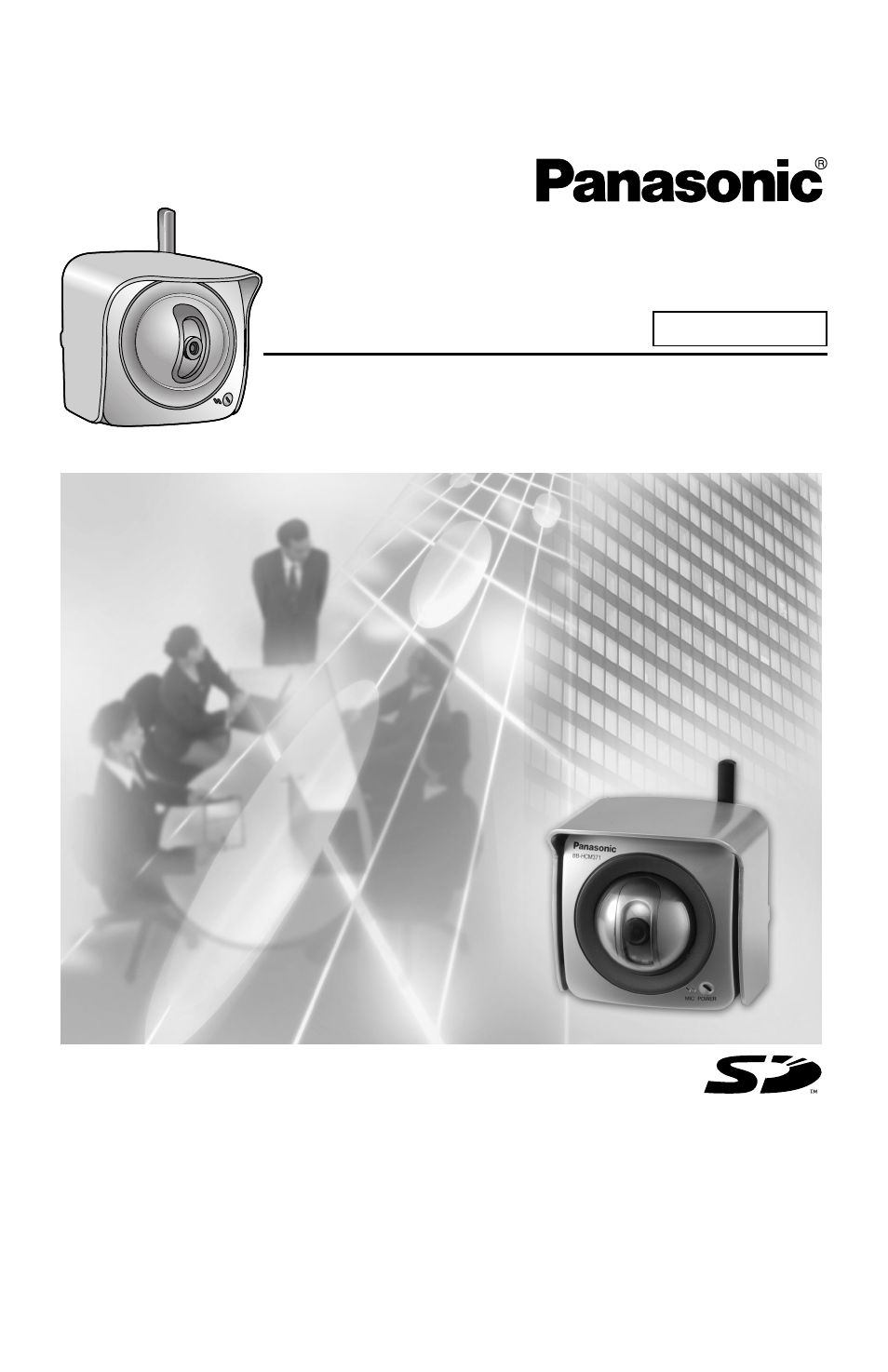Panasonic BB-HCM371A User Manual
Bb-hcm371a, Operating instructions, Network camera
Table of contents
Document Outline
- Main Features
- Table of Contents
- 1 Camera Monitoring
- 2 Various Camera Features
- 2.1 Using Camera Features
- 2.2 Connecting the Camera to Your IPv4 Network
- 2.3 Connecting the Camera to Your IPv6 Network
- 2.4 What is IPsec?
- 2.5 Encrypt the Camera Image in Transport Mode
- 2.6 Encrypt the Camera Image in Tunnel Mode
- 2.7 Using Wireless LAN
- 2.8 Using UPnP™ (Universal Plug and Play)
- 2.9 Registering with the Viewnetcam.com service
- 2.10 Setting Date and Time
- 2.11 Changing Camera Settings
- 2.12 Adjusting Audio
- 2.13 Changing Authentication Setting and Administrator User Name and Password
- 2.14 Logging in to the Camera
- 2.15 Creating, Modifying or Deleting General Users
- 2.16 Changing Initial Settings on the Single Camera page or the Multi-Camera page
- 2.17 Configuring Multiple Cameras
- 2.18 Format the SD memory card
- 2.19 Stop the SD Memory Recording
- 2.20 Buffering or Transferring Images by Timer
- 2.21 Buffering or Transferring Images by Alarm Signal
- 2.22 Transfer the Camera Image in Transport Mode
- 2.23 Transfer the Camera Image in Tunnel Mode
- 2.24 Specifying Operation Time
- 2.25 Controlling External Output Terminal
- 2.26 Changing Indicator Display
- 3 Camera Maintenance
- 3.1 Maintenance page
- 3.2 Support page
- 3.3 External I/O
- 3.4 RESTART Button
- 3.5 FACTORY DEFAULT RESET Button
- 3.6 Default Setting List
- 3.7 Cleaning
- 3.8 Setting an IP Address on Your PC
- 3.9 Using Setup Program
- 3.10 Setting Your PC
- 3.11 ASCII Character Table
- 3.12 File Size and Number of Buffered Images
- 3.13 Number of Images on the SD Memory Card
- 3.14 Specifications
- Index