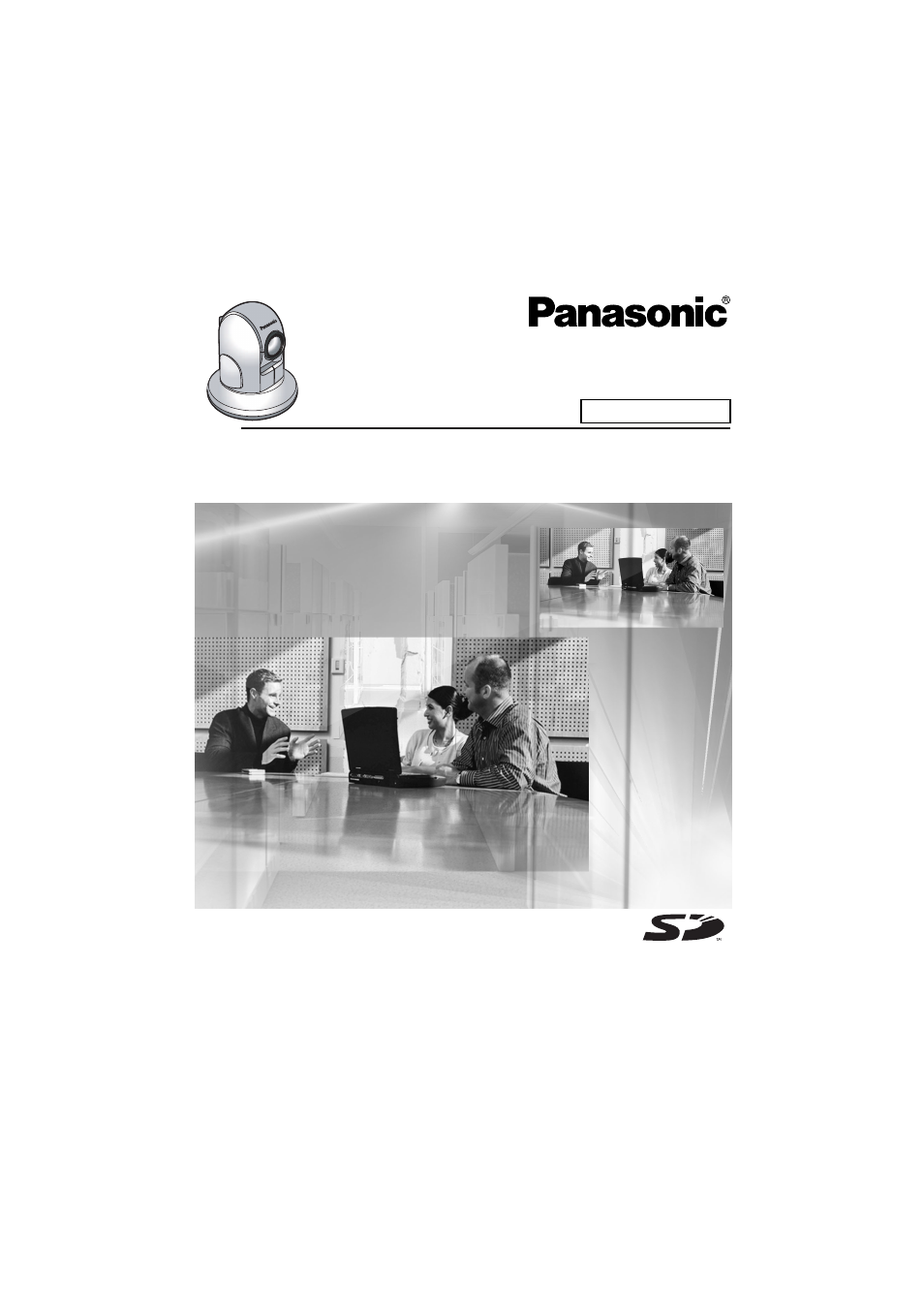Panasonic BB-HCM381A User Manual
Bb-hcm381a, Bb-hce481a, Operating instructions
Table of contents
Document Outline
- Main Features
- Table of Contents
- 1 Camera Monitoring 8
- 1.1 BB-HCM381A Feature Locations 8
- 1.2 BB-HCE481A Feature Locations 10
- 1.3 How to Turn on the Camera 12
- 1.4 Accessing the Camera 13
- 1.5 Viewing the Single Camera page 17
- 1.6 Listening to Camera Audio and Talking through the Camera 34
- 1.7 Viewing the Multi-Camera page 36
- 1.8 Viewing the Buffered Image page 38
- 1.9 Viewing Still Images on Your Cell Phone 41
- 2 Using the Camera's Basic Features 45
- 2.1 Setup Page of the Camera 45
- 2.2 Connecting the Camera to Your IPv4 Network 48
- 2.3 Connecting the Camera to Your IPv6 Network 53
- 2.4 What is IPsec? 57
- 2.5 Encrypting the Camera Image in Transport Mode 60
- 2.6 Encrypting the Camera Image in Tunnel Mode 63
- 2.7 Using UPnP™ (Universal Plug and Play) 67
- 2.8 Registering with the DynamicDNS Service 70
- 2.9 Setting the Date and Time 77
- 2.10 Changing Camera Settings 80
- 2.11 Adjusting Audio 86
- 3 Registering Users 88
- 4 Buffering or Transferring Images 96
- 4.1 Procedures of Buffering or Transferring Images 96
- 4.2 Buffering or Transferring Images by Timer 97
- 4.3 Buffering or Transferring Images by Alarm Signal 107
- 4.4 Buffering or Transferring Images by Motion Detection Signal 119
- 4.5 Transferring Camera Images in Transport Mode 131
- 4.6 Transferring Camera Images in Tunnel Mode 132
- 4.7 Setting the Motion Detection 133
- 4.8 Setting Alarm Log Notification 137
- 4.9 Using the SD Memory Card 140
- 5 Using Other Features 145
- 6 Camera Maintenance 154
- 6.1 Maintenance page 154
- 6.1.1 Confirming the Status 155
- 6.1.2 Confirming Session Status 155
- 6.1.3 Confirming Alarm Logs 156
- 6.1.4 Restarting the Camera 157
- 6.1.5 Updating the Camera Firmware 158
- 6.1.6 Creating the Configuration File 160
- 6.1.7 Loading Settings from a Configuration File 161
- 6.1.8 Resetting the Camera to Factory Default 162
- 6.2 Support page 163
- 6.3 External I/O 164
- 6.1 Maintenance page 154
- 7 Other Information 166
- 7.1 FACTORY DEFAULT RESET Button 166
- 7.2 Default Setting List 167
- 7.3 Cleaning 178
- 7.4 Setting an IP Address on Your PC 179
- 7.5 Using Setup Program 180
- 7.6 Setting Your PC 186
- 7.7 ASCII Character Table 190
- 7.8 File Size and Number of Buffered Images 191
- 7.9 Number of Images on the SD Memory Card 192
- 7.10 Specifications 193
- 8 Index 196
- 1 Camera Monitoring 8
- 1 Camera Monitoring
- 1.1 BB-HCM381A Feature Locations
- 1.2 BB-HCE481A Feature Locations
- 1.3 How to Turn on the Camera
- 1.4 Accessing the Camera
- 1.5 Viewing the Single Camera page
- 1.6 Listening to Camera Audio and Talking through the Camera
- 1.7 Viewing the Multi-Camera page
- 1.8 Viewing the Buffered Image page
- 1.9 Viewing Still Images on Your Cell Phone
- 2 Using the Camera's Basic Features
- 2.1 Setup Page of the Camera
- 2.2 Connecting the Camera to Your IPv4 Network
- 2.3 Connecting the Camera to Your IPv6 Network
- 2.4 What is IPsec?
- 2.5 Encrypting the Camera Image in Transport Mode
- 2.6 Encrypting the Camera Image in Tunnel Mode
- 2.7 Using UPnPTM (Universal Plug and Play)
- 2.8 Registering with the DynamicDNS Service
- 2.9 Setting the Date and Time
- 2.10 Changing Camera Settings
- 2.11 Adjusting Audio
- 3 Registering Users
- 4 Buffering or Transferring Images
- 4.1 Procedures of Buffering or Transferring Images
- 4.2 Buffering or Transferring Images by Timer
- 4.3 Buffering or Transferring Images by Alarm Signal
- 4.4 Buffering or Transferring Images by Motion Detection Signal
- 4.5 Transferring Camera Images in Transport Mode
- 4.6 Transferring Camera Images in Tunnel Mode
- 4.7 Setting the Motion Detection
- 4.8 Setting Alarm Log Notification
- 4.9 Using the SD Memory Card
- 5 Using Other Features
- 6 Camera Maintenance
- 7 Other Information
- Index