9 using the sd memory card – Panasonic BB-HCM381A User Manual
Page 140
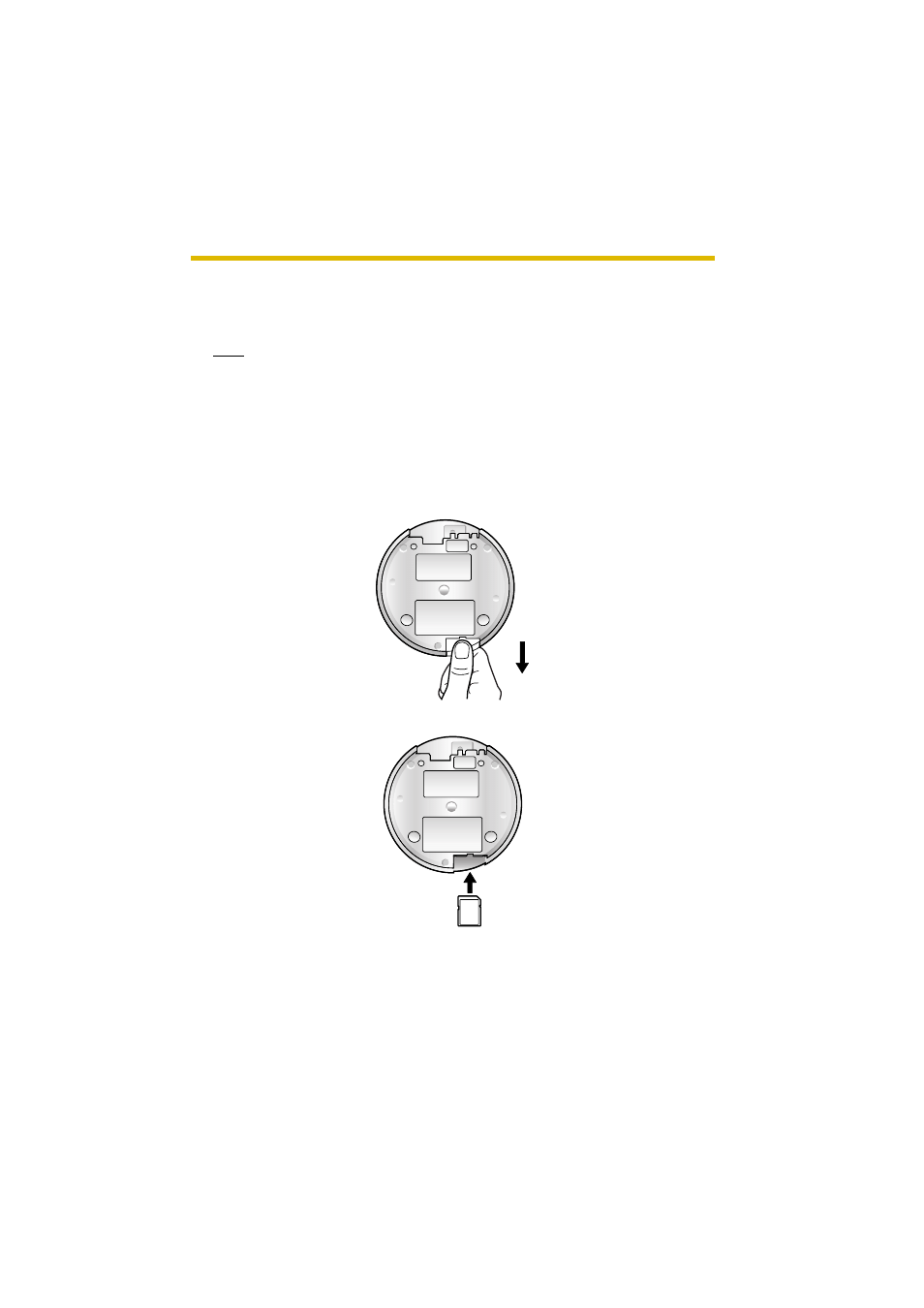
Operating Instructions
140
4.9
Using the SD Memory Card
The SD memory card (customer-provided) can store image data and replay them.
Follow the instructions below to insert or remove the SD memory card.
Note
•
Format the SD memory card (see page 142) before you record the image
data.
•
The files recorded on the SD memory card can be viewed on your PC.
Download the viewer software from the Panasonic Network Camera
support website atnd
install it on your PC.
1.
Remove the cover by pushing down slightly on the notches on the cover and
pulling the cover toward you.
2.
Insert the SD memory card as shown. The label should face you.
See also other documents in the category Panasonic Video surveillance systems:
- GP-US522HBP (5 pages)
- BB-HCM531 (2 pages)
- WV-BP104 (20 pages)
- BB-HCM371A (160 pages)
- PCF6W (5 pages)
- WV-NF284 (2 pages)
- WV-NF284 (36 pages)
- WV-CP160 (20 pages)
- WV-CP470 (12 pages)
- III PLUS (5 pages)
- WV-CS564 (52 pages)
- GP-US932 (12 pages)
- BL-C101 (2 pages)
- 3CCD (16 pages)
- WV-7220D (10 pages)
- WV-CP460 (11 pages)
- WV-CP250 (1 page)
- KX-HCM110 (2 pages)
- AW-CH600 (16 pages)
- GP-US932CUSE (32 pages)
- III (5 pages)
- CCTV CAMERA WV-BP102 (22 pages)
- WV-CL924A (43 pages)
- GP-MF130 (16 pages)
- PMCH8 (3 pages)
- WV-CPR654 (48 pages)
- BB-HCM581 (2 pages)
- WV-CP474H (6 pages)
- BB-HCM381A (160 pages)
- WV-NW474SE (35 pages)
- WV-CW374 (2 pages)
- BB-HNP11A (100 pages)
- WV-CP484 (2 pages)
- VL-G201 (40 pages)
- VIDEOLARM PCV3 (3 pages)
- AW-E600 (55 pages)
- WV-CW960 (3 pages)
- WV-CS854B (56 pages)
- WV-BP330 (20 pages)
- WV-CF202 (23 pages)
- WV-CP212 (22 pages)
- DOME COVER WV-CS1S (2 pages)
- BL-C121 (2 pages)
- WV-CP500 (35 pages)
