Panasonic BB-HCM381A User Manual
Page 35
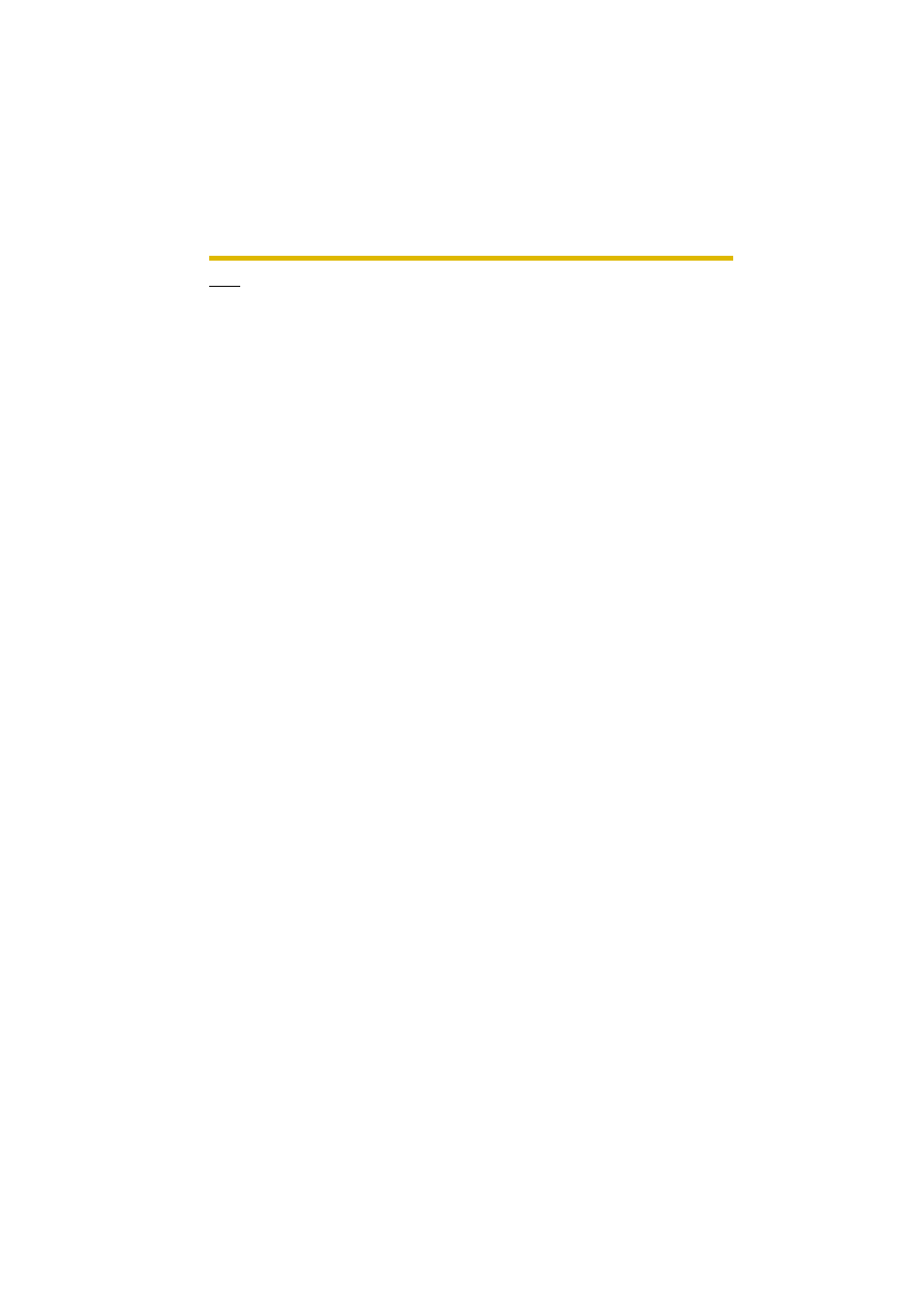
Operating Instructions
35
Note
•
An external microphone and speaker must be connected to the camera (via the
Audio/Video Cable) in order to use the Listen and Talk buttons.
•
The Talk button and Listen button cannot be used simultaneously. The Talk
feature is stopped during listening. The Talk feature can be used by only one
user at a time. The Listen feature can be used by a maximum of 10 users
simultaneously. If the audio breaks up, reduce the maximum bandwidth (see
page 48 or page 53). In this case, the number of users who can listen
simultaneously is also reduced.
•
Audio features such as camera microphone sensitivity and mute during pan/tilt
can be set up on the Audio page (see page 86).
•
If you are running other applications or have multiple windows open, the audio
may be interrupted or delayed.
•
When the image is refreshed during any operation such as preset registration
or a web browser refresh, the volume is reset to the default (midrange) position.
Audio that was muted is enabled.
•
The audio may be interrupted due to your PC's performance or network
environment. Reduce the maximum bandwidth (see page 48 or page 53).
•
If the camera is accessed while the PC user visits other websites, the active
microphone may pick up audio from the PC's speakers. Pay attention to it.
•
Talk feature cannot be used from a PC when the camera is accessed via a
proxy server.
•
If you cannot hear the audio or talk from your PC, see "Audio Problems
Troubleshooting" on page 17 of the Troubleshooting on the CD-ROM.
•
The microphone cable should be no longer than 7 m (23 feet). The excessive
cable length or a poor quality cable can cause a degradation in audio quality.
•
Use a speaker with a built-in amplifier. The speaker connects to the camera
with a stereo audio cable similar to that used by your PC. The output signal is
mono.
