5 changing the indicator display 153, 6 camera maintenance 154, 1 confirming the status 155 – Panasonic BB-HCM381A User Manual
Page 7: 2 confirming session status 155, 3 confirming alarm logs 156, 4 restarting the camera 157, 5 updating the camera firmware 158, 6 creating the configuration file 160, 7 loading settings from a configuration file 161, 8 resetting the camera to factory default 162
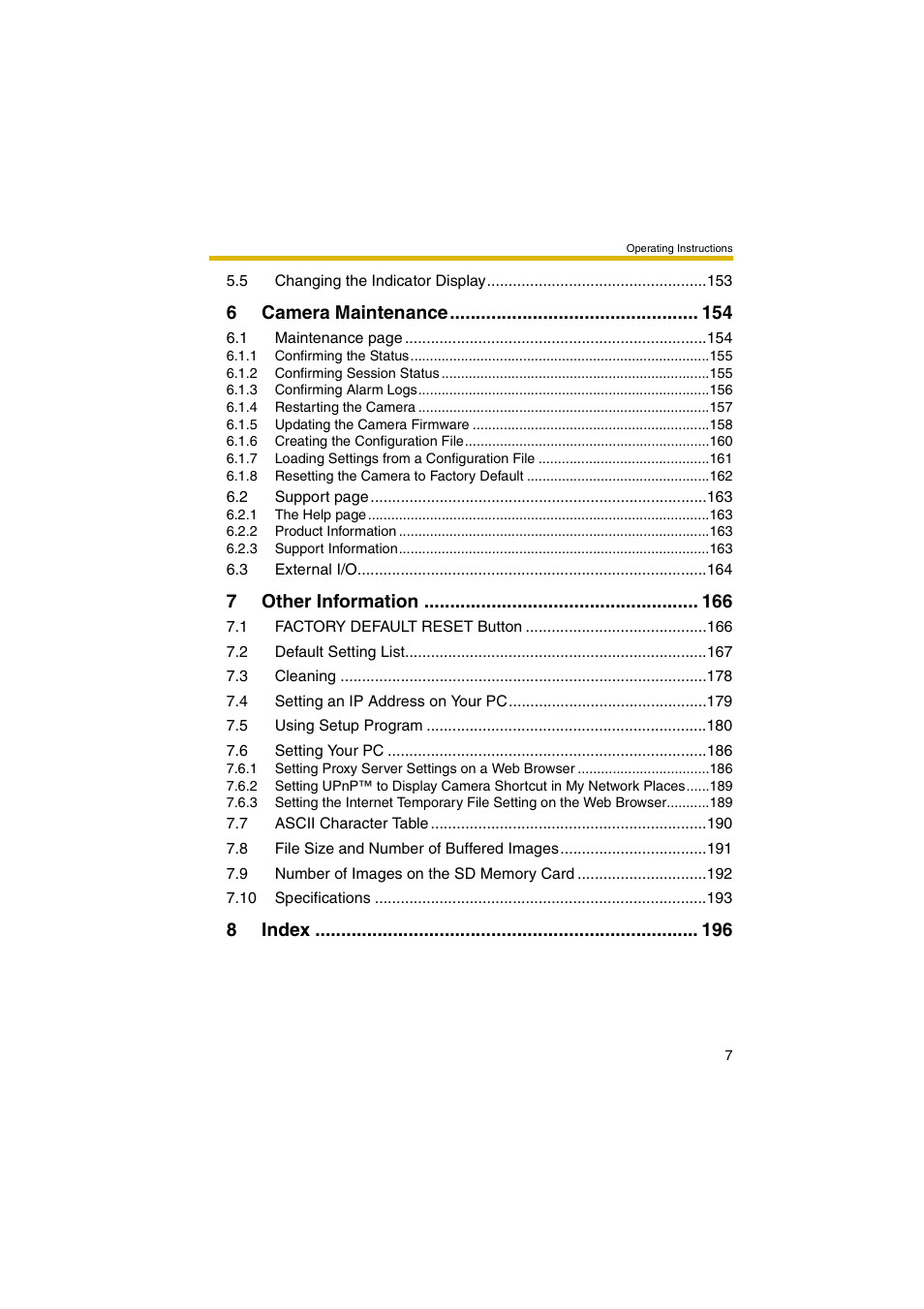 5 changing the indicator display 153, 6 camera maintenance 154, 1 confirming the status 155 | 2 confirming session status 155, 3 confirming alarm logs 156, 4 restarting the camera 157, 5 updating the camera firmware 158, 6 creating the configuration file 160, 7 loading settings from a configuration file 161, 8 resetting the camera to factory default 162 | Panasonic BB-HCM381A User Manual | Page 7 / 198
5 changing the indicator display 153, 6 camera maintenance 154, 1 confirming the status 155 | 2 confirming session status 155, 3 confirming alarm logs 156, 4 restarting the camera 157, 5 updating the camera firmware 158, 6 creating the configuration file 160, 7 loading settings from a configuration file 161, 8 resetting the camera to factory default 162 | Panasonic BB-HCM381A User Manual | Page 7 / 198 See also other documents in the category Panasonic Video surveillance systems:
- GP-US522HBP (5 pages)
- BB-HCM531 (2 pages)
- WV-BP104 (20 pages)
- BB-HCM371A (160 pages)
- PCF6W (5 pages)
- WV-NF284 (2 pages)
- WV-NF284 (36 pages)
- WV-CP160 (20 pages)
- WV-CP470 (12 pages)
- III PLUS (5 pages)
- WV-CS564 (52 pages)
- GP-US932 (12 pages)
- BL-C101 (2 pages)
- 3CCD (16 pages)
- WV-7220D (10 pages)
- WV-CP460 (11 pages)
- WV-CP250 (1 page)
- KX-HCM110 (2 pages)
- AW-CH600 (16 pages)
- GP-US932CUSE (32 pages)
- III (5 pages)
- CCTV CAMERA WV-BP102 (22 pages)
- WV-CL924A (43 pages)
- GP-MF130 (16 pages)
- PMCH8 (3 pages)
- WV-CPR654 (48 pages)
- BB-HCM581 (2 pages)
- WV-CP474H (6 pages)
- BB-HCM381A (160 pages)
- WV-NW474SE (35 pages)
- WV-CW374 (2 pages)
- BB-HNP11A (100 pages)
- WV-CP484 (2 pages)
- VL-G201 (40 pages)
- VIDEOLARM PCV3 (3 pages)
- AW-E600 (55 pages)
- WV-CW960 (3 pages)
- WV-CS854B (56 pages)
- WV-BP330 (20 pages)
- WV-CF202 (23 pages)
- WV-CP212 (22 pages)
- DOME COVER WV-CS1S (2 pages)
- BL-C121 (2 pages)
- WV-CP500 (35 pages)
