Nt-1 information, Figure 2-4 – Polycom ViewStation EX4000 User Manual
Page 34
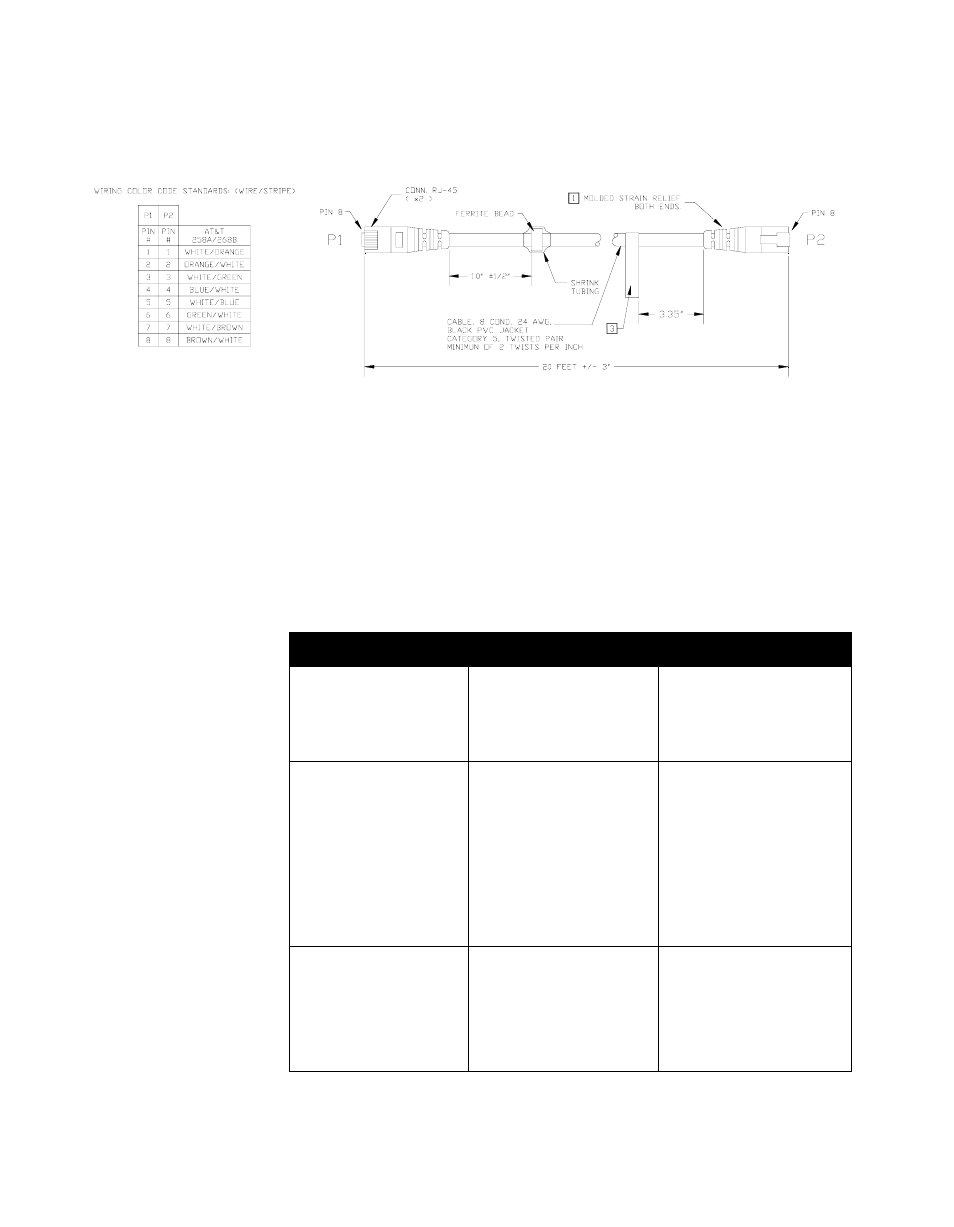
Integrators’ Reference Manual for ViewStation EX, ViewStation FX, and VS4000
24
www.polycom.com
Standard RJ-45 to RJ-45 cables connect the Quad BRI to the network.
Figure 2-4 shows this type of cable.
Figure 2-4.
Standard RJ-45 Cable, Network Interface Module to Network
NT-1 Information
Following are sample NT-1 settings. For more detailed diagnostic
information, see the manual that was shipped with your particular
NT-1 device.
Table 2-14. Sample NT-1 Settings
Make and model
Switch
Indicator
ADTRAN NT-1 ACE
Ready = ON
Error = OFF
Power = ON
Motorola NT1D
1 = ON
2 = ON
3 = ON
4 = ON
SC = ON
ACT = ON
LB = OFF
LP= ON
RP = OFF
RPR = OFF
Alpha Telecom (AT1)
UT620F
1 = ON
2 = ON
3 = OFF
4 = ON
Power = ON
ST&U = OFF
Back = OFF
