Polycom ViewStation EX4000 User Manual
Page 122
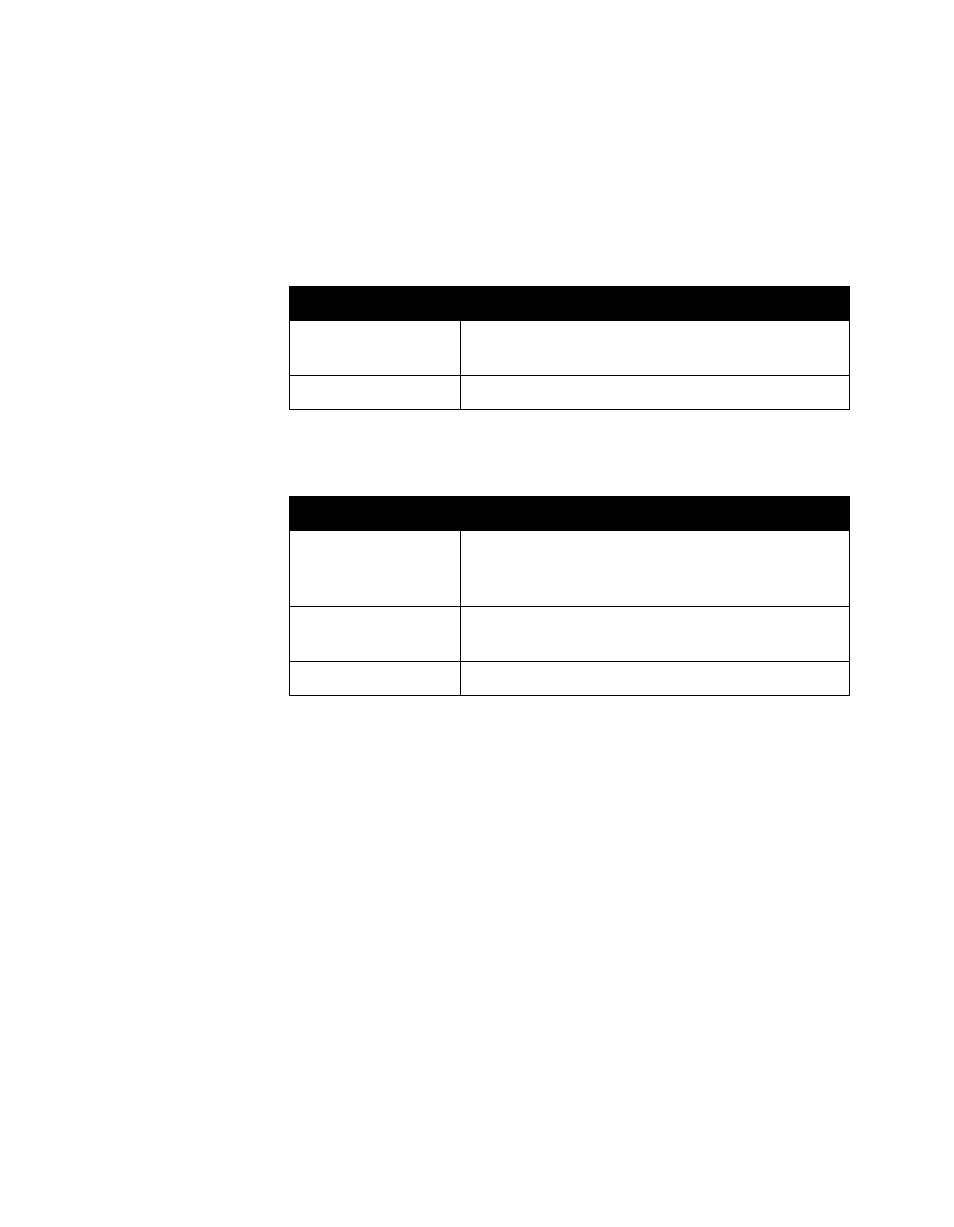
Integrators’ Reference Manual for ViewStation EX, ViewStation FX, and VS4000
112
www.polycom.com
Indicator Lamps on the V.35/RS-449/RS-530 Network
Interface Module
The V.35/RS-449/RS-530 network interface module uses lamps on
both the network side and the peripheral side to provide status
indications.
Table 6-4. V.35/RS-449/RS-530 Indicator Lamps - Network Side
Lamp behavior
Meaning
Amber LED on
Indicates that a port is properly connected to an
active DCE and is receiving a network clock
Green LED on
The system is in a call
Table 6-5. V.35/RS-449/RS-530 Indicator Lamps - Peripheral Side
Lamp behavior
Meaning
Green and amber
LEDs flash once,
then turn on
System booting
Amber LED on
System is communicating with the network
interface module
Green LED on
System is communicating with the network
