Cut / stack – Paxar 545 User Manual
Page 73
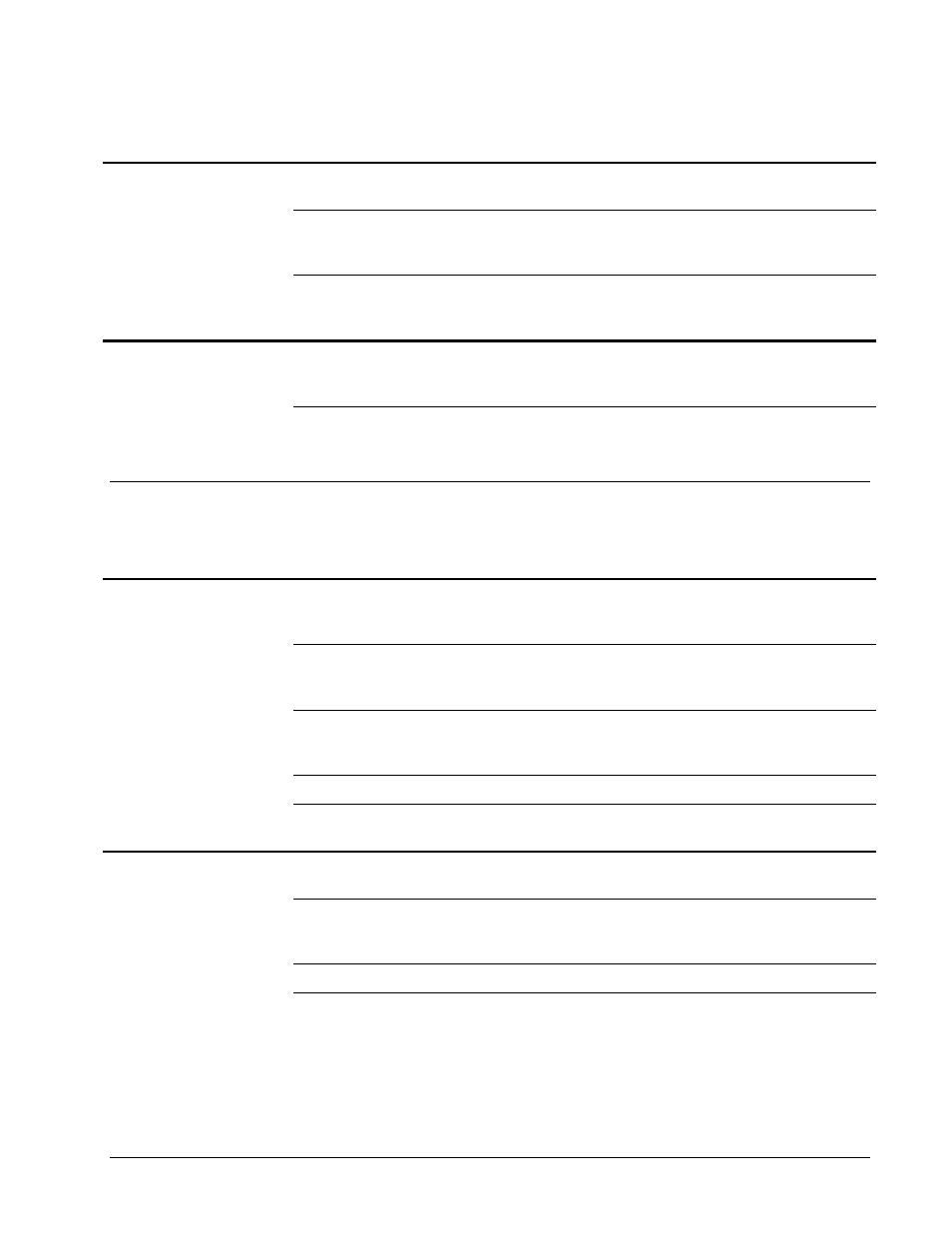
Users Manual Model 545™
Electrical Trouble Shooting
• 71
Problem
Probable Cause
Corrective Action
Voids in print image in the
feed direction.
1) Nozzles clogged or void of ink.
1) Enter the Print Head Cleaning Mode and clean
the print module.
2) Print head swing arm stop
misadjusted.
1) Adjust the swing arm stop position as needed to
prevent any gap or overlap in the center of the
image.
3) Faulty print head.
1) After cleaning head and running the test pattern
to confirm that a void still exists, replace the
print module.
Printer continually stops
with an erroneous
interlock condition.
1) Sensor uncalibrated.
1) Determine which sensor and re-calibrate as
needed.
2) Sensor position misadjusted.
1) Determine which sensor and relocate
accordingly.
Cut / Stack
Problem
Probable Cause
Corrective Action
Printer fails to cut labels
(the rotary knife does
not rotate).
1) The cut is disabled in the Feature
Setup mode.
1) Enter the Feature Setup Mode on the front panel
and Enable the knife.
2) Knife cable unconnected.
1) Power off and remove the power cord from the
AC entry. Remove the back cover and inspect
the cable and connector to the knife module.
3) Knife jammed causing auto
resetting fuse to trip on the
Thermal Control Board.
1) Remove cause of jam at the knife.
4) Faulty knife motor.
1) Replace the knife motor.
5) Faulty knife motor drive circuit
on the Thermal Control Board.
1) Replace the Thermal Control Board.
The stacker fails to run.
1) The stacker cable is unconnected.
1) Power off and insert the stacker cable in the
stacker socket on the Thermal Control Board.
2) Stacker jammed causing auto
resetting fuse to trip on the
Thermal Control Board.
1) Remove cause of jam at the stacker.
3) Faulty stacker motor.
1) Replace the stacker motor.
4) Faulty stacker motor drive circuit
on the Thermal Control Board.
1) Replace the Thermal Control Board.
