Paxar 545 User Manual
Page 55
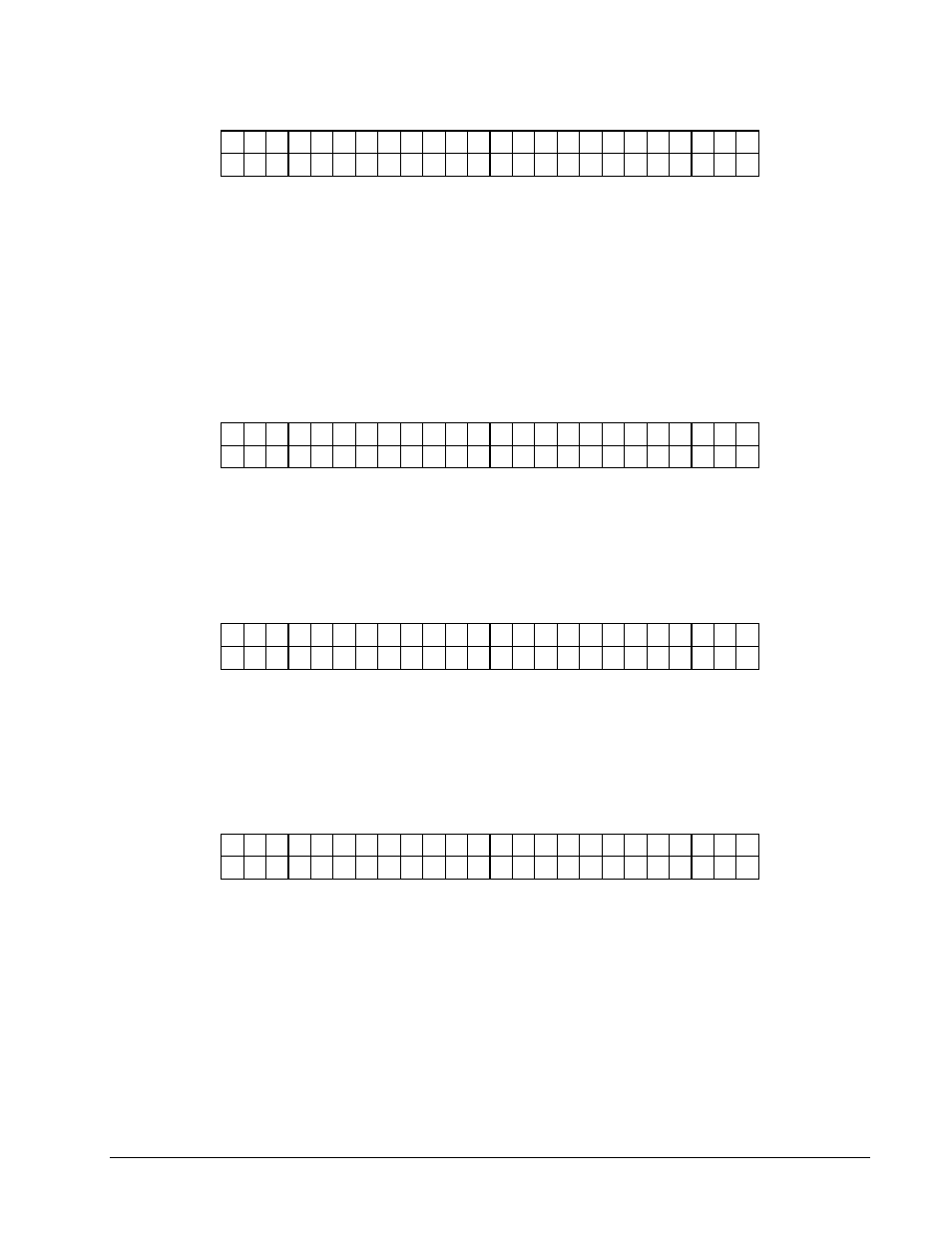
Users Manual Model 545™
Control Panel Operation
• 53
L A N G U A G E :
X X X X X X
N E W
L A N G U A G E :
Y Y Y Y Y Y
This screen follows the "EMULATION MODE" screen. This screen allows the
front panel display language to be changed. Use the
between the supported languages on the printer. Any number of front panel
languages can be stored on the optional PCMCIA card (dependent on available
space). If no additional languages other than the default are available on the printer
XXXXXX and YYYYYY will be the same value. Pressing ENTER will update the
display language with the selection. Pressing the MODE / Down Arrow key will
take the user to the "PROTOCOL" screen. Pressing the EXIT / Up Arrow key will
take the user back to the "HOME" screen.
Warning: Mis-matched communication protocols may result in the inability to
communicate with the printer and/or loss of data.
P R O T O C O L :
X O N / X O F F
N E W
P R O T O C O L :
X O N / X O F F
This screen follows the "LANGUAGE" screen. This screen allows the
communications protocol to be changed between the supported types. Use the
hardware handshaking and XON / XOFF is considered to be software. Pressing
ENTER will update the communications protocol with the selection. Pressing the
MODE / Down Arrow key will take the user to the "BAUD RATE" screen. Pressing
the EXIT / Up Arrow key will take the user back to the "HOME" screen.
B A U D
R A T E : X X X X X X
N E W
B A U D
R A T E : Y Y Y Y Y Y
This screen follows the "PROTOCOL" screen. This screen allows the serial
communications speed to be changed. Use the
between the supported speeds – typical is 9600 dependent on serial communication
cable length. Pressing ENTER will update the communications speed with the
selection. Pressing the MODE / Down Arrow key will take the user to the
"CHANGE DATE AND TIME" screen. Pressing the EXIT / Up Arrow key will
take the user back to the "HOME" screen.
C H A N G E
D A T E
A N D
T I M E
M M / D D / Y Y
H H : M M
X M
This screen follows the "BAUD RATE" screen. This screen allows the machine date
and time stamp to be changed / set. Use the
flashing field. Pressing ENTER will update the present field and move to the cursor
to the next. Pressing the MODE / Down Arrow key will take the user back to the
"Cutter Enabled / Disabled" screen. Pressing the EXIT / Up Arrow key will take the
user back to the "HOME" screen.
