Printhead cleaning procedures – Paxar 545 User Manual
Page 49
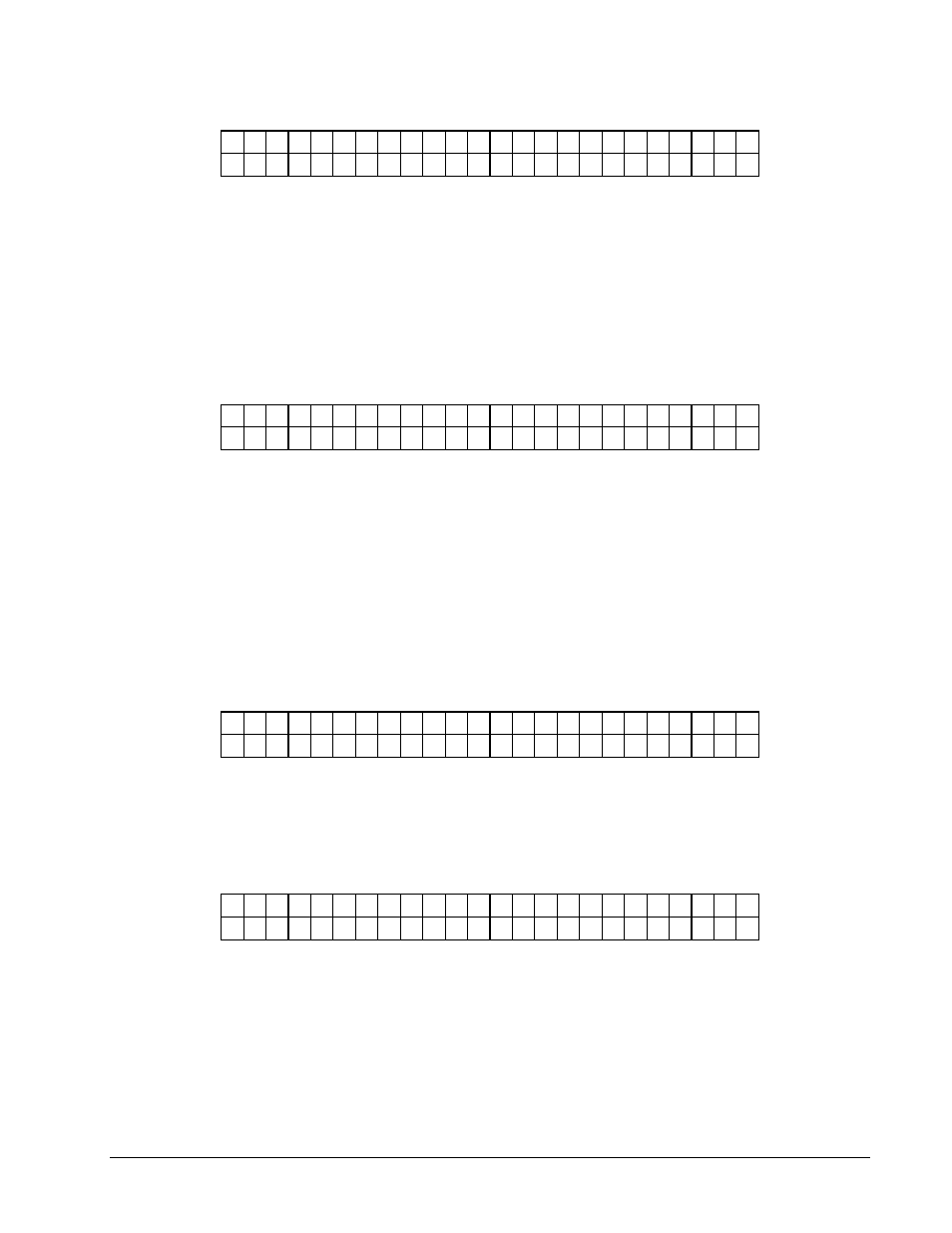
Users Manual Model 545™
Control Panel Operation
• 47
C H A N G E
C U T
P O S I T I O N
V A L U E : ± X X
N E W
V A L U E : ± Y Y
This screen follows the "PRINT OFFSET STATION 2" screen. This screen allows
the cut position to be adjusted on sense mark formats. The
used to change the new cut value. The value is displayed in a positive / negative
format. The value ranges for XX and YY can be from a -10 to a +10. Pressing
ENTER will change the VALUE to the NEW VALUE. On sense mark format a
more positive number will move the cut to the right while a more negative number
will move the cut to the left.
Pressing the MODE / Down Arrow key will take the user to the "STATION 2 DOT
SHIFT" screen. Pressing the EXIT / Up Arrow key will take the user back to the
"HOME" screen.
S T A T I O N
2
D O T
S H I F T
V A L U E : ± X X
N E W
V A L U E : ± Y Y
This screen follows the "CHANGE CUT POSITION" screen. This screen allows the
print position of station 2 to be adjusted in the web direction.
The
displayed in a positive / negative format. The value ranges for XX and YY can be
from a -16 to a +16. Pressing ENTER will change the VALUE to the NEW
VALUE. A more positive number will move the print of station 2 to the front of the
machine while a more negative number will it to the back of the machine.
Pressing the MODE / Down Arrow key will take the user back to the "PRINT
CHECKOUT FORMAT" screen. Pressing the EXIT / Up Arrow key will take the
user back to the "HOME" screen.
PRINTHEAD CLEANING PROCEDURES
P R E S S
E N T E R
F O R
P R I N T H E A D
C L E A N I N G
P R O C .
This screen follows the "PRINT / CUT POSITIONS" screen.
Pressing ENTER will take the user to the "PRINTHEAD CLEANING
PROCEDURES" screens. Pressing the MODE / Down Arrow key will take the user
to the "CALIBRATING SENSORS" screen. Pressing the EXIT / Up Arrow key will
take the user back to the "HOME" screen.
P R E S S
E N T E R
F O R
C L E A N I N G
S T A T I O N
1
This screen is the first screen under "PRINTHEAD CLEANING PROC." screen.
This screen allows the user to initiate a cleaning cycle for station 1. Pressing
ENTER will initiate a cleaning procedure on station 1 based on it’s default cleaning
level setting.
Pressing the MODE / Down Arrow key will take the user to the "CLEANING
STATION 2" screen. Pressing the EXIT / Up Arrow key will take the user back to
the "HOME" screen.
