Connecting a camcorder to the front jacks, Connecting audio devices to the analog audio jacks, Connecting additional devices – Philips DVDR 80 User Manual
Page 33
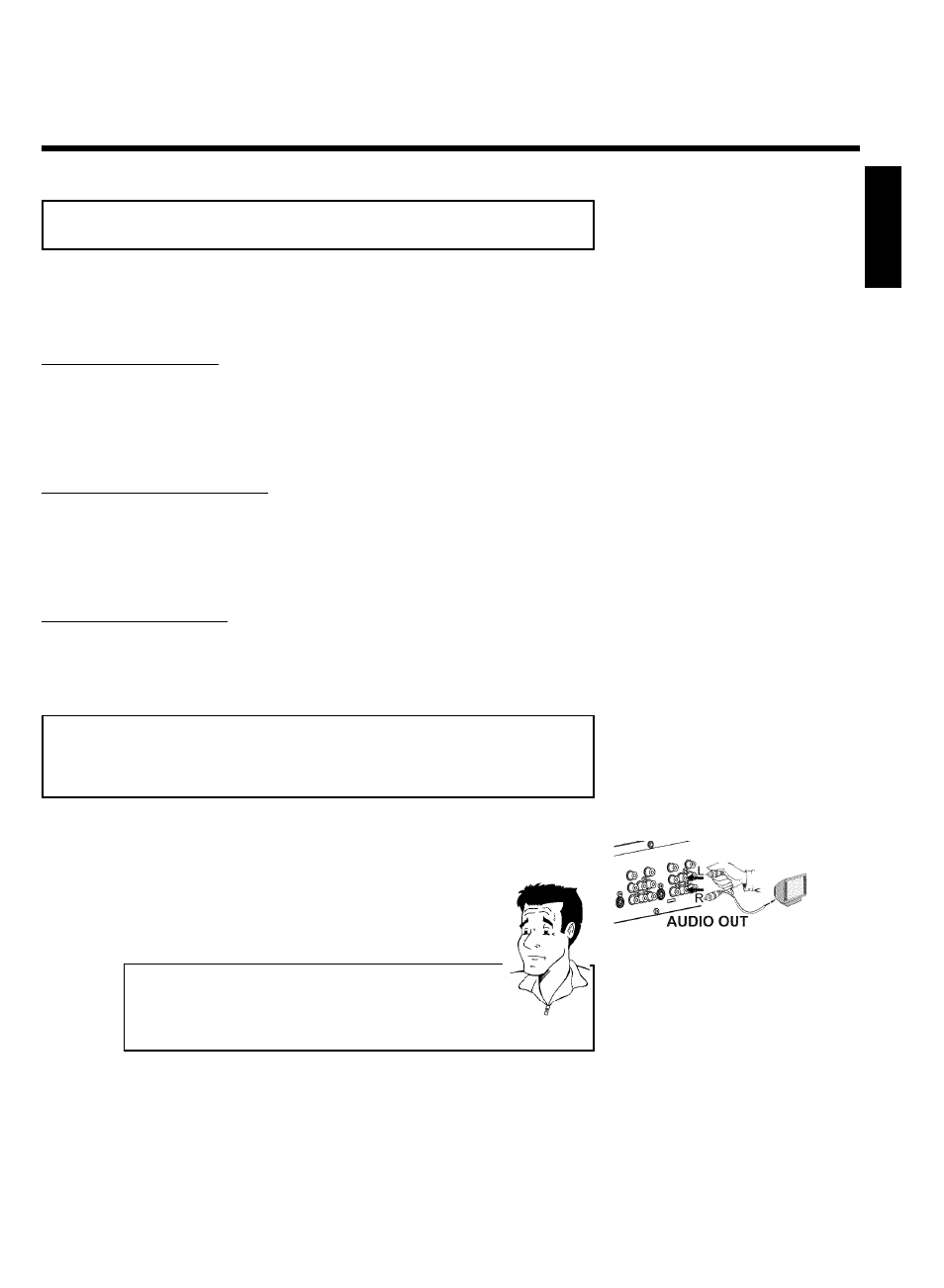
21
Connecting a camcorder to the front jacks
The front video and audio jacks can be used to easily connect a camcorder to the DVD
Recorder. These jacks are behind the door in the lower right corner of the front panel.
Best Picture Quality
If you are using a Digital Video or Digital 8 camcorder, connect the DV IN IN jack of the DVD
Recorder to the corresponding DV OUT jack on the camcorder.
When films are transferred, the original recording date and time are stored as DVD subtitles.
During playback, you can display this data on the TV screen by using the '
E
' function (Subtitle).
Very good Picture Quality
If you are using a Hi8 or S-VHS(C) camcorder, connect the S-VIDEO in jack of the DVD
Recorder to the corresponding S-video out jack on the camcorder.
You must also connect the left AUDIO right in jacks of the DVD Recorder to the audio out
jacks on the camcorder.
Good Picture Quality
If your camcorder only uses a video output (Composite Video or CVBS), connect the
VIDEO input of the DVD Recorder to the corresponding output jack on the camcorder.
You must also connect the left AUDIO right in jacks of the DVD Recorder to the audio out
jacks on the camcorder.
Connecting audio devices to the analog
audio jacks
There two analog audio output jacks OUT L AUDIO R (audio signal output left/right) and two
audio input jacks IN L AUDIO R (audio input left/right) on the back of the DVD Recorder.
These can be used to connect the following devices:
•) A receiver with Dolby Surround Pro Logic
•) A receiver with two channel analog stereo
Can I use the 'Phono input' of my amplifier?
This amplifier jack (input) should only be used for record players without
a pre-amplifier. Do not use this input jack to connect the DVD
Recorder.
This could damage the DVD Recorder or the amplifier.
?
ENGLISH
Connecting additional devices
