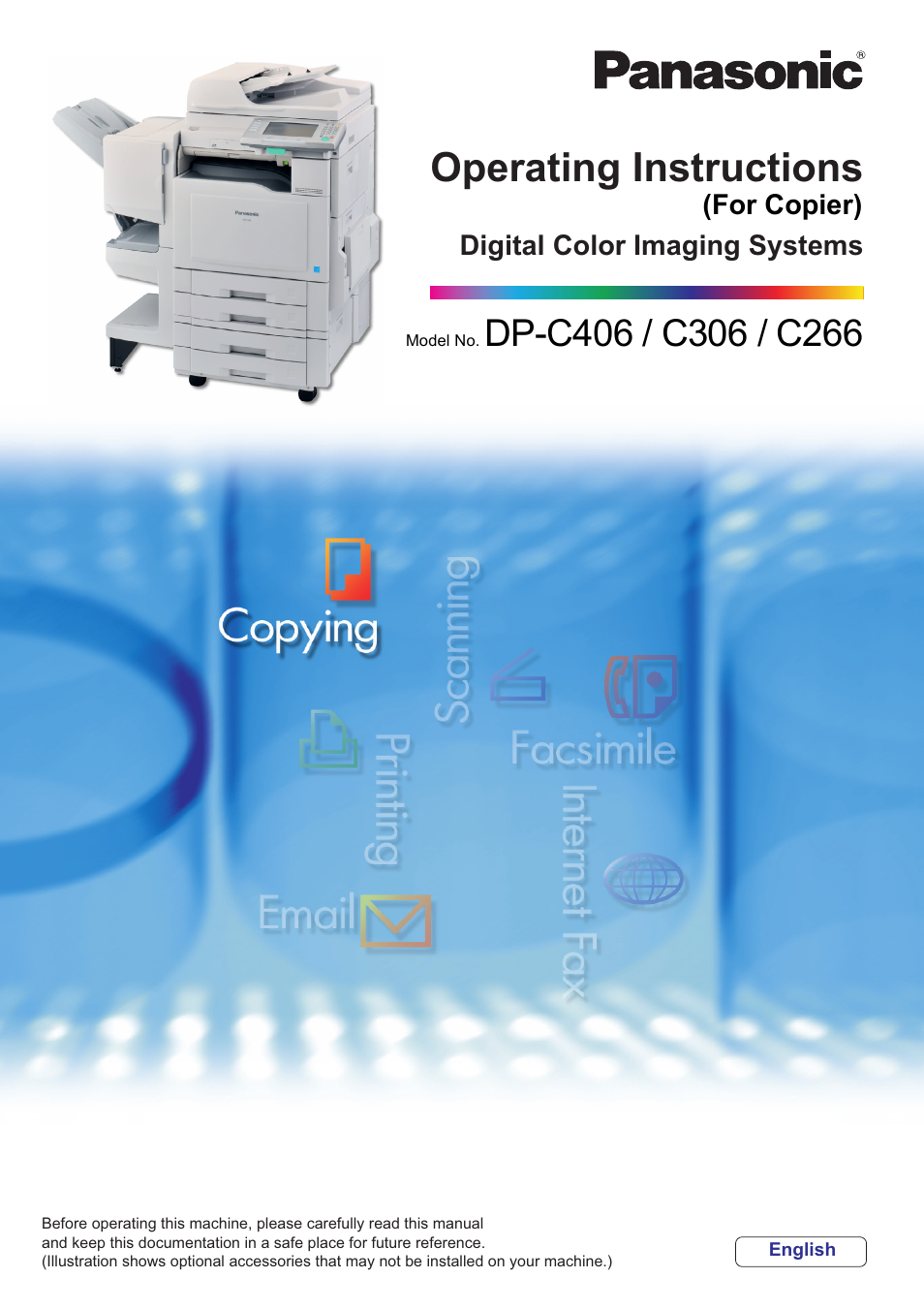Panasonic DP-C406 User Manual
Operating instructions
Table of contents
Document Outline
- Operating Instructions
- Conventions
- Table of Contents
- Basic Menu Features
- Placing Originals
- Basic Operation Procedure
- Copying with Preset Ratios (Reduction/ Enlargement)
- Selecting the Color Mode
- Selecting Original Type and Adjusting the Density
- Registering Quality Preset
- Using Quality Preset
- Quality Adjusting
- Proof Copying
- Confirming/Editing the Selected Copy Features
- Storing a Job in Memory
- Recalling a Preset Job Stored in Memory
- Checking the Waiting to Copy Job
- Completion Notice
- More Menus Features
- 2-Sided Copy Mode
- Basic Operation for the 2-Sided Copy Mode
- Copying 1-Sided Originals onto 2-Sided Sheets
- Copying 2-Sided Original(s) onto Two Separate Sheets
- Copying 2-Sided Original onto 2-Sided Sheet
- Copying Facing Page Original onto Two Separate Sheets
- Copying Facing Page Original onto a 2-Sided Sheet
- Copying Multiple Pages onto a Single Sheet (N in 1 Copy)
- Copying Originals with Saddle-Stitch Binding (Booklet)
- Copying Mixed Size Originals from the ADF
- Copying Special Originals (Thin Paper, etc.) from the ADF
- Sort Mode
- Zoom Mode
- Effect Modes
- Insertion Modes
- Overlay Modes
- 2-Sided Copy Mode
- Other Features
- Appendix