Chap te r 2 mo re m e nu s f eat ur es – Panasonic DP-C406 User Manual
Page 57
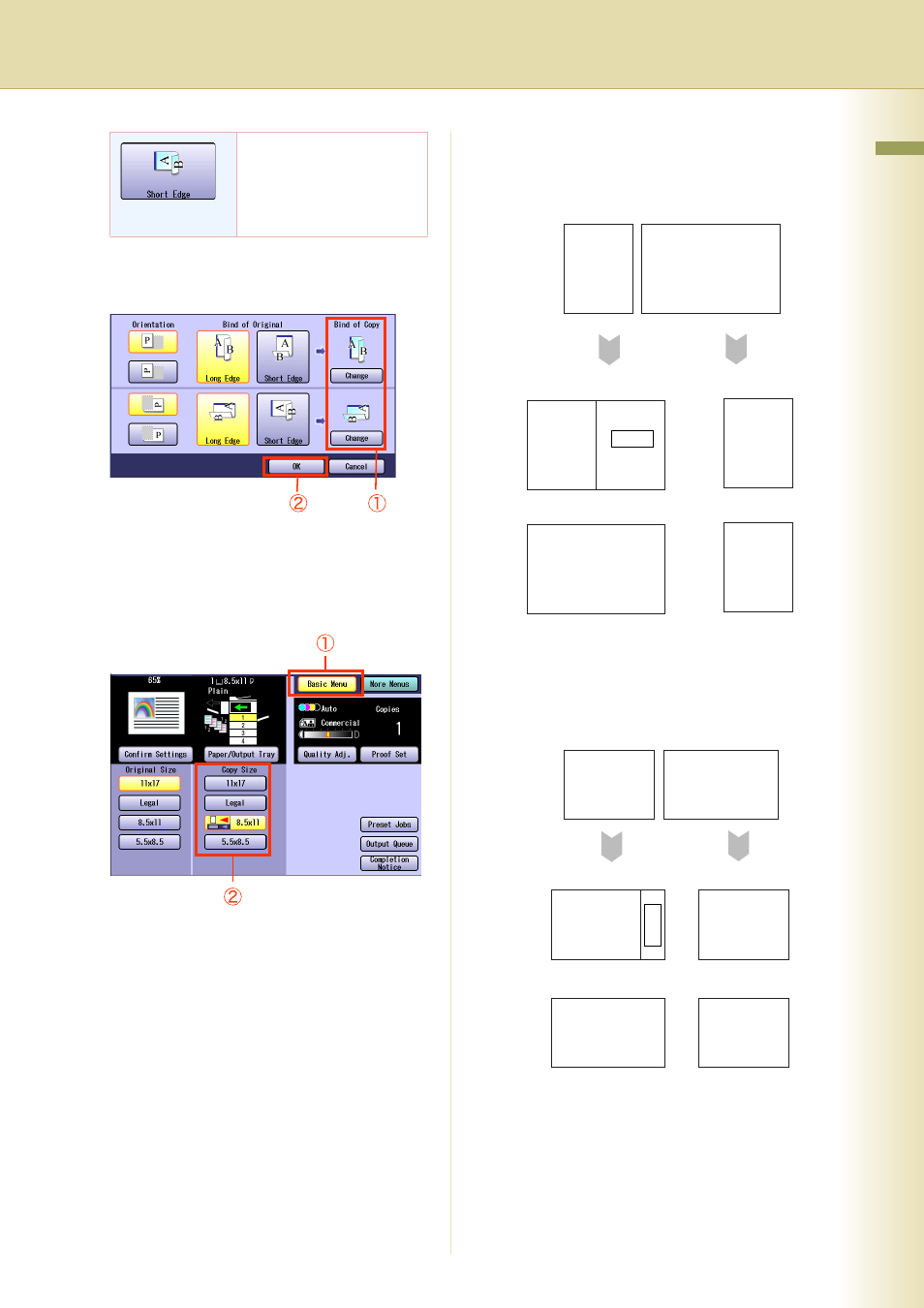
57
C
hap
te
r 2
Mo
re
M
e
nu
s
F
eat
ur
es
When 2 ->2 is selected , select “Change” and
select the bind position for the copy, and then
select “OK”.
4
When copying the same paper size,
select “Basic Menu”, and then select
a desired copy size with the Copy Size
buttons.
z
For the following procedure, refer to steps 5
to 6 of Basic Operation for the 2-Sided
Copy Mode (see page 42).
Short Edge:
Copies both sides of the
larger original aligning to
the short edge of the
original.
Ex: Combination of Letter (Portrait layout) and
Ledger (Landscape layout) size original
Copy images (1 -> 2 copy mode)
Bind position is Short Edge.
Ledger
(Landscape)
Letter
(Portrait)
Copy size is
not set.
Copy size is
set to Letter.
Letter
(Portrait)
Blank
Ledger
(Landscape)
Le
tte
r*
1
(L
an
ds
ca
p
e)
Letter
(Portrait)
Face
Face
Back
Back
*1 Ledger size will be
reduced to Letter size.
Ex: Combination of Letter (Portrait layout) and
Legal (Portrait layout) size original
Copy images (1 -> 2 copy mode)
Bind position is Short Edge.
Leg
al
(P
or
tr
ai
t)
Le
tte
r
(P
or
tr
ai
t)
Copy size is
not set.
Copy size is
set to Letter.
Face
Face
Le
tt
er
(P
or
tr
ai
t)
Le
tt
er
(P
or
tr
ai
t)
Bl
a
nk
Le
ga
l
(P
or
tr
ai
t)
*2 Legal size will be
reduced to Letter size.
Back
Back
Le
tte
r*
2
(P
or
tr
ai
t)
