Chap te r 2 mo re m e nu s f eat ur es – Panasonic DP-C406 User Manual
Page 61
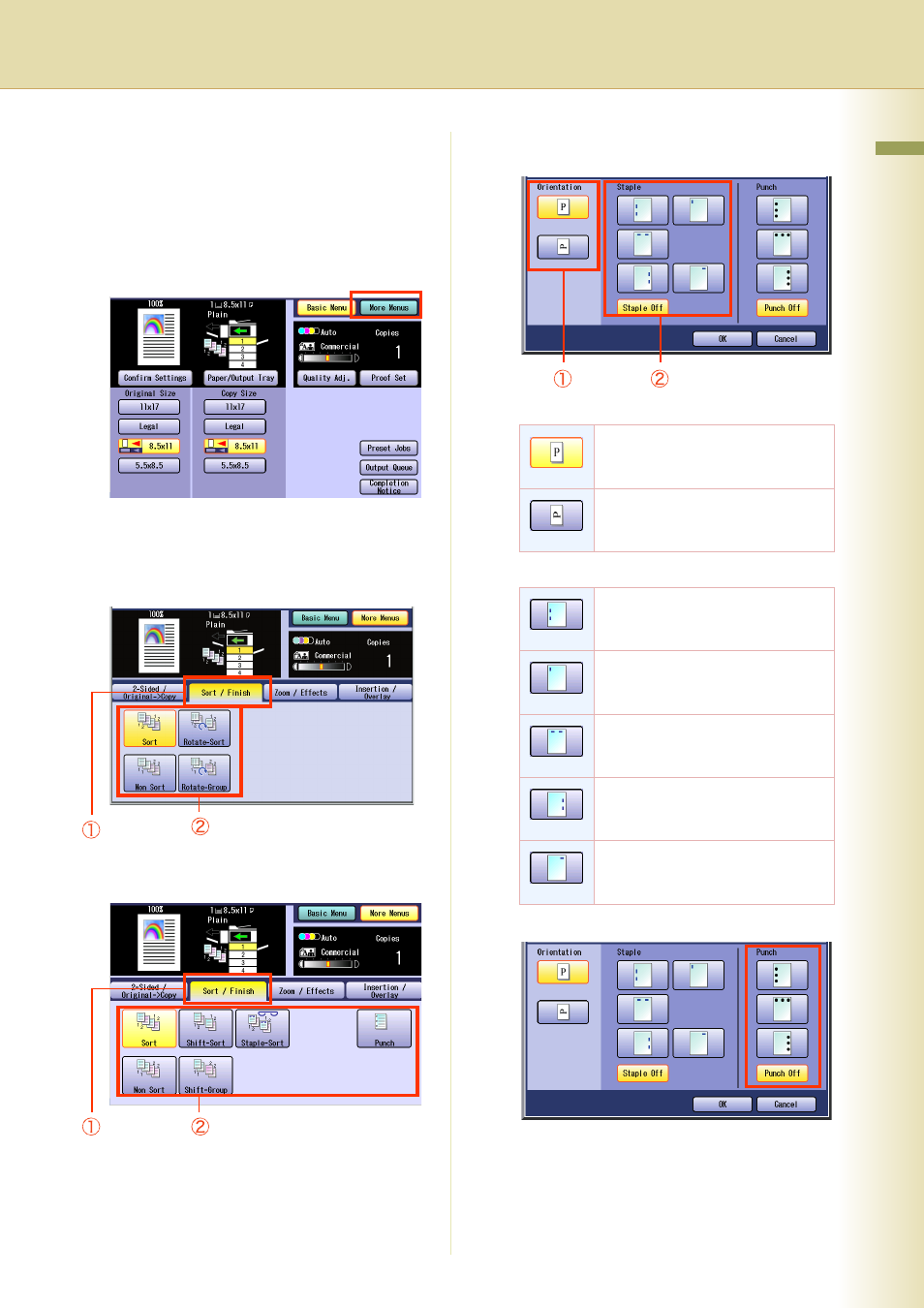
61
C
hap
te
r 2
Mo
re
M
e
nu
s
F
eat
ur
es
1
Place original(s).
z
Refer to Placing Originals (see page 6).
2
Press the Copy key if the machine is
set to other function mode.
3
Select “More Menus”.
4
Select “Sort / Finish”, and then select
a sort mode.
When optional Finisher is not installed
When the optional 1Bin Saddle-Stitch
Finisher is installed
z
“Punch” function is only available when the
optional Punch Unit is installed to the 1Bin
Saddle-Stitch Finisher.
z
When “Staple-Sort” or “Punch” is selected,
refer to the following.
Select the Orientation of the original, and then
select the Staple position.
Select the Punch position.
Select for the original in portrait
orientation.
Select for the original in landscape
orientation.
2 positions on the left side
1 position on the upper left side
2 positions on the upper side
2 positions on the right side
1 position on the upper right side
Continued on the next page...
- DP-4510 (12 pages)
- KX-MB271 (96 pages)
- 3000 (138 pages)
- KX-P2023 (88 pages)
- KX-FP205 (56 pages)
- KX-PW93CL (24 pages)
- DP-3000 (180 pages)
- KX-FG2451 (76 pages)
- KX-P7510 (68 pages)
- KX-FLB751 (84 pages)
- KX-FLB756AL (88 pages)
- Panafax UF-5950 (158 pages)
- KX-MB2000 (116 pages)
- KX-PW501DL (20 pages)
- KX-PW607DL (24 pages)
- DP-200 (63 pages)
- KX-PW95CL (24 pages)
- KX-PW201CL (24 pages)
- KX-CL500 (6 pages)
- KX-CL500 (32 pages)
- 150FP (153 pages)
- SV-P20U (62 pages)
- DP-8130 (6 pages)
- KV-SS010 (16 pages)
- KX-FT33HK (74 pages)
- KX-MB2025EX (124 pages)
- FP7750 (64 pages)
- KX-RC105 (132 pages)
- DP-3530 (6 pages)
- KX-FPC165 (112 pages)
- KX-P4440 (152 pages)
- KX-P1131E (49 pages)
- KX-FLB882CX (4 pages)
- WORKiO KX-CL500 (1 page)
- KX-FLM600 (156 pages)
- DA-AR250 (161 pages)
- KX-P3626 (76 pages)
- KX-P8410 (165 pages)
- DP-8016P (4 pages)
- DP2000 (44 pages)
- KX-PW708DLE5 (20 pages)
- KX-MC6260 (2 pages)
- KX-FLB811 (106 pages)
- KX-P6100 (44 pages)
- WORKIO CL500 (5 pages)
