Chap te r 2 mo re m e nu s f eat ur es – Panasonic DP-C406 User Manual
Page 87
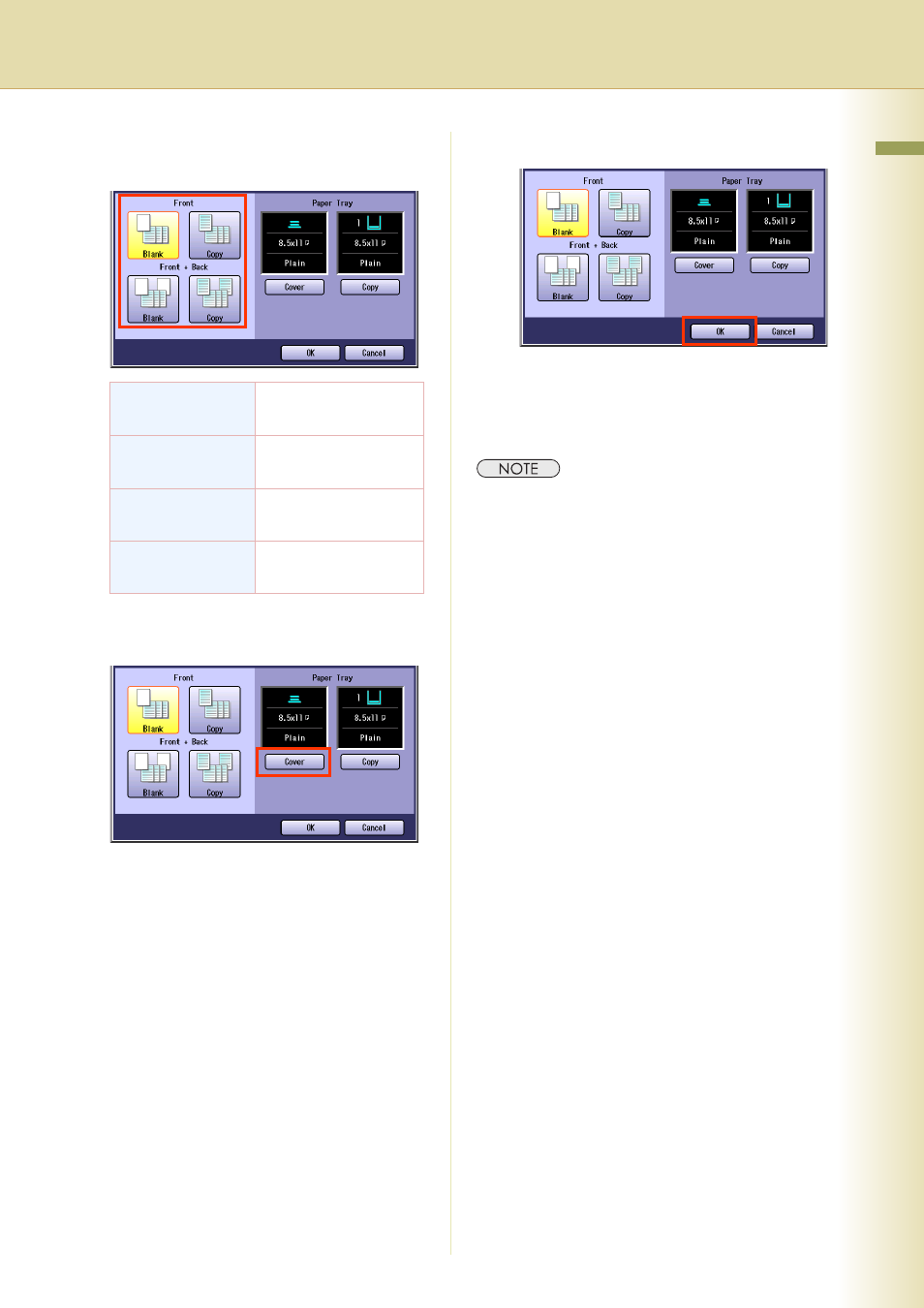
87
C
hap
te
r 2
Mo
re
M
e
nu
s
F
eat
ur
es
5
Select the Front, or Front and Back
covers.
6
Select “Cover” until the desired Paper
Tray is displayed.
z
When changing paper for copies other than
the cover page, select “Copy”, and change
the Paper Tray.
z
When using color or Special paper for the
cover page, place the paper in the Sheet
Bypass or any tray beforehand, and also
select the type of paper that you will use. If
the type of paper is not selected properly,
the quality of the image may become poor.
Refer to the Operating Instructions (For
Maintenance) of provided CD-ROM.
7
Select “OK”.
8
Enter the desired number of copies.
9
Press the Start key.
z
After finishing copying, press the Reset key to
return to the initial screen of the currently active
mode.
Front
Blank
Select to add a Blank
Front cover.
Front
Copy
Select to add a copied
Front cover.
Front+Back
Blank
Select to add a Blank
Front and Back cover.
Front+Back
Copy
Select to add a copied
Front and Back cover.
- DP-4510 (12 pages)
- KX-MB271 (96 pages)
- 3000 (138 pages)
- KX-P2023 (88 pages)
- KX-FP205 (56 pages)
- KX-PW93CL (24 pages)
- DP-3000 (180 pages)
- KX-FG2451 (76 pages)
- KX-P7510 (68 pages)
- KX-FLB751 (84 pages)
- KX-FLB756AL (88 pages)
- Panafax UF-5950 (158 pages)
- KX-MB2000 (116 pages)
- KX-PW501DL (20 pages)
- KX-PW607DL (24 pages)
- DP-200 (63 pages)
- KX-PW95CL (24 pages)
- KX-PW201CL (24 pages)
- KX-CL500 (32 pages)
- KX-CL500 (6 pages)
- 150FP (153 pages)
- SV-P20U (62 pages)
- DP-8130 (6 pages)
- KV-SS010 (16 pages)
- KX-FT33HK (74 pages)
- KX-MB2025EX (124 pages)
- FP7750 (64 pages)
- KX-RC105 (132 pages)
- DP-3530 (6 pages)
- KX-FPC165 (112 pages)
- KX-P4440 (152 pages)
- KX-P1131E (49 pages)
- KX-FLB882CX (4 pages)
- WORKiO KX-CL500 (1 page)
- KX-FLM600 (156 pages)
- DA-AR250 (161 pages)
- KX-P3626 (76 pages)
- KX-P8410 (165 pages)
- DP-8016P (4 pages)
- DP2000 (44 pages)
- KX-PW708DLE5 (20 pages)
- KX-MC6260 (2 pages)
- KX-FLB811 (106 pages)
- KX-P6100 (44 pages)
- WORKIO CL500 (5 pages)
