Proof copying, Chap te r 1 ba sic me nu fea tur es – Panasonic DP-C406 User Manual
Page 34
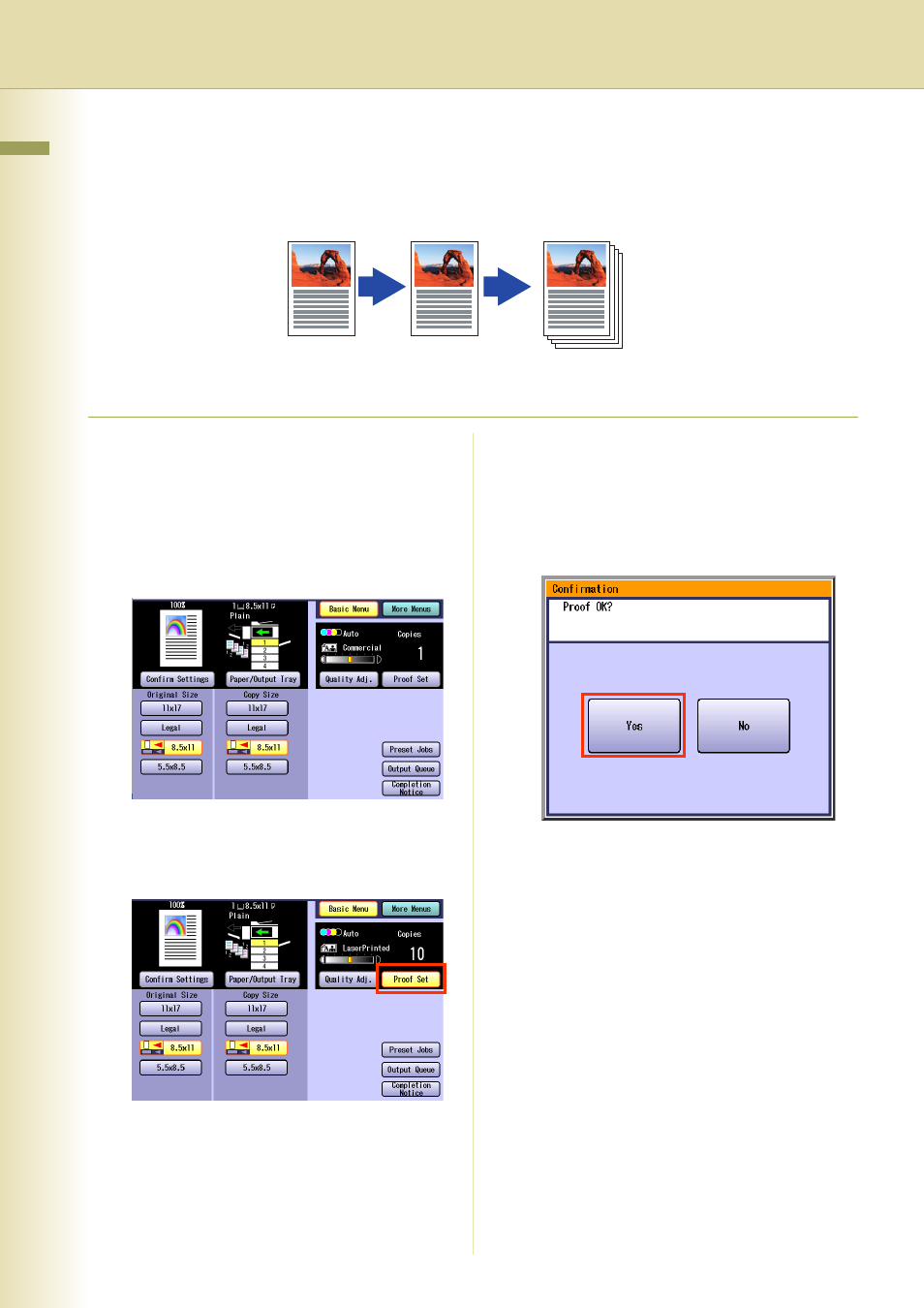
34
C
hap
te
r 1
Ba
sic
Me
nu
Fea
tur
es
Proof Copying
When making more than one copy, the first copy can be printed as a proof copy.
After confirming its quality, the remaining copies can be printed.
1
Place original(s).
z
Refer to Placing Originals (see page 6).
2
Press the Copy key if the machine is
set to other function mode.
3
Select the copy features if necessary.
4
Enter the desired number of copies.
5
Select “Proof Set”.
6
Press the Start key.
The first copy is printed and the Confirmation
screen appears.
7
If the copy quality is satisfactory,
select “Yes”.
The remaining copies are printed.
If the copy quality is not satisfactory
1
Select “No” to return to the Basic Menu
screen.
2
Place the original again.
3
Adjust the quality settings.
4
Press the Start key.
A proof copy is printed and the Confirmation
screen appears. Confirm if the copy quality is
acceptable.
5
Select “Yes”.
The remaining copies are printed.
The remaining copies are
made after confirmation.
One copy as a
proof copy
