Chap te r 2 mo re m e nu s f eat ur es – Panasonic DP-C406 User Manual
Page 100
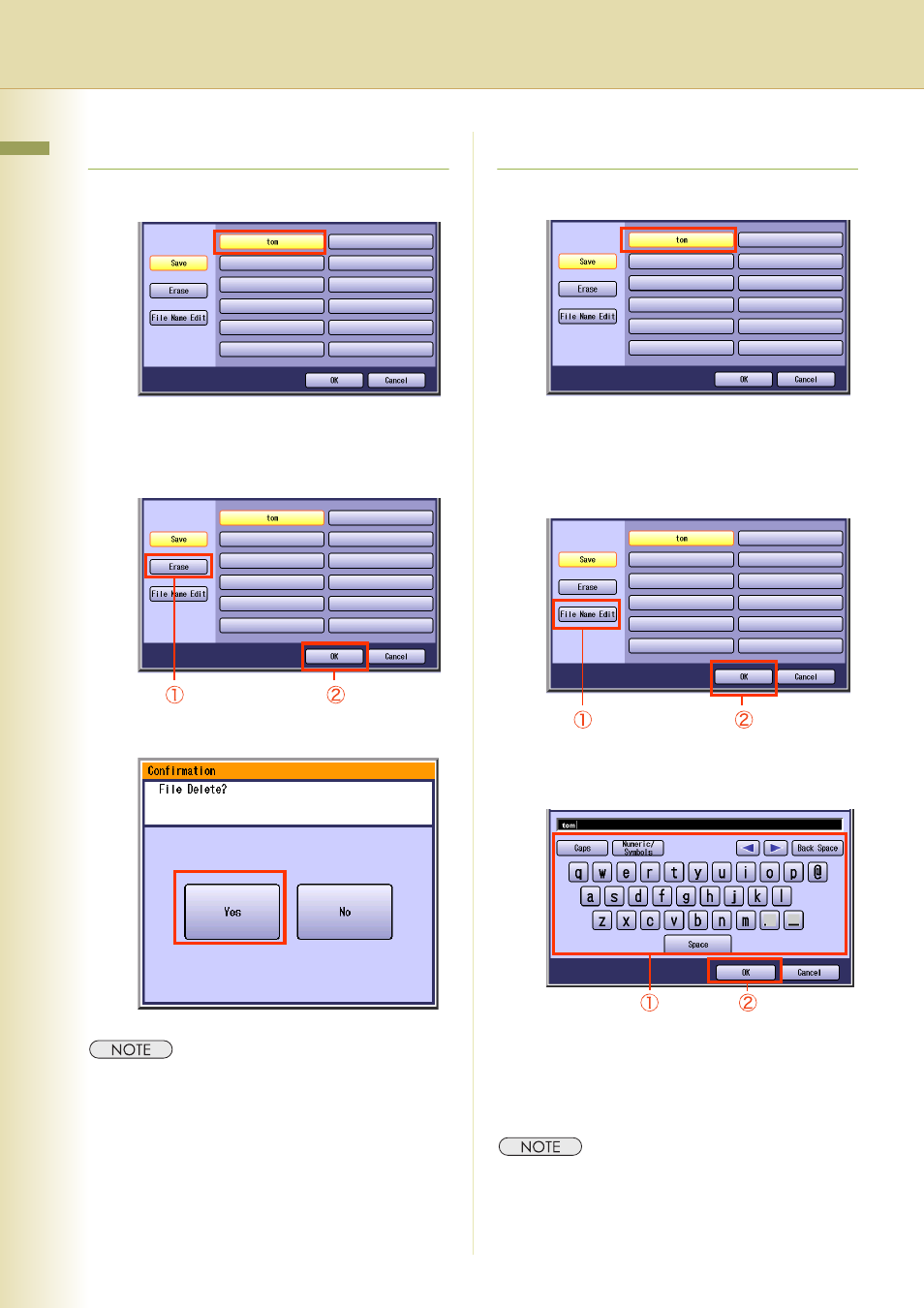
100
C
hap
te
r 2
Mo
re
M
e
nu
s
F
eat
ur
es
Erase
1
Select the file name to be deleted.
z
To display the File Edit screen, refer to steps
2 to 4 in Save (see page 97).
2
Select “Erase”, and then select “OK”.
3
Select “Yes”.
z
After completing the deletion of the file, press the
Reset key to return to the initial screen of the
currently active mode.
File Name Edit
1
Select the file name to be edited.
z
To display the File Edit screen, refer to steps
2 to 4 in Save (see page 97).
2
Select “File Name Edit”, and then
select “OK”.
3
Change the file name, and then select
“OK”.
z
Up to 20 characters can be entered.
z
For instructions on how to enter characters,
refer to Using the Keyboard in the
Operating Instructions (For Function
Parameters) of provided CD-ROM.
z
After completing the editing of the file name, press
the Reset key to return to the initial screen of the
currently active mode.
- DP-4510 (12 pages)
- KX-MB271 (96 pages)
- 3000 (138 pages)
- KX-P2023 (88 pages)
- KX-FP205 (56 pages)
- KX-PW93CL (24 pages)
- DP-3000 (180 pages)
- KX-FG2451 (76 pages)
- KX-P7510 (68 pages)
- KX-FLB751 (84 pages)
- KX-FLB756AL (88 pages)
- Panafax UF-5950 (158 pages)
- KX-MB2000 (116 pages)
- KX-PW501DL (20 pages)
- KX-PW607DL (24 pages)
- DP-200 (63 pages)
- KX-PW95CL (24 pages)
- KX-PW201CL (24 pages)
- KX-CL500 (6 pages)
- KX-CL500 (32 pages)
- 150FP (153 pages)
- SV-P20U (62 pages)
- DP-8130 (6 pages)
- KV-SS010 (16 pages)
- KX-FT33HK (74 pages)
- KX-MB2025EX (124 pages)
- FP7750 (64 pages)
- KX-RC105 (132 pages)
- DP-3530 (6 pages)
- KX-FPC165 (112 pages)
- KX-P4440 (152 pages)
- KX-P1131E (49 pages)
- KX-FLB882CX (4 pages)
- WORKiO KX-CL500 (1 page)
- KX-FLM600 (156 pages)
- DA-AR250 (161 pages)
- KX-P3626 (76 pages)
- KX-P8410 (165 pages)
- DP-8016P (4 pages)
- DP2000 (44 pages)
- KX-PW708DLE5 (20 pages)
- KX-MC6260 (2 pages)
- KX-FLB811 (106 pages)
- KX-P6100 (44 pages)
- WORKIO CL500 (5 pages)
