Chap te r 2 mo re m e nu s f eat ur es – Panasonic DP-C406 User Manual
Page 102
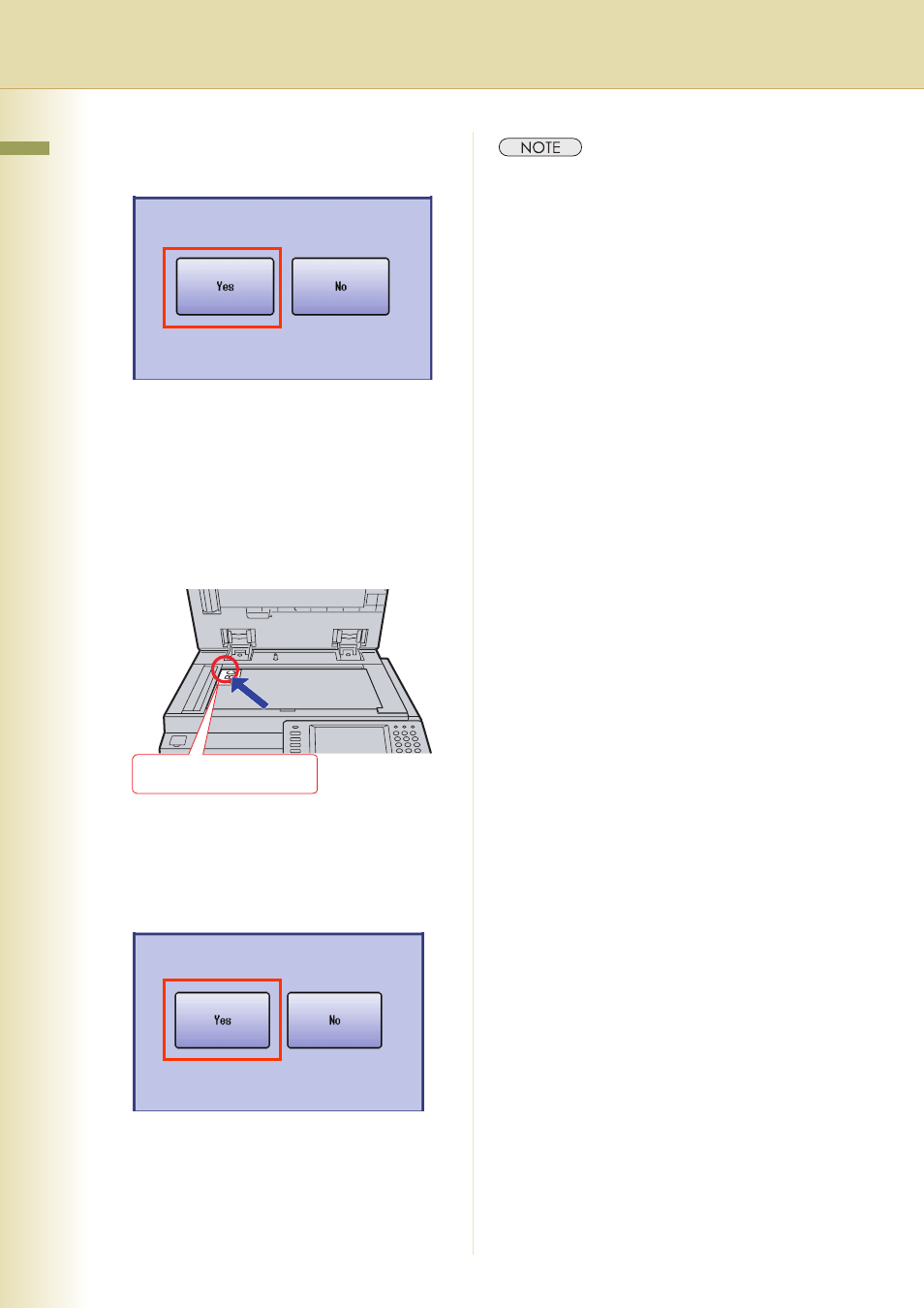
102
C
hap
te
r 2
Mo
re
M
e
nu
s
F
eat
ur
es
7
Select “Yes” to copy the back side of
the original.
z
The message is different according to the
Sort mode.
For Non Sort: “Another Original?” is
displayed. Select “Yes”.
For Sort:
“Last Original?” is displayed.
Select “No”.
8
Place the back side of the original on
the Platen Glass, and then leave the
ADF open.
9
Press the Start key.
10
When the Sort mode has been
selected, select “Yes” to finish
copying.
z
To copy another original, select “No” and
place the next original and follow the
instructions described on the Touch Panel
Display.
z
After finishing copying, press the Reset key to
return to the initial screen of the currently active
mode.
Face down. Align
with top left corner.
See also other documents in the category Panasonic Printers:
- DP-4510 (12 pages)
- KX-MB271 (96 pages)
- 3000 (138 pages)
- KX-P2023 (88 pages)
- KX-FP205 (56 pages)
- KX-PW93CL (24 pages)
- DP-3000 (180 pages)
- KX-FG2451 (76 pages)
- KX-P7510 (68 pages)
- KX-FLB751 (84 pages)
- KX-FLB756AL (88 pages)
- Panafax UF-5950 (158 pages)
- KX-MB2000 (116 pages)
- KX-PW501DL (20 pages)
- KX-PW607DL (24 pages)
- DP-200 (63 pages)
- KX-PW95CL (24 pages)
- KX-PW201CL (24 pages)
- KX-CL500 (6 pages)
- KX-CL500 (32 pages)
- 150FP (153 pages)
- SV-P20U (62 pages)
- DP-8130 (6 pages)
- KV-SS010 (16 pages)
- KX-FT33HK (74 pages)
- KX-MB2025EX (124 pages)
- FP7750 (64 pages)
- KX-RC105 (132 pages)
- DP-3530 (6 pages)
- KX-FPC165 (112 pages)
- KX-P4440 (152 pages)
- KX-P1131E (49 pages)
- KX-FLB882CX (4 pages)
- WORKiO KX-CL500 (1 page)
- KX-FLM600 (156 pages)
- DA-AR250 (161 pages)
- KX-P3626 (76 pages)
- KX-P8410 (165 pages)
- DP-8016P (4 pages)
- DP2000 (44 pages)
- KX-PW708DLE5 (20 pages)
- KX-MC6260 (2 pages)
- KX-FLB811 (106 pages)
- KX-P6100 (44 pages)
- WORKIO CL500 (5 pages)
