Selecting the color mode, Chap te r 1 ba sic me nu fea tur es – Panasonic DP-C406 User Manual
Page 11
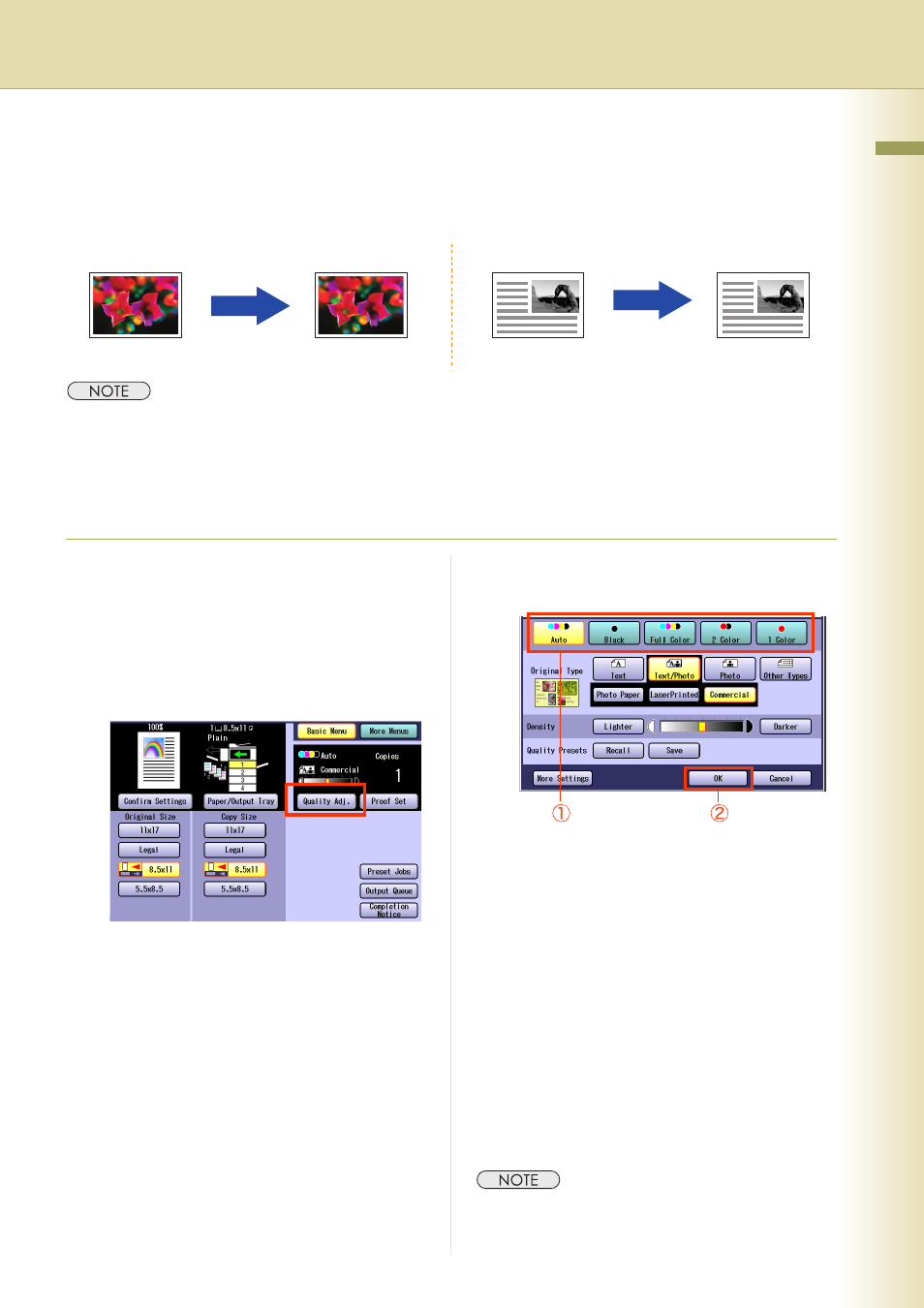
11
C
hap
te
r 1
Ba
sic
Me
nu
Fea
tur
es
Selecting the Color Mode
You can copy in the Color mode selected by the machine, or select the Color mode manually.
z
The default Color mode settings can be changed. Refer to Copier Settings (Key Operator Mode) in the
Operating Instructions (For Function Parameters) of provided CD-ROM.
z
The manually selected Color mode settings will return to the default settings under the following conditions.
- If the Reset key is pressed.
- If Auto Reset Time interval has lapsed (default = 1 min).
- If the power is turned OFF.
1
Place original(s).
z
Refer to Placing Originals (see page 6).
2
Press the Copy key if the machine is
set to other function mode.
3
Select “Quality Adj.”.
4
Select the desired Color mode, and
then select “OK”.
5
Enter the desired number of copies.
6
Press the Start key.
z
After finishing copying, press the Reset key to
return to the initial screen of the currently active
mode.
Full color
Monochrome
Full Color
Monochrome
2 Color
1 Color
Monochrome
1 Color
Ex: Full Color
• Auto:
The color original is copied in Full
Color and the monochrome
original is copied in black and
white by automatically detecting
the original’s color.
• Black (Monochrome) (see page 12)
• Full Color (see page 12)
• 2 Color (see page 13)
• 1 Color (see page 15)
