Personal speed dial numbers, Description, Related features – Polycom TransTalk 9000-Series User Manual
Page 320: Considerations, Personal speed dial numbers f, E personal speed dial numbers an
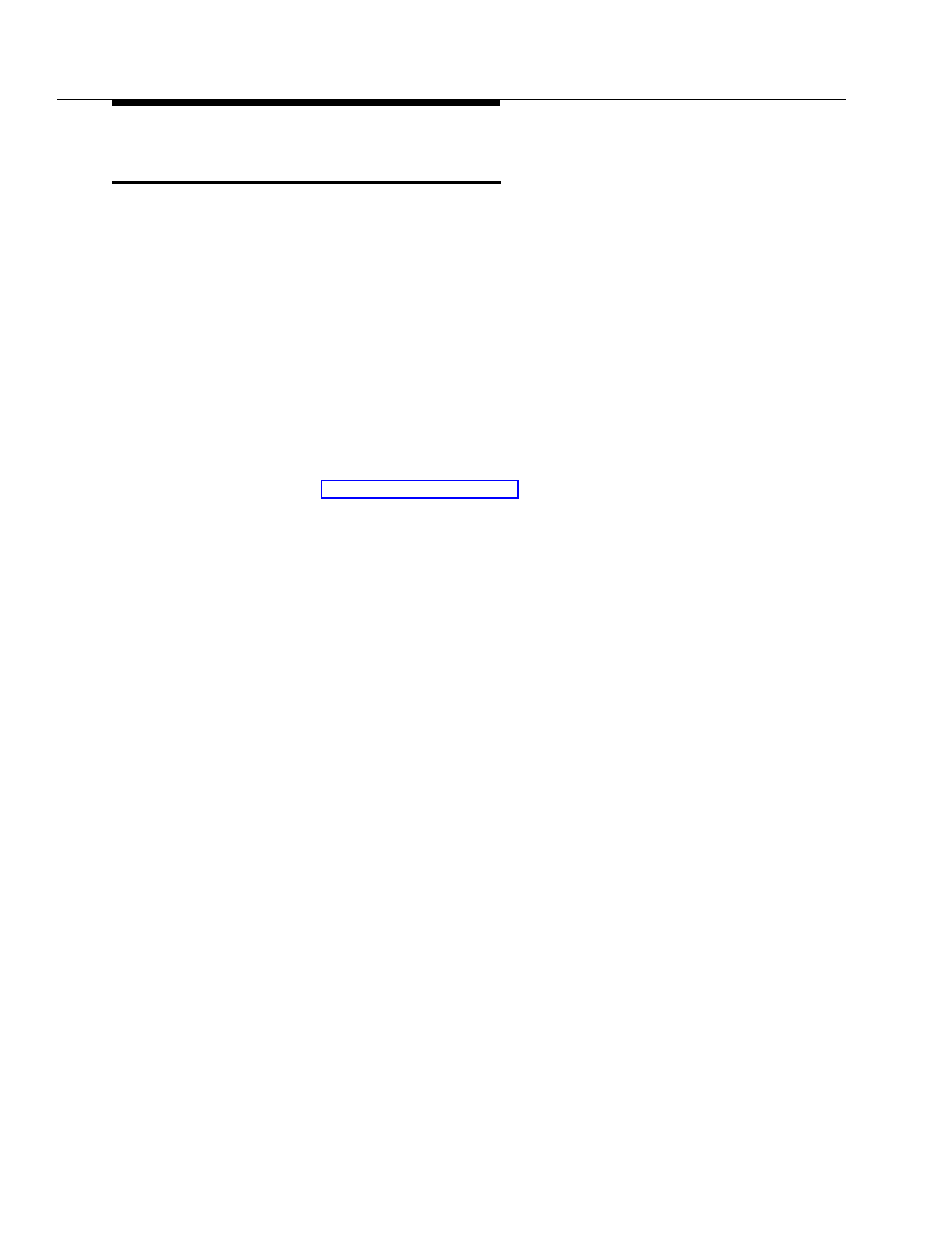
Feature Reference
5-210
Personal Speed Dial Numbers
Description
This Telephone Programming procedure lets you store up to 20 frequently-dialed
numbers for each extension. Personal Speed Dial numbers can be dialed quickly
by pressing
f
(or
#
at intercom dial tone on a standard phone) and the
two-digit code from 80 through 99. The Personal Speed Dial numbers
programmed for a particular extension are for use only at that extension.
Related Features
■
Personal speed dialing, which lets users dial a number by pressing three
buttons, is different from Auto Dialing, which lets users dial a number by
pressing a single button.
■
For instructions on entering special characters (such as Pause) in a
number, see Special Dialing Functions.
■
You can use System Speed Dial Numbers to create a list of up to 100
frequently dialed numbers available to all system users.
■
You can store account codes as Personal Speed Dial numbers for use with
the Account Code Entry feature.
■
External Hotline (#311) uses Personal Speed Dial code 80 for the external
hotline telephone number.
■
A Personal Speed Dial number can begin with a star code; the system
automatically inserts a delay based on the Star Code Dial Delay (#410)
setting.
■
This feature cannot be used with Call Screening (F25).
Considerations
■
If the system is connected to a PBX or Centrex system and a dial-out code
(usually 9) is needed to place calls outside the PBX or Centrex system,
include the dial-out code in Speed Dial numbers that must dial out of the
PBX or Centrex system.
■
Personal Speed Dial codes cannot be programmed onto Auto Dial buttons.
■
You can dial Personal Speed Dial numbers on a standard phone, but the
numbers must be programmed from extension 10 or 11.
■
A combined total of 800 outside Auto Dial and Personal Speed Dial
numbers can be programmed.
