Call coverage (f20,xx,xx)—release 2.0 or later, Description, Related features – Polycom TransTalk 9000-Series User Manual
Page 156: Call coverage, F20,xx,xx)—release 2.0 or later, Call coverage (f20, xx, xx)
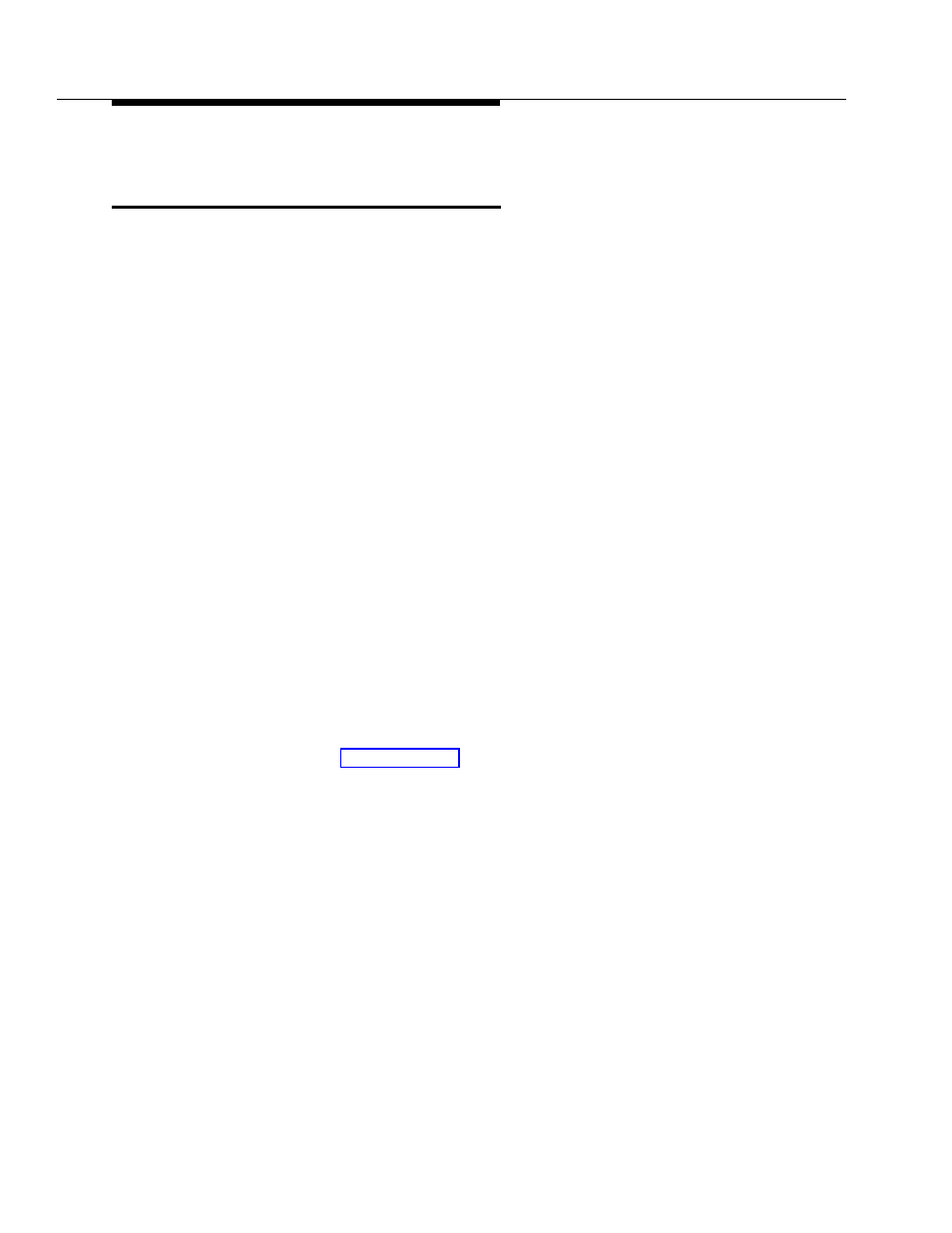
Feature Reference
5-46
Call Coverage
(F20,XX,XX)—Release 2.0 or Later
Description
This feature redirects all intercom, transferred, and outside calls on lines assigned
ownership from a user’s extension to another system extension (where XX is a
system extension number) for coverage. When Call Coverage is activated,
covered calls are routed to the covering extension after a specified number of
rings. Callers can then leave a message with the person at the covering
extension. This feature is helpful for users who want their callers to have
personalized service when they are unable to answer calls.
Related Features
■
You must use Line Coverage Extension (#208) to designate an extension
as the owner of a specific outside line, so the extension can activate Call
Coverage for that line. An extension’s owned line is eligible for coverage
only if Line Ringing is set to Immediate Ring or Delayed Ring and Line
Access Restriction (#302) or Pool Access Restriction (#315) is set to
No Restriction or In Only.
■
You can use Call Coverage Rings (#116) or (#320) to specify the number
of times a covered call rings at an extension before it is sent to the covering
extension.
■
If Call Coverage and Do Not Disturb are active, covered calls are routed
immediately to the covering extension, without ringing the extension first.
■
You can turn on Call Coverage while a call is ringing, to send a call
immediately for coverage. Similarly, if Call Coverage is on and a call begins
to ring, you can turn on Do Not Disturb to send that call immediately for
coverage. (See Send All Calls.)
■
If an extension has Call Coverage and VMS Cover active, covered calls
ring at the covering extension for the specified number of Call Coverage
Rings. Then:
— If the covering extension does not answer, the call is routed to the
voice mailbox of the extension that activated Call Coverage after the
specified number of VMS Cover Rings (#117) or (#321).
— If the covering extension has Do Not Disturb active, the call is
routed immediately to the voice mailbox of the extension that
activated Call Coverage.
■
If an extension has Call Coverage active without voice mail coverage,
covered calls ring at the covering extension for the specified number of Call
Coverage Rings. Outside and intercom calls continue to ring at the
covering extension until the call is answered or the caller hangs up.
