Considerations, Valid entries, Programming – Polycom TransTalk 9000-Series User Manual
Page 210
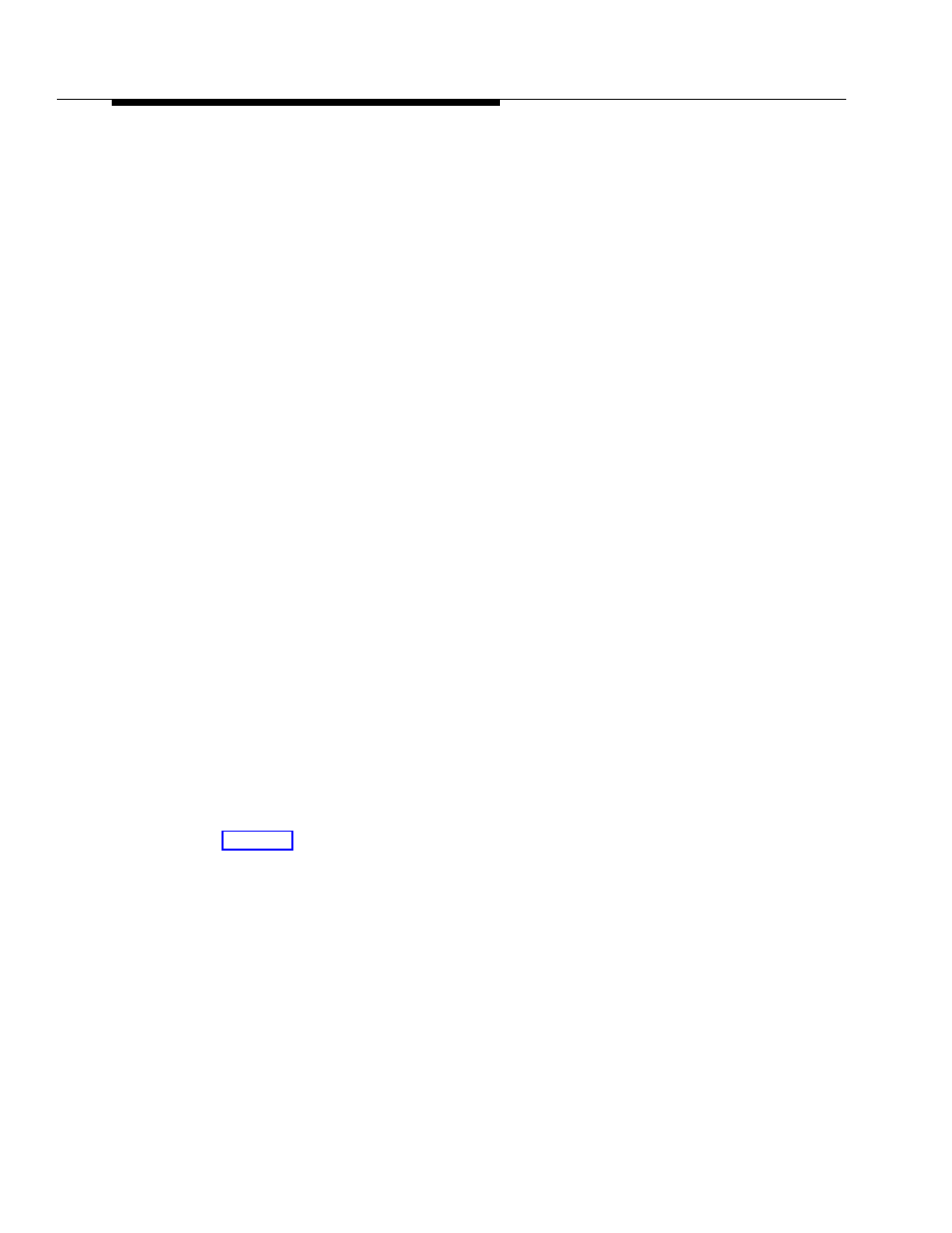
Feature Reference
5-100
■
You can set SMDR Talk Time (#611) to Active to include the Talk field on
call reports. For an incoming outside call answered by Direct Extension
Dial, this field shows the call duration minus the time the greeting played
and the caller waited for someone to answer the call.
■
Automatic System Answer (#121) is an alternative system answering
feature that aids the receptionist during busy periods.
Considerations
■
The Automatic System/Direct Extension Dial PC card is purchased
separately and must be installed (see
PARTNER PC Card Installation
Instructions).
■
Use the Direct Extension Dial Record/Playback to record a message
before using Direct Extension Dial since there is no default message.
■
It is recommended that you use only one automated answering option for
incoming calls (either this feature, the Automated Attendant Service of the
voice messaging system, or a PARTNER Attendant).
■
This feature can handle three outside calls simultaneously.
■
If you have lines programmed for Direct Extension Dial and Automatic
System Answer, Direct Extension Dial answers the call first.
■
A Direct Extension Dial button must be programmed on a button with lights
on the system display phone at extension 10. (This feature will not work if it
is programmed on a button without lights.)
Valid Entries
1 = Assigned
2 = Not Assigned
✔
3 = Select button (then press a programmable button to assign Direct Extension
Dial to that button)
Programming
(See Figure 2-3 on page 2-22 for the location of special programming buttons such
as
s
and
e
on system phones.)
To assign or unassign a Direct Extension Dial button with lights at extension 10:
1. Press
f 0 0 s s # 1 1 3
.
