Disallowed phone number lists (#404), Description, Related features – Polycom TransTalk 9000-Series User Manual
Page 224: Considerations, Valid entries
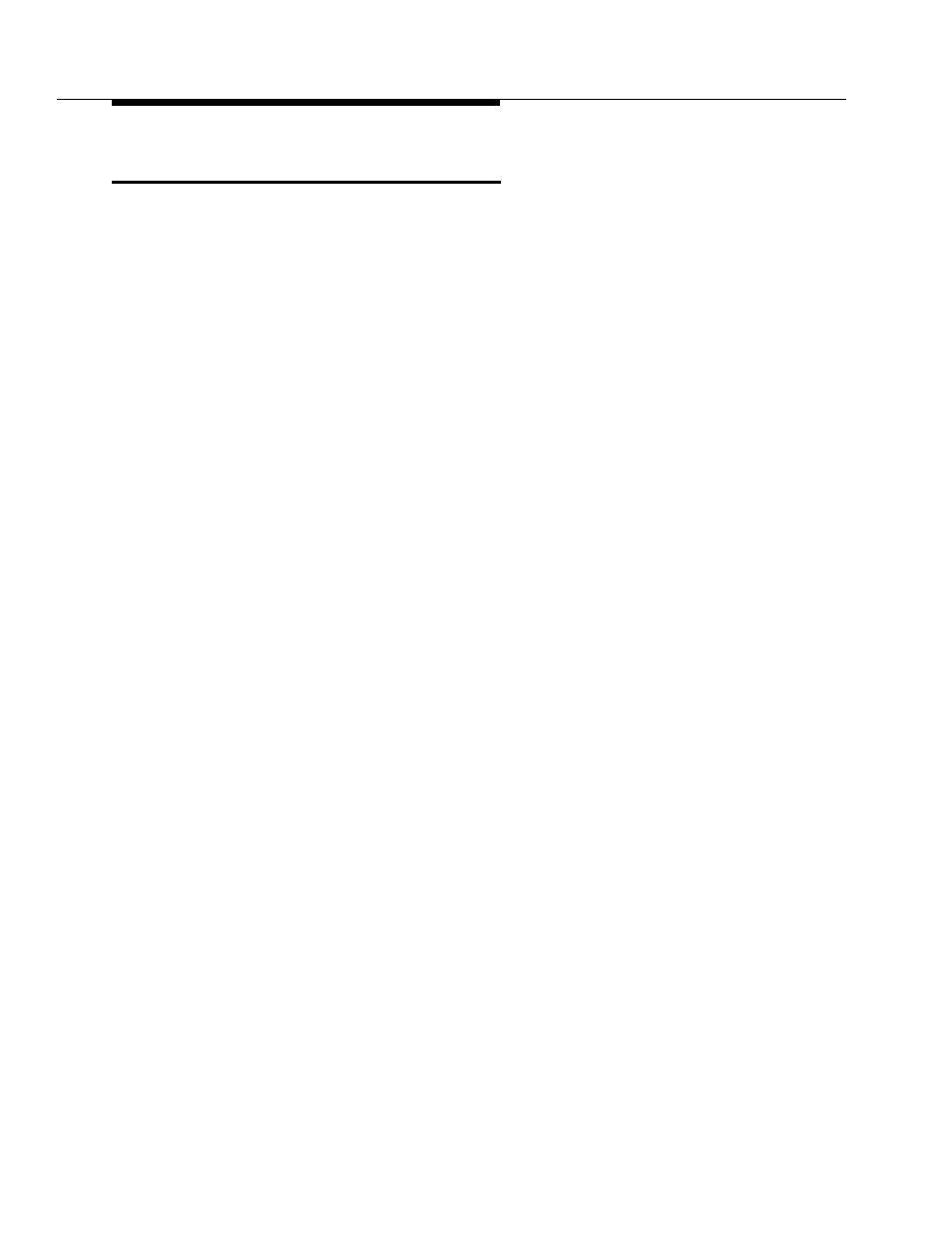
Feature Reference
5-114
Disallowed Phone Number Lists (#404)
Description
This System Programming procedure specifies telephone numbers that users
cannot dial. For example, you may want to prevent calls to a specific telephone
number or to categories of numbers, such as international numbers. Use this
procedure to create up to eight lists of up to 10 telephone numbers each.
Related Features
■
After completing this procedure, you must use Disallowed List
Assignments (#405) to assign the Disallowed Phone Number Lists to
specific extensions.
■
Allowed Phone Numbers, Emergency Phone Numbers, and Marked
System Speed Dial Numbers override the Disallowed List.
■
The entries you must make to permit or restrict toll calls differ depending on
the setting for Toll Call Prefix (#402). This setting tells the system whether
a “0” (for operator-assisted calls) or “1” (for direct-dial calls) is required
when you make toll calls.
■
If Star Code Dial Delay (#410) is active, the system checks for allowed and
disallowed phone numbers
again beginning with the first digit after the star
code.
Considerations
■
Each list entry can include up to 12 digits. You can use the wildcard
character (by pressing the
h
button on a system phone) to match any
single digit (it appears as “!” on the telephone display).
■
When a user dials a number that is on a Disallowed List for the user’s
extension, the user hears a reorder tone (fast busy signal) after dialing the
part of the number that is stored in the list (for example, an area code).
■
If you want to go to another programming procedure when entering phone
numbers in a list, you must use
N
or
P
to do so since
entering
#
and a three-digit code will be considered data for the telephone
number.
Valid Entries
Up to 12 digits including 0–9,
#
,
*
, and
h
(any single digit)
