Chapter 4: using the perle 833is manager, About using the manager, Overview – Perle Systems 833IS User Manual
Page 59: See “chapter 4: using the perle 833is manager
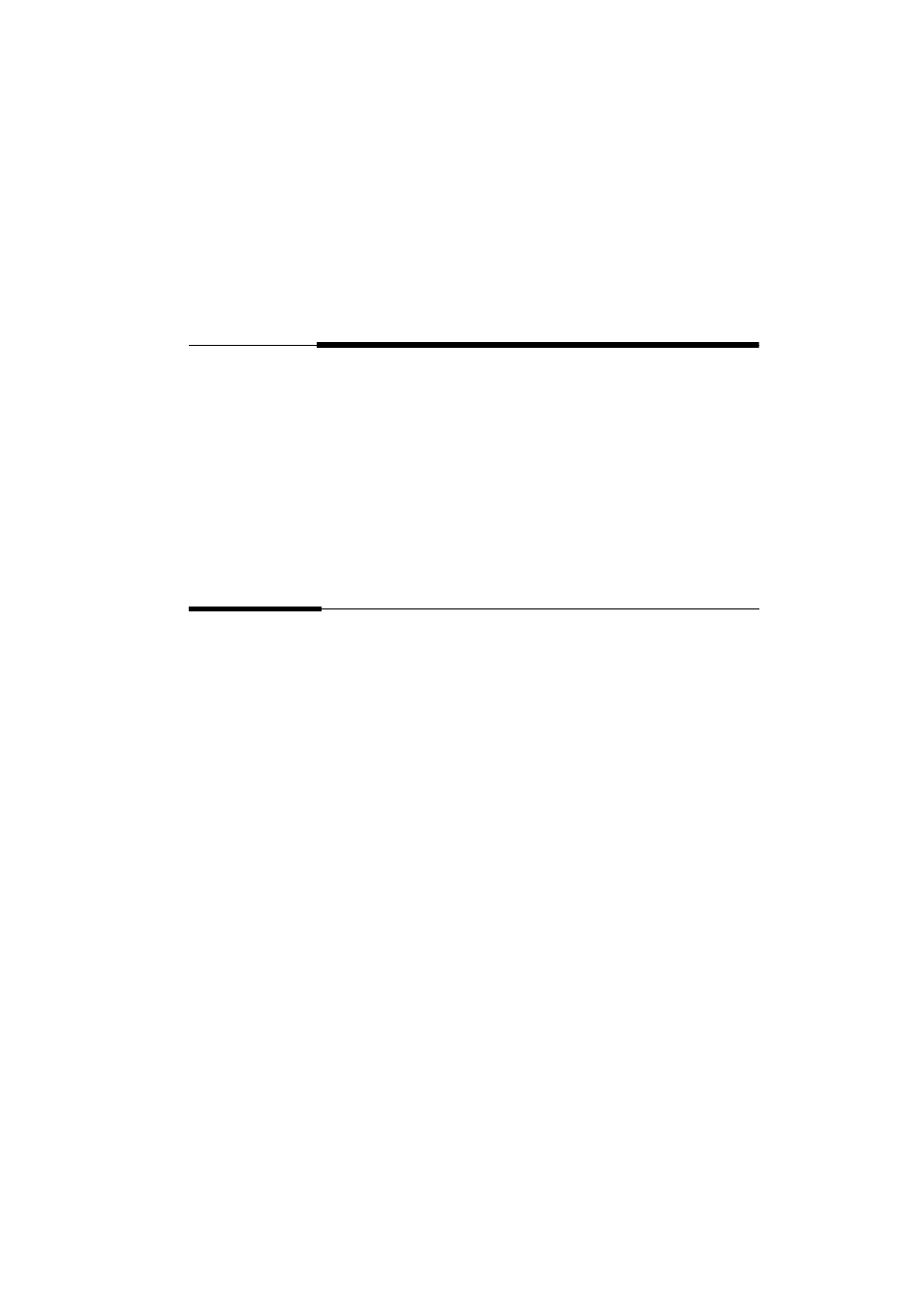
Perle 833IS User Guide
43
Chapter 4: Using the Perle 833IS Manager
About Using the Manager
This chapter describes how to install and use the 833IS Manager program.
You will read about:
■
Overview
■
System Requirements for the Manager
■
Installing the Manager software
■
Connecting to the Server
■
Manager Main screen
■
Loading Firmware
Overview
The 833IS Manager is a 32 bit Microsoft Windows application that configures,
monitors and manages 833IS Servers. The Manager performs the following
functions:
■
Downloads Firmware to an 833IS.
■
Creates Configuration Files to be downloaded to an 833IS.
■
Will upload a configuration file from an 833IS. This uploaded file can be
modified, saved on the Manager PC, or downloaded to another 833IS.
■
Displays Statistics for an 833IS.
■
Displays the Event Log of an 833IS.
These functions can be performed for all 833IS Servers that have valid network
connections to the Manager. The network connection between the Server and
Manager is done via IP or IPX protocols and is often referred to as an "in-band"
connection. Note that the Manager can connect either from the 833IS LAN
connection, or dialed in from the WAN.
The Manager is not supported under Windows NT Server. It is fully supported under
Windows NT Workstation.
