Perle Systems 833IS User Manual
Page 308
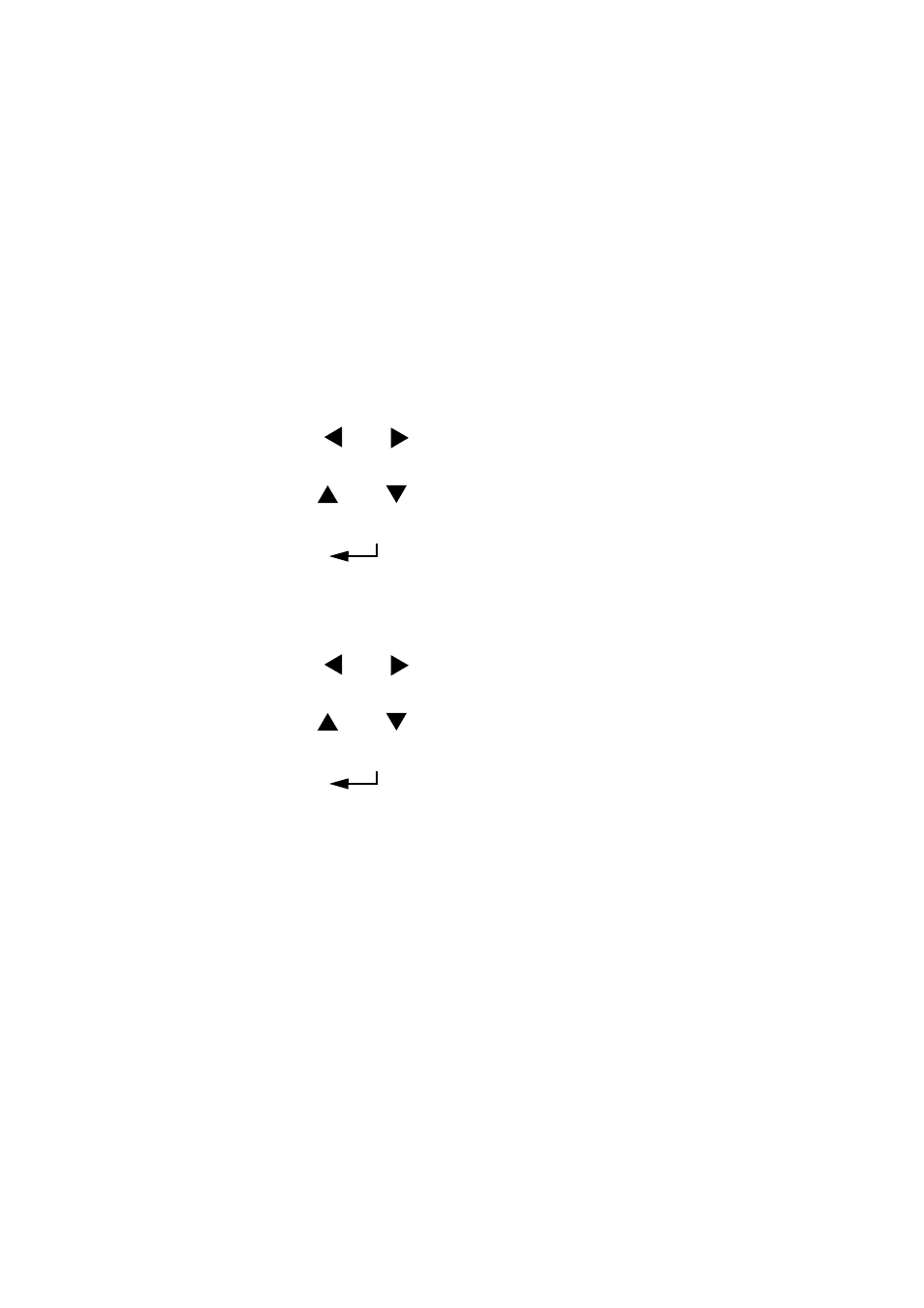
Installation and Configuration of 833IS with Cisco Configuration Mode
292
Perle 833IS User Guide
!
Set the parameters needed for communication with the Management PC or
Telnet/TFTP session
!
Monitor the 833IS's operation on the network to verify correct configuration and
provides information to diagnose network problems.
To navigate through the Front Panel screens the following keys are used:
Left
, Right
Keys
Selects a menu.
Up
, Down
Keys
View entries within a menu.
Enter
Key
If an item can be edited, enables the item to be edited.
ESC
Return to the previous screen.
When editing a field, the keys behave as follows:
Left
, Right
Keys
Selects a menu. Position the cursor to the correct editing position.
Up
, Down
Keys
View selections within a menu or change values at the cursor position.
Enter
Key
Accept changes and exit edit mode.
E
SC
Key
Discard changes and exit edit mode.
