Card status, Lan status – Perle Systems 833IS User Manual
Page 244
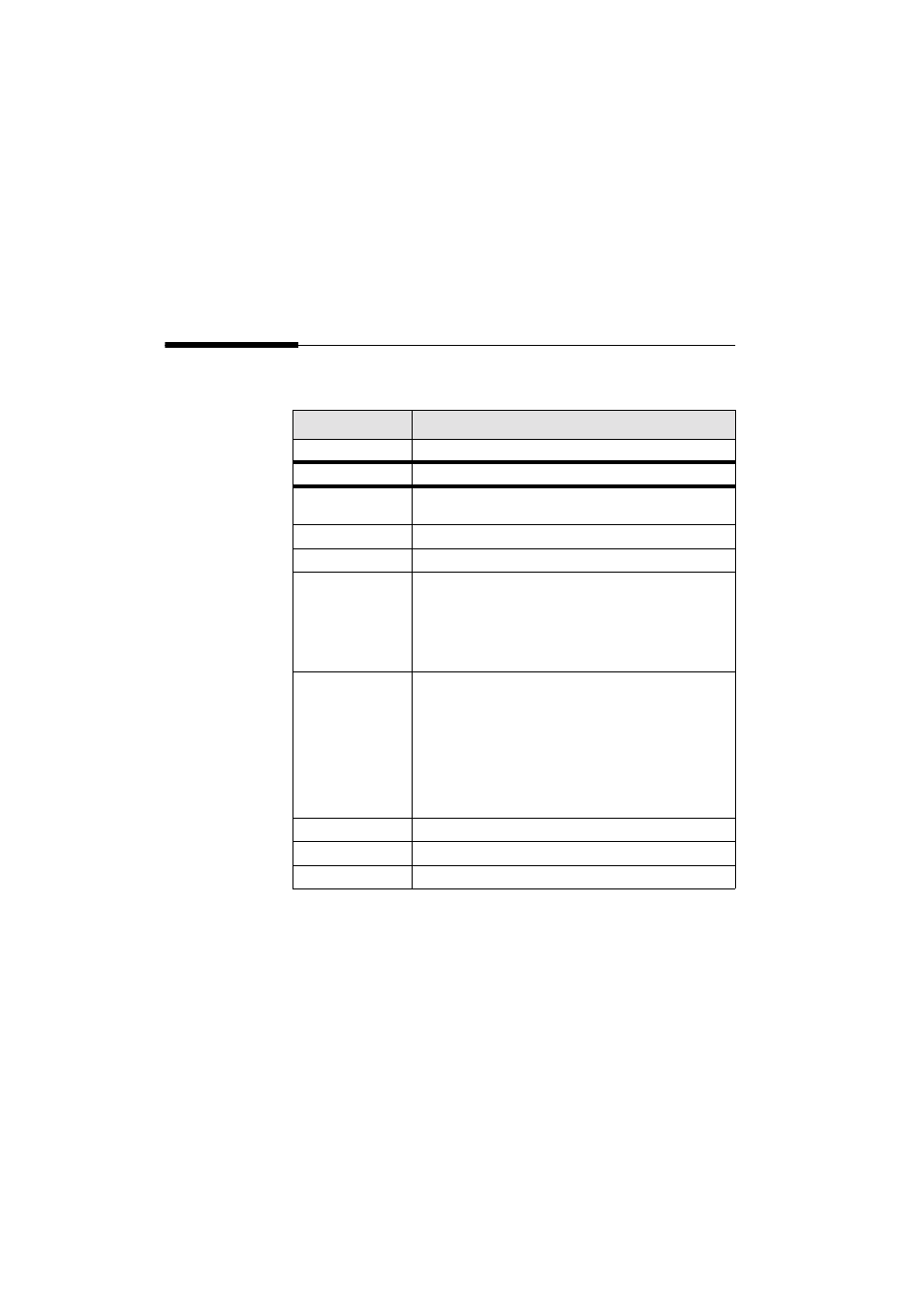
Card Status
228
Perle 833IS User Guide
Card Status
Status specific to each card type is detailed below.
Card Type Menu Description continues on page 229.
Menu
Description
Card Status
LAN Status
LAN Type
Indicates whether the unit is configured for Ethernet or
Token Ring.
Connection
Indicates if the card is connected to the Ethernet network.
MAC Address
MAC address of Ethernet card.
Port
Indicates one of the following ports, if the card is connected
to the Ethernet network. This panel is only displayed for
versions of the 833IS with a BNC Ethernet interface in
addition to the RJ-45 interface.
!
RJ-45
!
BNC
Speed
Indicates one of the following speeds, if the card is
connected to the Ethernet network:
!
10 Mbps
!
100 Mbps
or
Indicates one of the following speeds, if the card is
connected to the Token Ring network:
!
4 Mbps
!
16 Mbps
Frames RX
Number of frames received since last Start-up.
Frames TX
Number of frames transmitted since last Start-up.
Overruns
Number of receive overruns since last Start-up.
