Chapter 3: setting up and installing, About setting up and installing, What's in the box – Perle Systems 833IS User Manual
Page 37: Rack mount kit, Power cord, Isdn cables, Documentation, Software
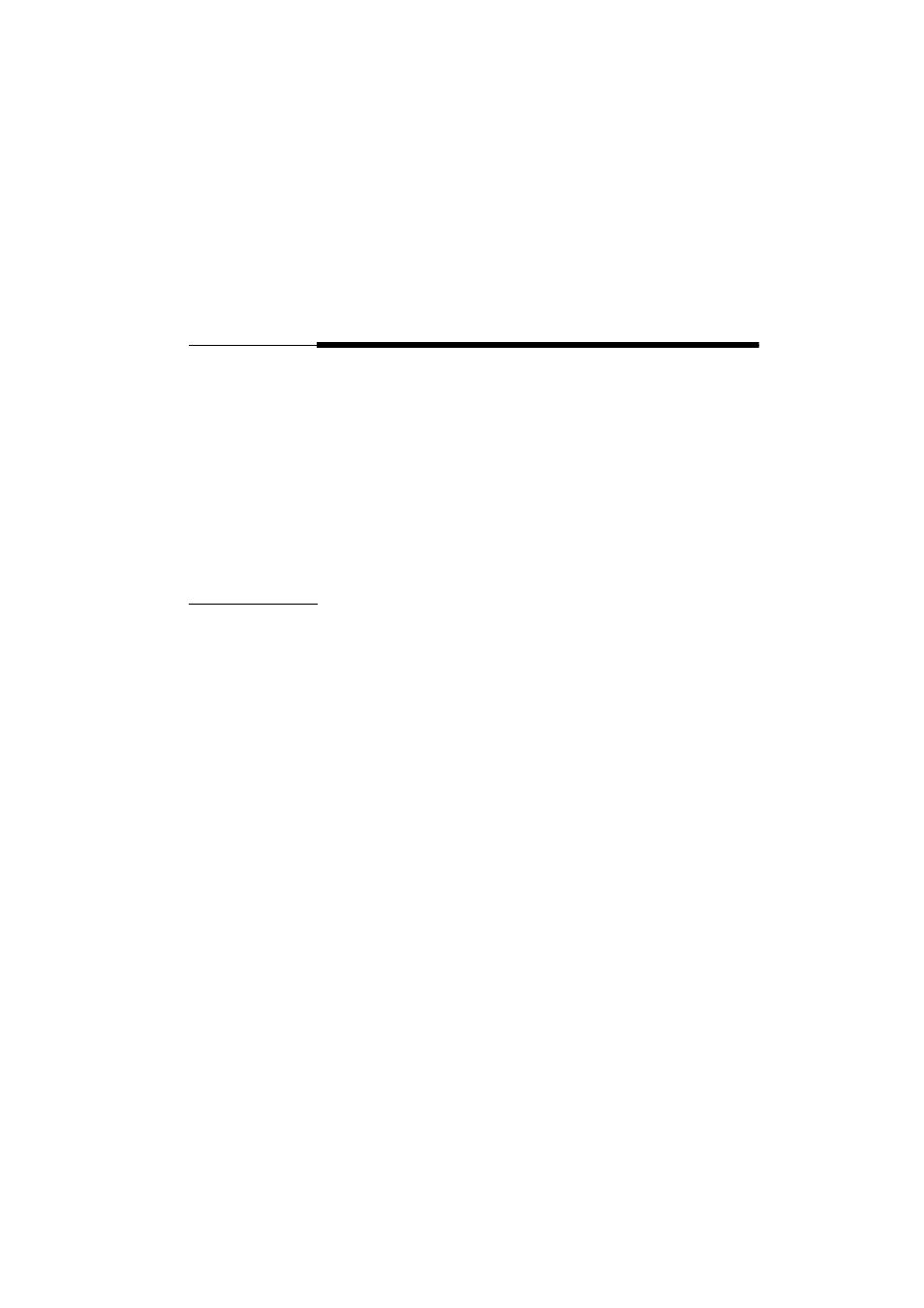
Perle 833IS User Guide
21
Chapter 3: Setting Up and Installing
About Setting Up and Installing
In this chapter you will read about:
■
Unpacking the 833IS
■
Familiarize Yourself with the Unit
■
Assembling the Hardware
■
Factory Default Mode
■
Setting up the 833IS LAN connection
■
Attaching the LAN Cable
■
Verifying that the 833IS can see LAN Traffic
■
Configuring the 833IS
What's in the box?
The 833IS shipping carton contains the following:
■
833IS
■
Rack Mount Kit
■
Power Cord
■
ISDN Cables
■
Documentation Package
■
Software Package
Rack Mount
Kit
The Rack Mount Kit allows you to mount the 833IS into a standard 19" equipment
rack.
Power Cord
The appropriate power cord for your location is provided.
ISDN Cables
Standard UTP cables with an RJ-45 connector used to connect the ISDN interfaces
to the termination point provided by the service provider.
Documentation
The following documents are available:
■
Perle 833IS User Guide
■
Perle Remote User’s Guide
■
Perle Dial-Out User’s Guide
Software
The Software contains the following:
