Theory of operation, Warning – Lincoln Electric V155-S User Manual
Page 17
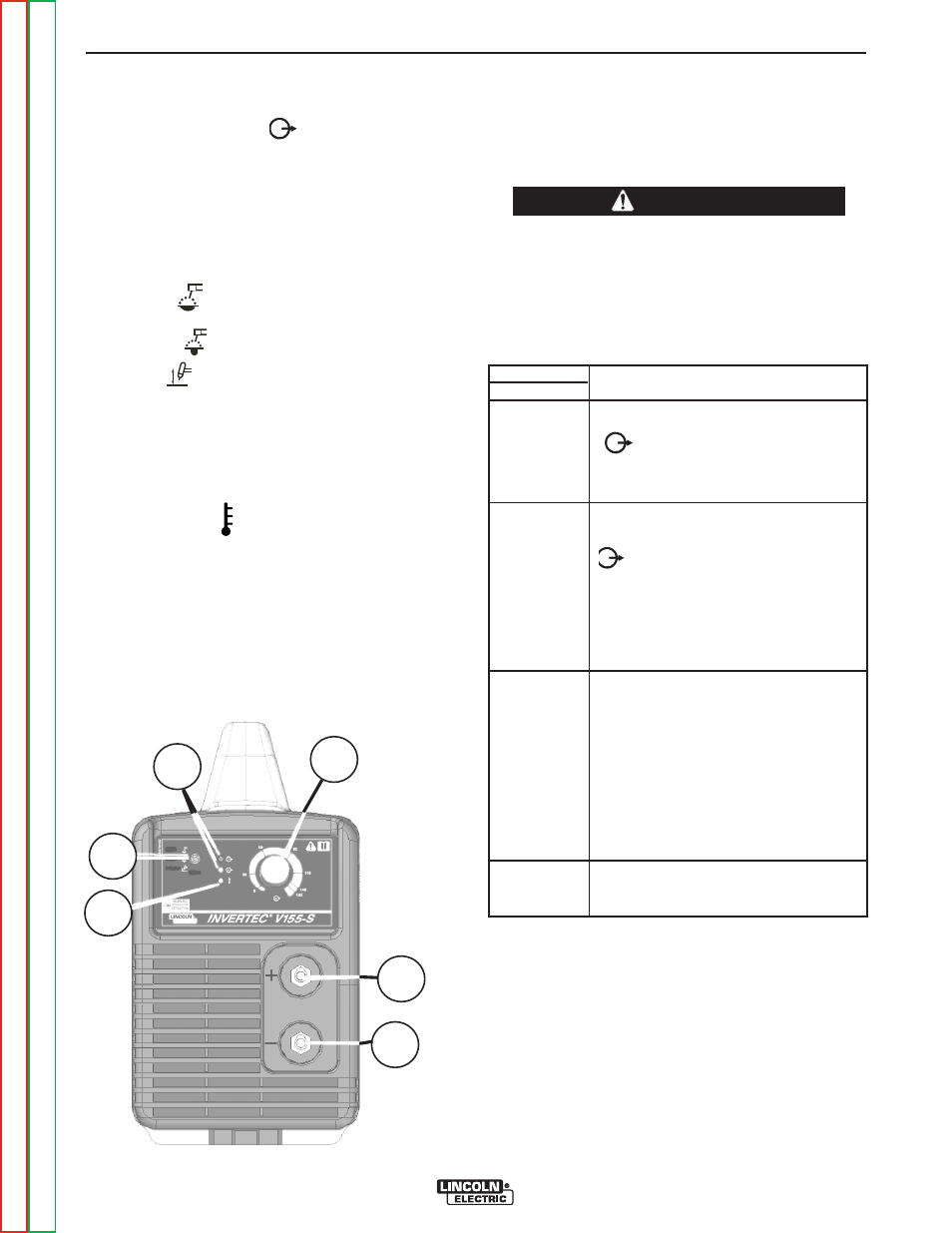
THEORY OF OPERATION
B-3
B-3
INVERTEC® V155-S
CONTROLS AND OPERATIONAL
FEATURES
1. Output Current Knob: Potentiometer used to
set the output current used during welding, from 5A
to 155A.
2. Welding Mode Switch: With three positions, con-
trols the welding mode of the machine: two for Stick
welding (Soft and Crisp) and one for Lift TIG weld-
ing.
• Soft Stick: For a welding with a low spatter
presence.
• Crisp Stick: For an aggressive welding arc,
with an increased Arc stability.
• Lift TIG: When the mode switch is in the Lift
TIG position, the stick welding functions are disabled
and the machine is ready for Lift TIG welding. Lift
TIG is a method of starting a TIG weld by first press-
ing the TIG torch electrode on the work piece in
order to create a low current short circuit. Then, the
electrode is lifted from the work piece to start the TIG
arc.
3. Thermal LED: This indicator will turn on when
the machine is overheated and the output has been
disabled. This normally occurs when the duty cycle
of the machine has been exceeded. Leave the
machine on to allow the internal components to cool.
When the indicator turns off, normal operation is
again possible.
1. Output Current Knob
2. Welding Mode Switch
3. Thermal LED
4. Power On/Off and Output LEDʼs
5. Positive Quick Disconnect
6. Negative Quick Disconnect
If blinking, the Thermal LED indicates that the input
voltage is out of ranges.
4. Power On/Off & OUTPUT LEDs: These LEDs (one
green and one red) operates as described in the
table below:
LED status
FUNCTION
Green Red
ON
OFF
The machine is turned ON.
ON condition: The machine is at
idle (no-welding time) and OCV
is present.
OFF
ON
The machine is turned ON.
On condition: Presence of weld-
ing current at the output leads.
This permanent LED condition,
showed at idle (no-welding time), indi-
cates machine damage.
OFF
OFF
The machine is turned OFF and/or the
input cord could be disconnected from
the mains.
ERROR condition: With the Power
Switch turned ON and the input cord
properly connected to a "live" main
supply, this LED condition indicates
machine damage.
ON
ON
ERROR condition: This LED condition
FIGURE B.1
WARNING
1
6
2
3
5
4
A
A
V
If the Yellow LED illuminates, and the Red and Green
LEDʼs blink on and off alternately, the unit is unable to
cool itself adequately. Check to make sure the fan is
not obstructed and the fan is operating properly. Prior
to resuming normal operation, the unit must be turned
off and turned back on to reset this error condition.
