Lenovo THINKSERVER TS100 6434 User Manual
Page 73
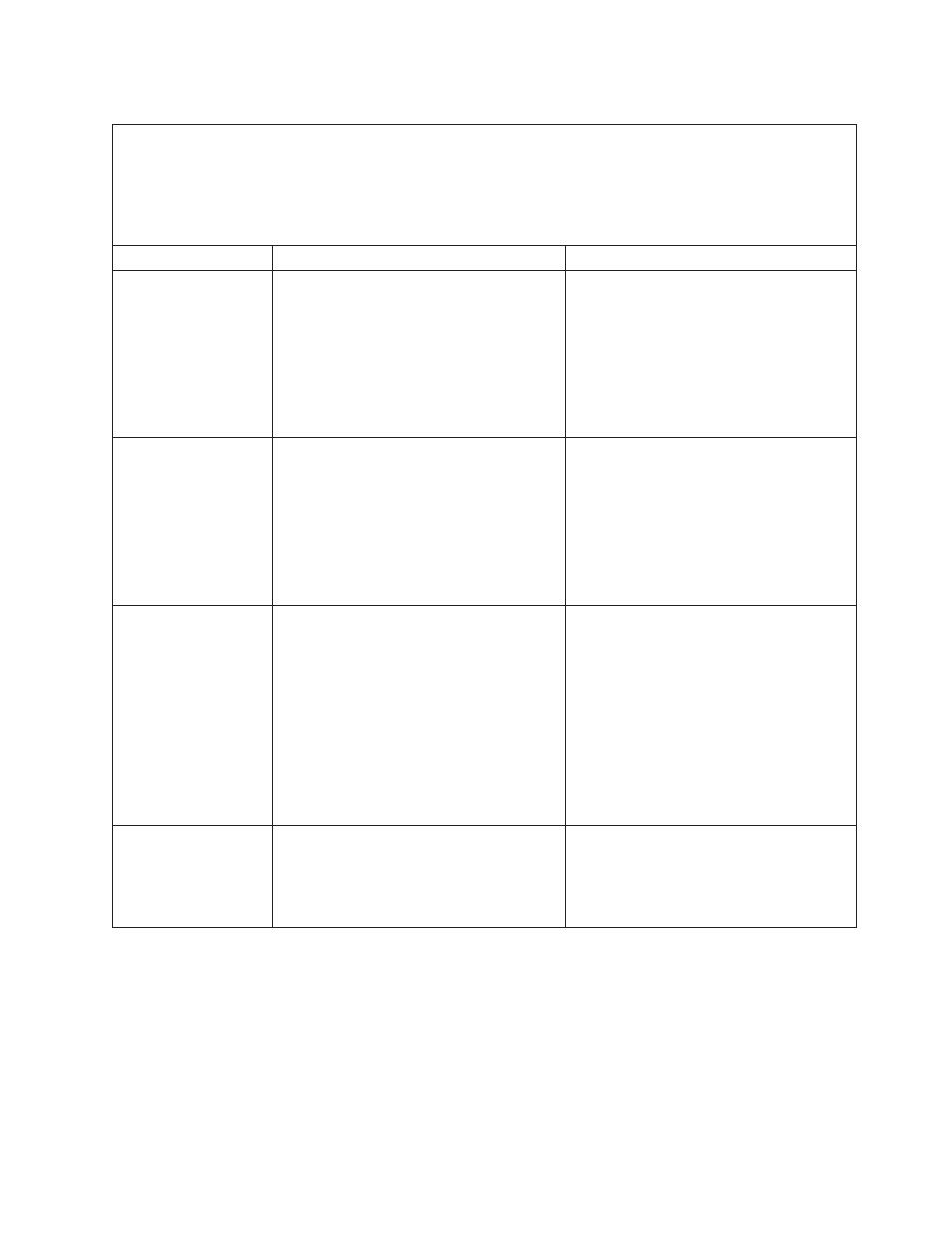
Table
11.
Abbreviated
list
of
POST
error
codes
(continued)
v
Follow
the
suggested
actions
in
the
order
in
which
they
are
listed
in
the
Action
column
until
the
problem
is
solved.
v
See
the
parts
listing
in
the
Hardware
Maintenance
Manual
to
determine
which
components
are
customer
replaceable
units
(CRU)
and
which
components
are
field
replaceable
units
(FRU).
v
If
an
action
step
is
preceded
by
“(Trained
service
technician
only),”
that
step
must
be
performed
only
by
a
trained
service
technician.
Error
code
Description
Action
1804
No
more
memory
(below
1
MB
for
a
PCI
or
PCI
Express
adapter).
1.
Remove
the
failing
adapter.
2.
Reseat
each
adapter.
3.
Replace
the
following
components
one
at
a
time,
in
the
order
shown,
restarting
the
server
each
time:
a.
Failing
PCI
or
PCI
Express
adapter
b.
(Trained
service
technician
only)
System
board
1805
PCI
option
ROM
checksum
error.
1.
Remove
the
failing
adapter.
2.
Reseat
each
adapter.
3.
Replace
the
following
components
one
at
a
time,
in
the
order
shown,
restarting
the
server
each
time:
a.
Failing
PCI
or
PCI
Express
adapter
b.
(Trained
service
technician
only)
System
board
1806
PCI
or
PCI
Express
built
in
self-test
failure.
1.
If
the
error
code
indicates
a
particular
PCI
or
PCI
Express
slot
or
device,
remove
that
device.
2.
Reseat
the
following
components:
a.
Each
adapter
b.
(Trained
service
technician
only,
if
the
specified
board
is
a
FRU)
The
board
that
is
indicated
in
the
error
code
3.
Replace
the
components
listed
in
step
one
at
a
time,
in
the
order
shown,
restarting
the
server
each
time.
1807
General
PCI
error.
1.
Make
sure
that
no
devices
have
been
disabled
in
the
Configuration/Setup
Utility
program.
2.
Replace
each
adapter
one
at
a
time,
restarting
the
server
each
time.
Chapter
5.
Solving
problems
59
