Power and signal cables for internal drives, Installing an adapter, Power – Lenovo THINKSERVER TS100 6434 User Manual
Page 40: Signal, Cables, Internal, Drives, Installing, Adapter
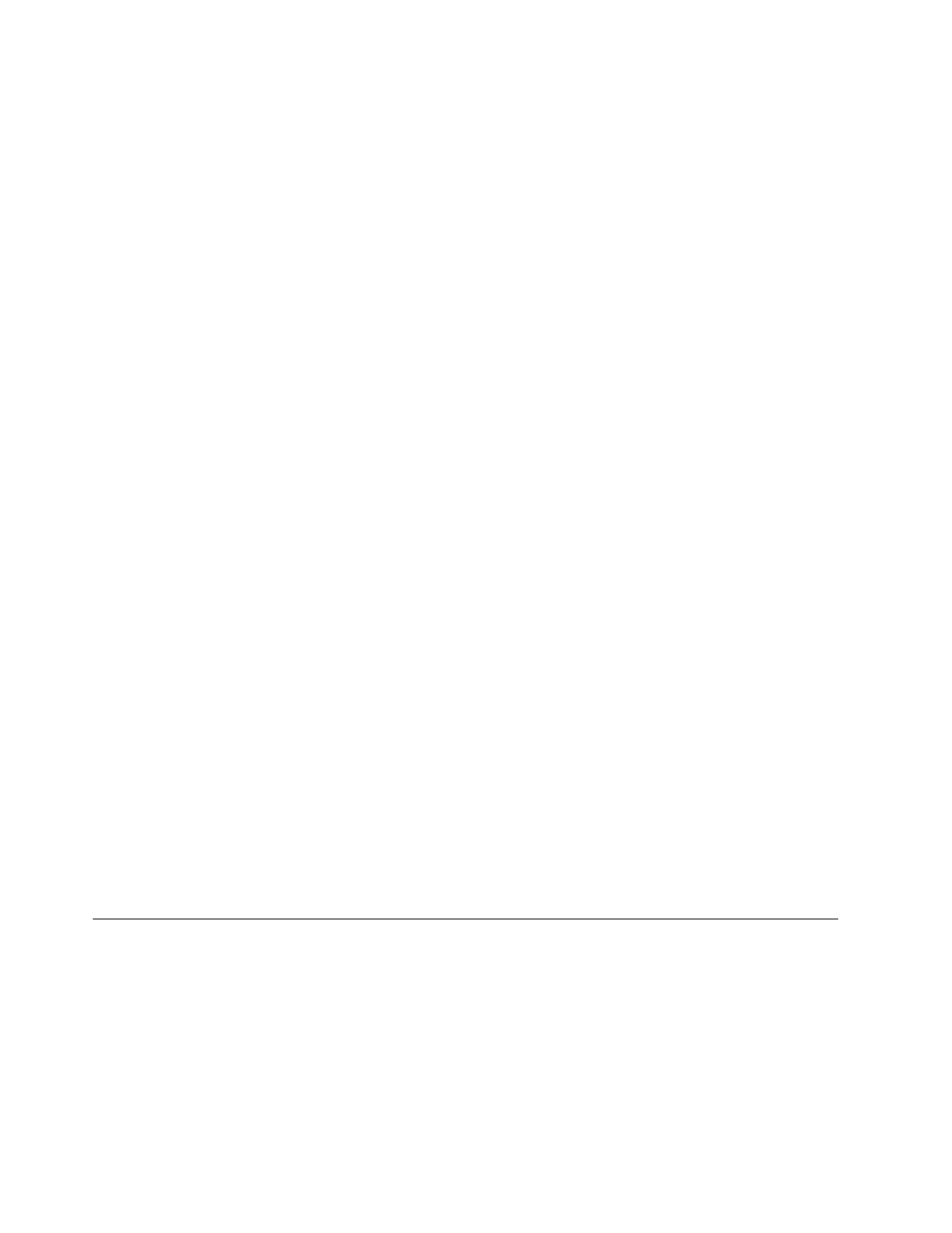
Power
and
signal
cables
for
internal
drives
The
server
uses
cables
to
connect
SATA-attached,
simple-swap
SATA,
hot-swap
SAS,
and
hot-swap
SATA
devices
to
the
power
supply
and
to
the
system
board.
(For
the
locations
of
the
system-board
connectors,
see
the
User
Guide
on
the
ThinkServer
Documentation
DVD.)
Review
the
following
information
before
you
connect
power
and
signal
cables
to
internal
drives:
v
The
drives
that
are
preinstalled
in
the
server
come
with
power
and
signal
cables
attached.
If
you
replace
any
drives,
remember
which
cable
is
attached
to
which
drive.
v
When
you
install
a
drive,
make
sure
that
one
of
the
signal
cable
connectors
is
connected
to
the
drive
and
that
the
connector
at
the
other
end
of
the
signal
cable
is
connected
to
the
system
board.
The
following
cables
are
provided:
v
Power
cables:
Four-wire
power
cables
connect
the
drives
to
the
power
supply.
At
the
ends
of
these
cables
are
plastic
connectors
that
can
be
attached
to
different
drives;
these
connectors
vary
in
size.
Use
either
a
four-wire
power
cable
or
SATA
power
cable
with
SATA
drives,
but
do
not
use
both
at
the
same
time
(use
one
or
the
other).
v
Signal
cables:
Signal
cables
are
typically
flat
cables,
also
called
ribbon
cables,
that
connect
SATA
attached,
SATA,
SAS,
and
diskette
drives
to
the
system
board.
Two
or
three
types
of
signal
cables
come
with
the
server:
–
SATA
attached
(for
optical
drives):
The
flat
SATA-attached
signal
cable
has
two
connectors.
One
of
these
connectors
is
attached
to
the
optical
drive,
and
one
is
attached
to
one
of
the
connectors
on
the
system
board.
–
(Optional)
USB
diskette
drive:
The
narrower
signal
cable
has
two
connectors.
One
is
attached
to
the
diskette
drive,
and
the
other
is
connected
to
the
floppy
drive
connector
(J11)
on
the
system
board.
–
Simple-swap
SATA:
Simple-swap
SATA
models
come
with
four
SATA
cables
that
are
already
connected
to
the
system
board
and
the
backplate
at
the
rear
of
the
simple-swap
drive
cage.
–
Hot-swap
SAS/SATA:
Hot-swap
SAS/SATA
models
come
with
a
single
data
cable
that
connects
the
SAS/SATA
controller
to
the
hot-swap
backplane.
This
cable
provides
inherent
connectivity
for
the
four
SAS
or
SATA
drives
that
the
server
supports.
Therefore,
additional
cabling
is
not
required
for
these
drives.
For
more
information
about
the
requirements
for
SAS/SATA
cable
and
connecting
SAS/SATA
devices,
see
the
documentation
that
comes
with
these
devices.
For
a
list
of
supported
optional
devices
for
the
server,
go
to:
Installing
an
adapter
The
following
notes
describe
the
types
of
adapters
that
the
server
supports
and
other
information
that
you
must
consider
when
you
install
an
adapter.
v
Locate
the
documentation
that
comes
with
the
adapter
and
follow
those
instructions
in
addition
to
the
instructions
in
this
section.
If
you
have
to
change
the
switch
setting
or
jumper
settings
on
the
adapter,
follow
the
instructions
that
come
with
the
adapter.
v
Read
the
documentation
that
comes
with
your
operating
system.
v
The
server
comes
with
the
following
adapter
connectors
or
slots:
–
Slot
1,
PCI
Express
x8
26
ThinkServer
TS100
Types
6431,
6432,
6433,
6434:
Installation
Guide
