Installing a simple-swap sata hard disk drive, Installing, Simple-swap – Lenovo THINKSERVER TS100 6434 User Manual
Page 38: Sata, Hard, Disk, Drive
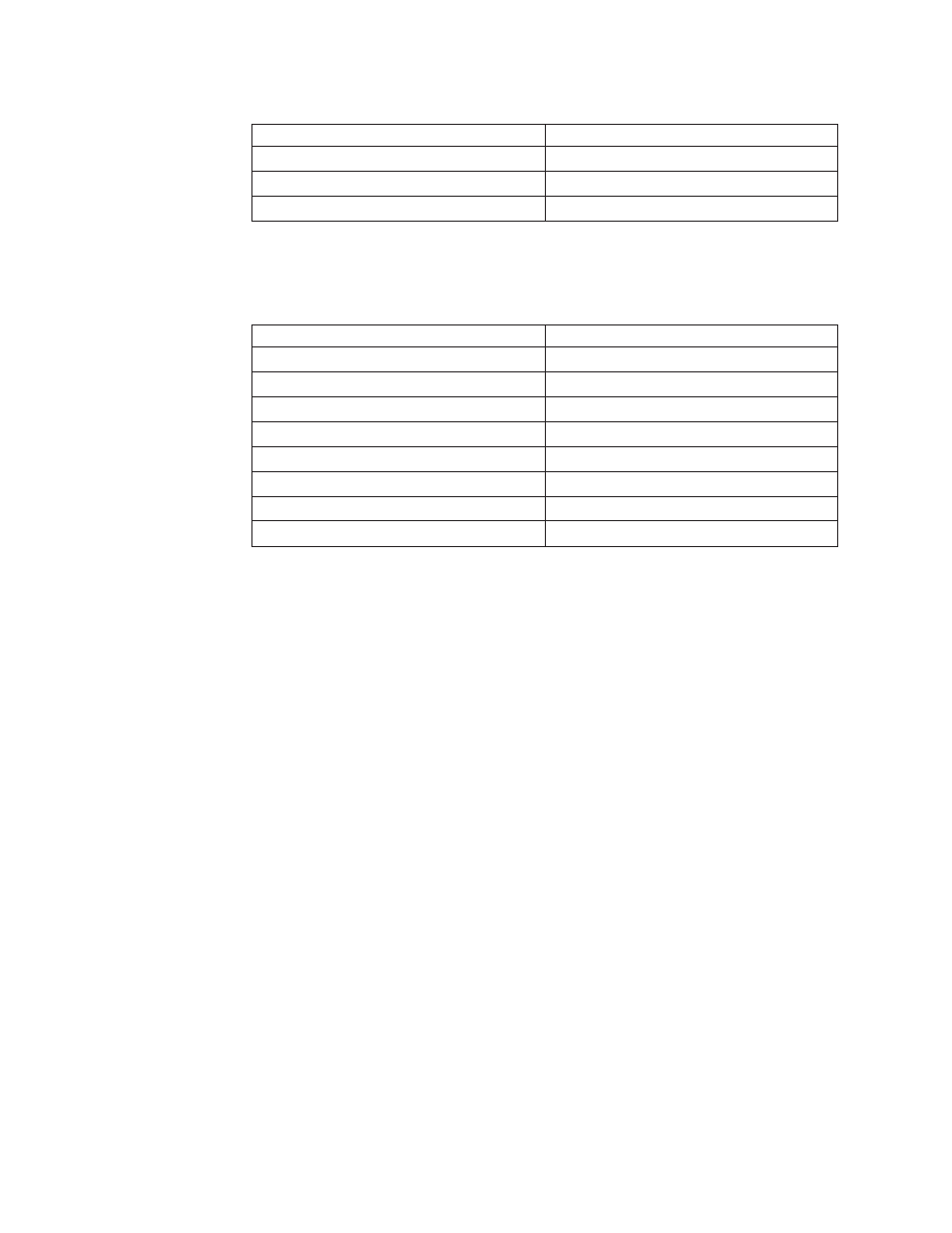
Table
7.
Drive
bay
IDs
for
hot-swap
SAS/SATA
models
with
four
drive
bays
(continued)
Drive
bay
ID
5
1
6
2
7
3
If
your
server
is
the
eight-bay,
2.5
inch
hot-swap
SAS
model,
the
IDs
of
the
hard
disk
drives
are
shown
in
the
following
table.
Table
8.
Drive
bay
IDs
for
the
hot-swap
2.5-inch
SAS
models
with
eight
bays
Drive
bay
ID
4
0
5
1
6
2
7
3
8
4
9
5
10
6
11
7
Installing
a
simple-swap
SATA
hard
disk
drive
Some
server
models
support
four
3.5-inch
simple-swap
SATA
hard
disk
drives,
which
are
accessible
from
the
front
of
the
server.
You
must
disconnect
all
power
from
the
server
before
you
remove
or
install
simple-swap
drives
in
the
server.
Before
you
install
a
simple-swap
SATA
hard
disk
drive,
read
the
following
information:
v
You
can
install
four
simple-swap
SATA
hard
disk
drives
in
the
simple-swap
models
(7-drive-bay
models).
v
Install
the
drives
starting
from
the
top
bay
to
the
bottom
bay
(bay
4,
5,
6,
and
then
7).
v
The
four
simple-swap
SATA
hard
disk
drive
connects
to
the
SATA
0
through
SATA
3
connectors
on
the
system
board
as
follows:
–
The
drive
in
bay
4
connects
to
the
SATA
0
connector
on
the
system
board.
–
The
drive
in
bay
5
connects
to
the
SATA
1
connector
on
the
system
board.
–
The
drive
in
bay
6
connects
to
the
SATA
2
connector
on
the
system
board.
–
The
drive
in
bay
7
connects
to
the
SATA
3
connector
on
the
system
board.
–
v
Attention:
Simple-swap
hard
disk
drives
are
not
hot-swappable.
Disconnect
all
power
from
the
server
before
you
remove
or
install
a
simple-swap
hard
disk
drive.
To
install
a
simple-swap
hard
disk
drive,
complete
the
following
steps:
1.
Read
the
safety
information
that
begins
on
page
and
2.
Turn
off
the
server
and
peripheral
devices
and
disconnect
all
external
cables
and
power
cords.
24
ThinkServer
TS100
Types
6431,
6432,
6433,
6434:
Installation
Guide
