Troubleshooting and repair – Lincoln Electric VRTEXTM 360 SVM200-A User Manual
Page 129
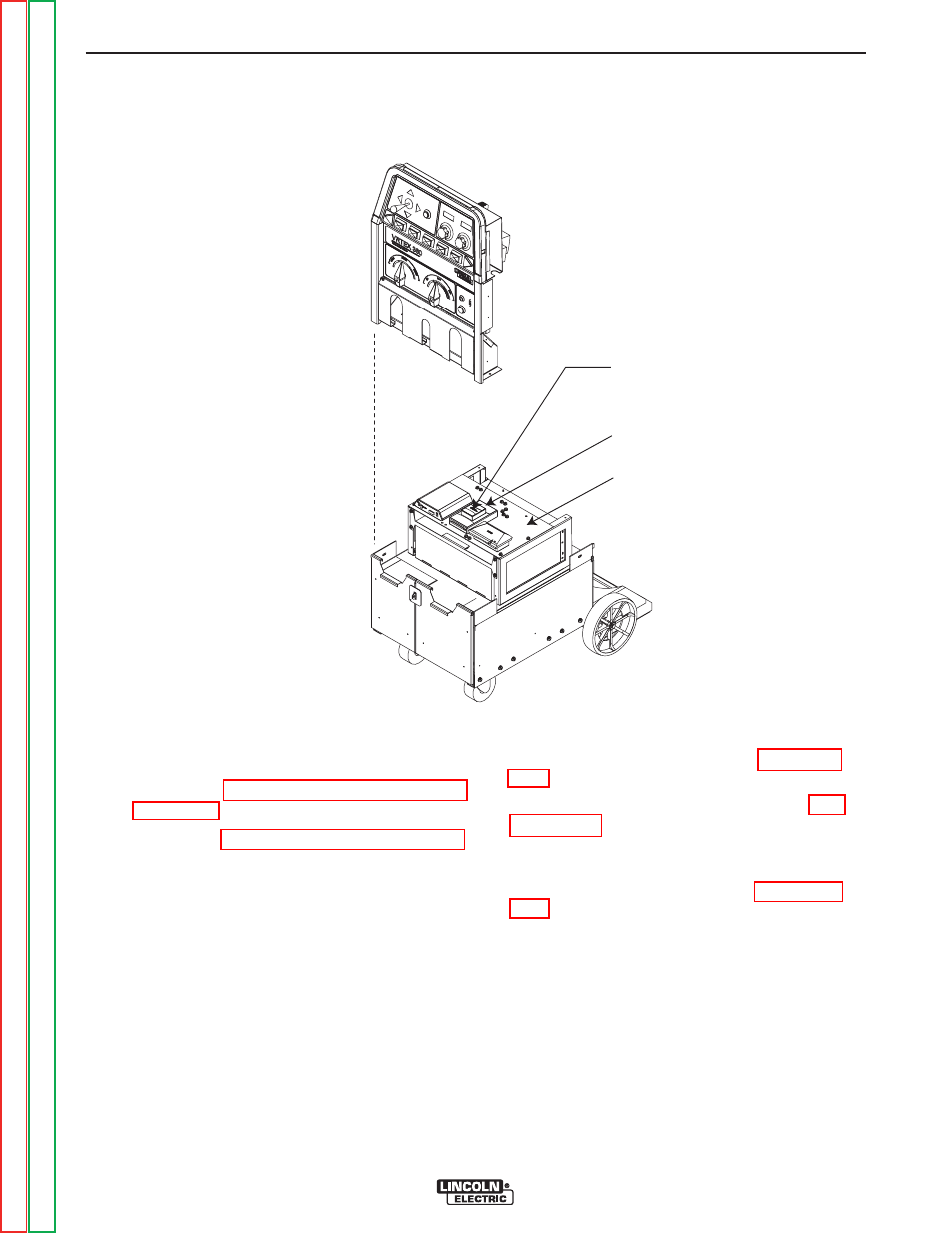
INTERFACE MODULE
DIGITAL I/O
HORIZONTAL
MOUNTING
SHELF
INTERFACE MODULE (USB)
FIGURE F.29 – INTERFACE MODULE DIGITAL I/O LOCATION
INTERFACE MODULE DIGITAL I/O
REMOVAL AND REPLACEMENT PROCEDURE (continued)
REMOVAL PROCEDURE
1. Remove input power.
2. Perform the Monitor and Pedestal Removal
3. Perform the Case Cover Removal Procedure.
4. Locate the Interface Module Digital I/O. See
Figure F.29.
5. Carefully remove the interface module (USB)
from the top of the Interface Module Digital I/O.
NOTE
: The interface module digital (USB) is
secured to the Interface Module Digital I/O
with Hook & Loop mounting pads.
6. Disconnect the large ribbon cable. See Figure
7. Label and disconnect the USB cable. See
8. Using a phillips screwdriver, remove the single
screw securing the Interface Module Digital I/O
to the horizontal mounting shelf. See Figure
F.30.
TROUBLESHOOTING AND REPAIR
F-72
F-72
VRTEX
TM
360
