Lowrance electronic 5200C User Manual
Page 43
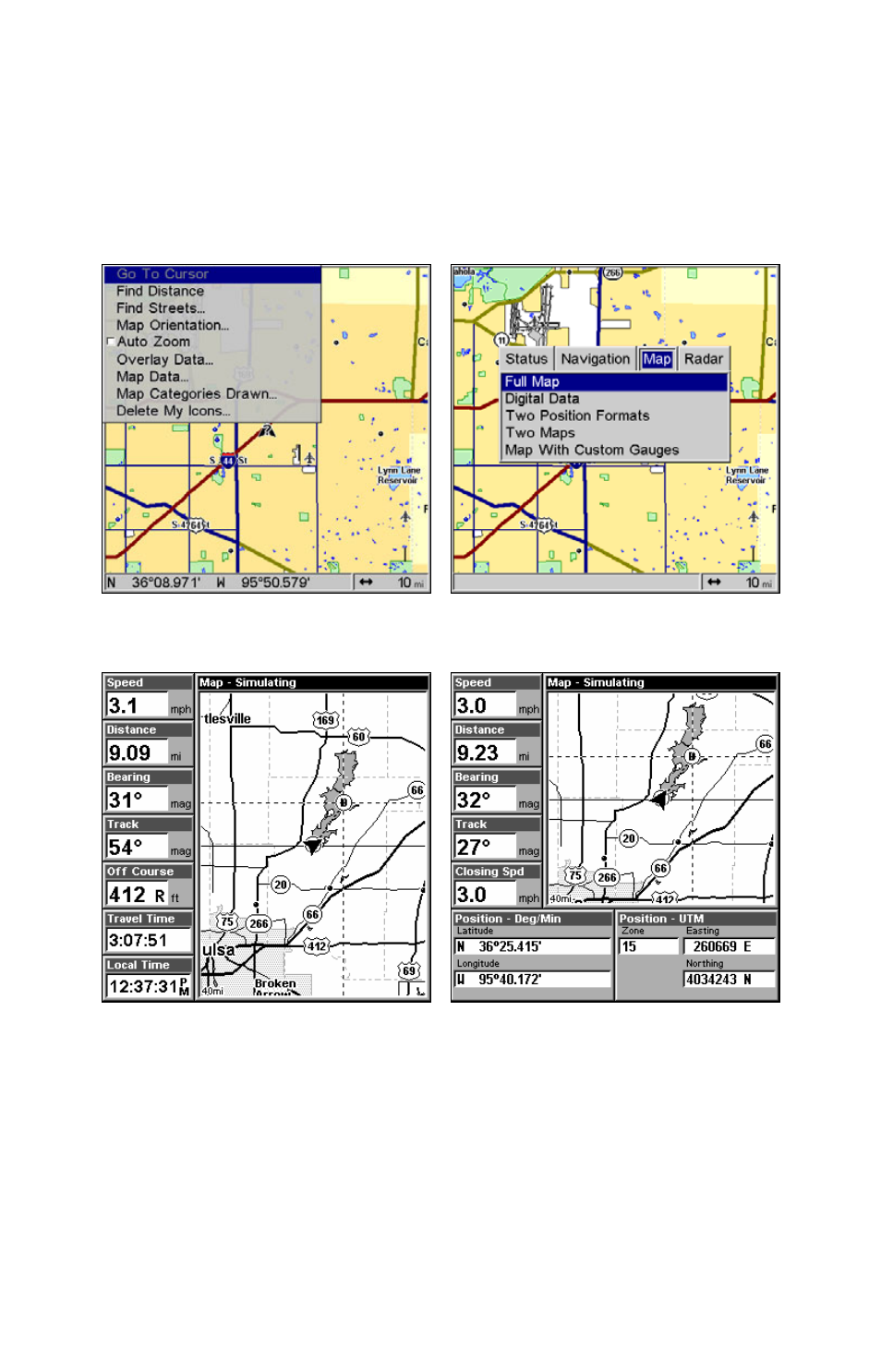
37
The Map Page has its own menu, which is used for several functions
and for setting various options. To access the Map Page Menu, from the
Map Page, press
MENU
.
The Pages Menu also offers several map display options under the Map
Page category. To access them, press
PAGES
while the unit is on the
Map Page. The two different menus are shown in the following figures.
The Map Page Menu is shown at left. The Pages Menu is shown at
right.
These two figures, the Digital Data map page (left) and the Two Posi-
tion Formats map page (right), are features found in the Pages Menu.
Resize Window command
In pages that have two major windows (such as Two Maps) you can
toggle back and forth between the two windows by pressing
PAGES
|
PAGES
. This allows you to change which map your cursor
moves on and which map the menu operates on. A black title bar de-
notes the active window.
- 200 (61 pages)
- 3200 (128 pages)
- IFINDER PRO (132 pages)
- X107CDF (92 pages)
- 988-0161-011 (60 pages)
- Lowrance GlobalMap 9300C HD (168 pages)
- 500 (132 pages)
- Nautic Insight HDS-5m (48 pages)
- Lowrance GlobalMap 6600C HD (144 pages)
- Lowrance iWAY 250C (76 pages)
- Handheld Mapping GPS Receiver (140 pages)
- LMS 330C (216 pages)
- GlobalMap 4800M (132 pages)
- GlobalMap 1600 (92 pages)
- Lowrance GlobalMap Baja 480C (140 pages)
- LMS-339cDF iGPS (204 pages)
- X96TX (84 pages)
- 4900M (136 pages)
- HD LCX-110C (208 pages)
- Lowrance iFINDER GO (16 pages)
- Lowrance iFINDER H2O C (132 pages)
- iFINDER H2O (124 pages)
- Lowrance GlobalMap 3500C (136 pages)
- 3600C (136 pages)
- 310 (65 pages)
- LMS-525C DF (252 pages)
- LMS-332C (216 pages)
- H2O (124 pages)
- Lowrance iFINDER Hunt (160 pages)
- AirMap 600c (152 pages)
- 100M (68 pages)
- Lowrance LMS-527cDF iGPS (252 pages)
- AirMap 500 (132 pages)
- X86 DS (56 pages)
- LCX-16CI (76 pages)
- Lowrance iFINDER Pro (132 pages)
- M68C S/Map (176 pages)
- 6 (108 pages)
- AirMap 1000 (148 pages)
- 12 (58 pages)
- 480C (140 pages)
- Lowrance GlobalMap 5500C (136 pages)
- 4000M (128 pages)
- iFINDER M-M (116 pages)
- Lowrance iFINDER Explorer (140 pages)
