Find addresses – Lowrance electronic 5200C User Manual
Page 112
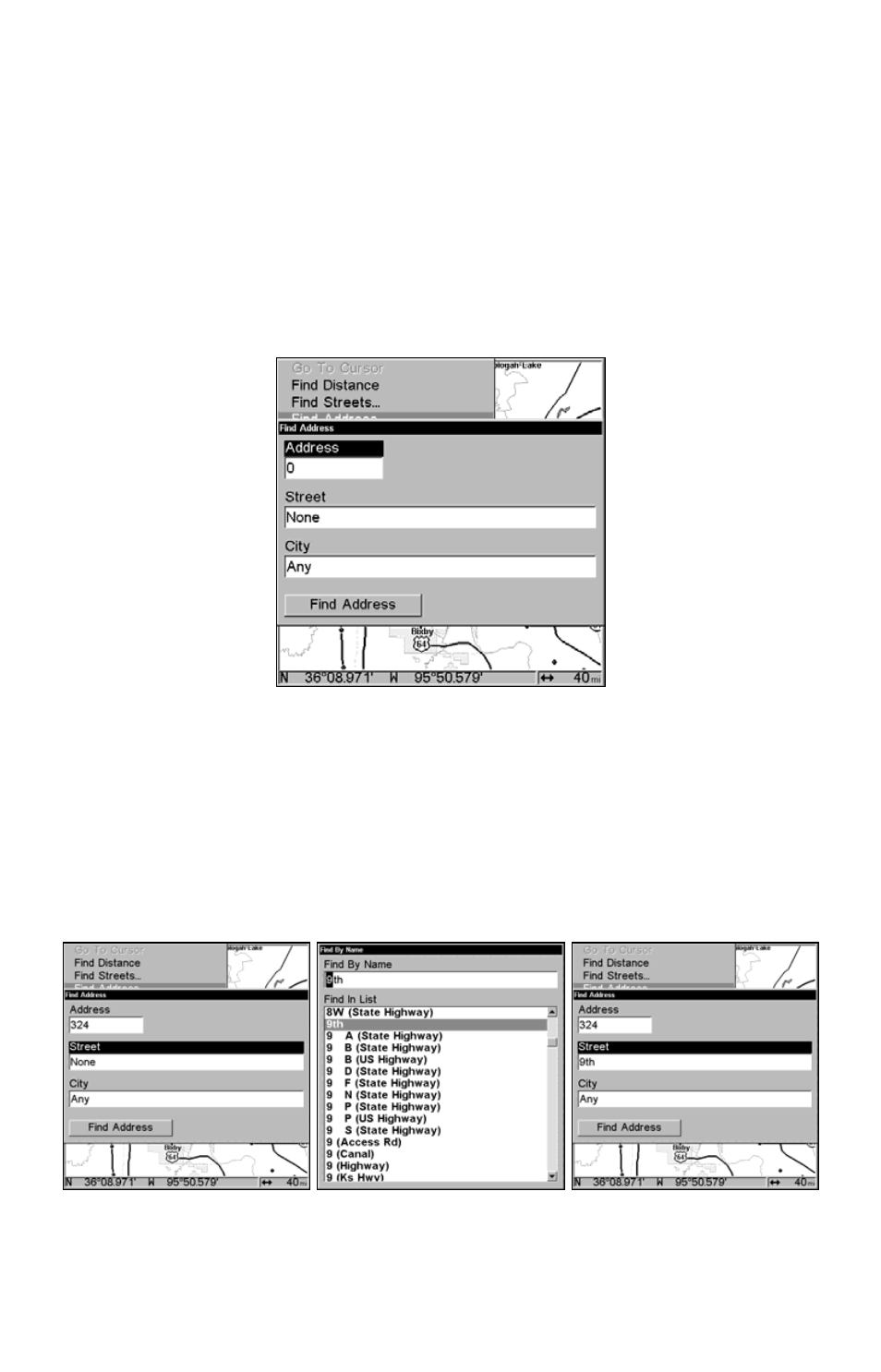
106
mined). You can look up items by name, or search for the item nearest
to you.
Find Addresses
1. From the Map Page, press
MENU
|
↓ to
F
IND
A
DDRESS
|
ENT
.
2. Press
ENT
to search in the Address field.
3. To enter an address number, press
↑ or ↓ to change the first
number, then press
→ to move the cursor to the next number and re-
peat until the number is correct, then press
ENT
.
Find Address Menu.
4. To enter a street name, press
↓ to
S
TREET
|
ENT
. There are two op-
tions: A. You can spell out the name in the top selection box. Press
↑
or
↓ to change the first letter, then press → to move the cursor to the
next letter and repeat until the name is correct, then press
ENT
|
ENT
.
B. Jump down to the lower selection list by pressing
ENT
, then press
↓
or
↑ to select a street name from the list, then press
ENT
. The street
name you selected is now in the street field.
Find Address menu, left; Find Street menu, center,
with Find By Name field active; street name entry complete, right.
- 200 (61 pages)
- 3200 (128 pages)
- IFINDER PRO (132 pages)
- X107CDF (92 pages)
- 988-0161-011 (60 pages)
- Lowrance GlobalMap 9300C HD (168 pages)
- 500 (132 pages)
- Nautic Insight HDS-5m (48 pages)
- Lowrance GlobalMap 6600C HD (144 pages)
- Lowrance iWAY 250C (76 pages)
- Handheld Mapping GPS Receiver (140 pages)
- LMS 330C (216 pages)
- GlobalMap 4800M (132 pages)
- GlobalMap 1600 (92 pages)
- Lowrance GlobalMap Baja 480C (140 pages)
- LMS-339cDF iGPS (204 pages)
- X96TX (84 pages)
- 4900M (136 pages)
- HD LCX-110C (208 pages)
- Lowrance iFINDER GO (16 pages)
- Lowrance iFINDER H2O C (132 pages)
- iFINDER H2O (124 pages)
- Lowrance GlobalMap 3500C (136 pages)
- 3600C (136 pages)
- 310 (65 pages)
- LMS-525C DF (252 pages)
- LMS-332C (216 pages)
- H2O (124 pages)
- Lowrance iFINDER Hunt (160 pages)
- AirMap 600c (152 pages)
- 100M (68 pages)
- Lowrance LMS-527cDF iGPS (252 pages)
- AirMap 500 (132 pages)
- X86 DS (56 pages)
- LCX-16CI (76 pages)
- Lowrance iFINDER Pro (132 pages)
- M68C S/Map (176 pages)
- 6 (108 pages)
- AirMap 1000 (148 pages)
- 12 (58 pages)
- 480C (140 pages)
- Lowrance GlobalMap 5500C (136 pages)
- 4000M (128 pages)
- iFINDER M-M (116 pages)
- Lowrance iFINDER Explorer (140 pages)
