Lexmark 2300 Series User Manual
Page 63
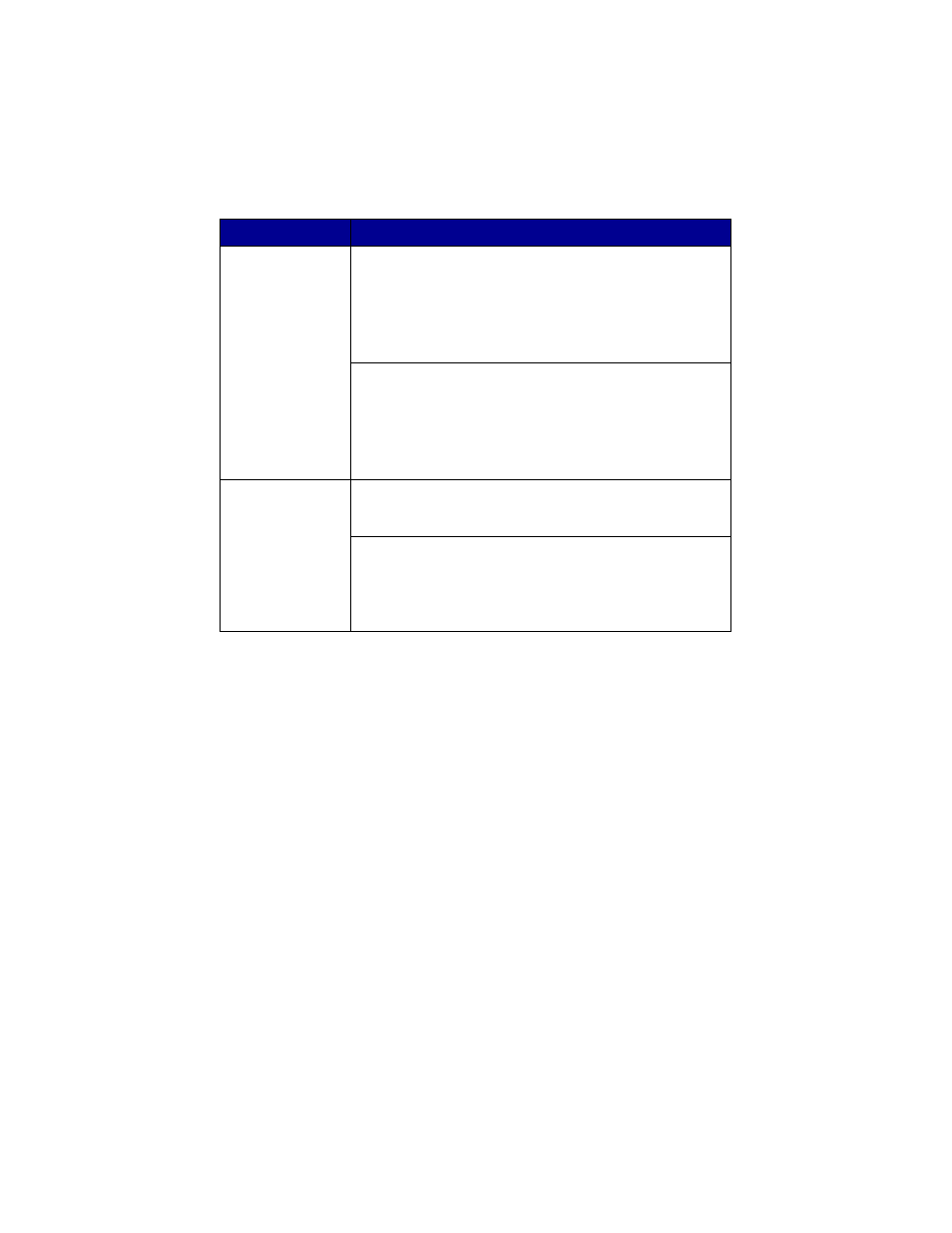
63
Software will not
install
1 Check the USB cable for any obvious damage.
2 Firmly plug the rectangular end of the USB cable into the
USB port of the computer. The USB port is marked with
the USB symbol.
3 Firmly plug the square end of the USB cable into the
back of the All-In-One.
If the All-In-One is connected to the computer through
another device:
1 Disconnect the USB cable from any other device such as
a USB hub or switch box.
2 Directly connect the cable to the All-In-One and the
computer.
Page will not print
Make sure the All-In-One
is set as the default printer and is
not on hold or paused. For more information, see “Checking
the All-In-One status” on page 68.
Make sure the tape has been removed from the print
cartridge and that the print cartridge has been installed
properly.
For more information, see “Replacing the print cartridge” on
page 52.
Symptom
Solution
- E260d (142 pages)
- 6600 Series (173 pages)
- 10N0227 (1 page)
- Z12 (2 pages)
- 301 (144 pages)
- NO. 35 (1 page)
- Z65n (111 pages)
- dn2 (217 pages)
- 10E (144 pages)
- Z2300 (54 pages)
- 230 (213 pages)
- 310 Series (2 pages)
- PRO700 (24 pages)
- C 720 (18 pages)
- C520 (145 pages)
- X656 MFP (104 pages)
- Prospect Pro207 (27 pages)
- 337 (258 pages)
- OptraImage 242 (207 pages)
- T64x (6 pages)
- C524 (146 pages)
- 4098-001 (70 pages)
- 1200 Series (21 pages)
- X650 Series (8 pages)
- 5300 (179 pages)
- 302 (274 pages)
- 4549 (235 pages)
- 202 (320 pages)
- 4076-0XX (89 pages)
- 10N0016 (1 page)
- 5025 (171 pages)
- 1361760 (1 page)
- C 546dtn (6 pages)
- Interpret S400 (40 pages)
- x6575 (2 pages)
- 27S2156-001 (2 pages)
- MENUS AND MESSAGES C522 (55 pages)
- Z35 (101 pages)
- Z25 (24 pages)
- series x5100 (77 pages)
- Z82 (105 pages)
- 2500 Series (76 pages)
- 1200 (208 pages)
- Z33 (114 pages)
- 7600 Series (181 pages)
