21 lexmark photo editor task menus – Lexmark 2300 Series User Manual
Page 21
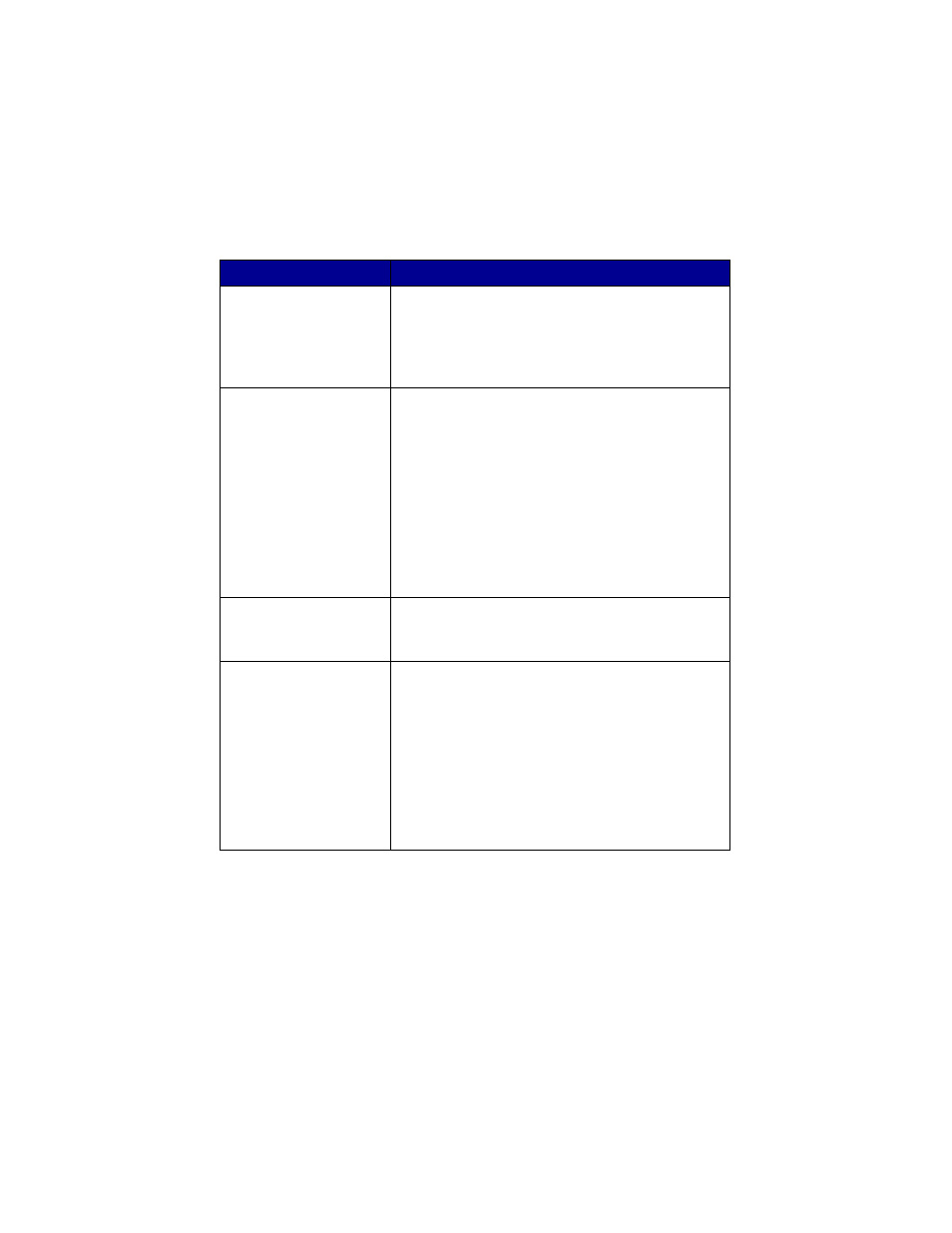
21
Lexmark Photo Editor task menus
From
You can
Quick Fixes
• Remove red eye caused by light reflection.
• Fix the photo with one click.
• Crop the image.
• Rotate the image.
• Flip the image.
Image Adjust
• Adjust the color depth.
• Adjust the color balance.
• Colorize the image.
• Colorize the image to sepia tones.
• Adjust the Brightness/Contrast.
• Adjust the blur.
• Adjust the sharpness.
• Despeckle (blur) the image to remove dust and
scratches.
• Adjust the exposure.
• Adjust the color level.
Image Size
• Change the units of measurement.
• Resize the image.
• Crop the image.
Drawing Tools
• Select an area by dragging a box around it. This is
for text box placement and cutting and copying
areas.
• Add text.
• Fill pixels with color.
• Draw with a pencil tool.
• Draw with a line tool.
• Erase areas.
• Paint areas with a paintbrush tool.
• Pick up a color using the eyedropper.
- E260d (142 pages)
- 6600 Series (173 pages)
- 10N0227 (1 page)
- Z12 (2 pages)
- 301 (144 pages)
- NO. 35 (1 page)
- Z65n (111 pages)
- dn2 (217 pages)
- 10E (144 pages)
- Z2300 (54 pages)
- 230 (213 pages)
- 310 Series (2 pages)
- PRO700 (24 pages)
- C 720 (18 pages)
- C520 (145 pages)
- X656 MFP (104 pages)
- Prospect Pro207 (27 pages)
- 337 (258 pages)
- OptraImage 242 (207 pages)
- T64x (6 pages)
- C524 (146 pages)
- 4098-001 (70 pages)
- 1200 Series (21 pages)
- X650 Series (8 pages)
- 5300 (179 pages)
- 302 (274 pages)
- 4549 (235 pages)
- 202 (320 pages)
- 4076-0XX (89 pages)
- 10N0016 (1 page)
- 5025 (171 pages)
- 1361760 (1 page)
- C 546dtn (6 pages)
- Interpret S400 (40 pages)
- x6575 (2 pages)
- 27S2156-001 (2 pages)
- MENUS AND MESSAGES C522 (55 pages)
- Z25 (24 pages)
- Z35 (101 pages)
- series x5100 (77 pages)
- Z82 (105 pages)
- 2500 Series (76 pages)
- 1200 (208 pages)
- Z33 (114 pages)
- 7600 Series (181 pages)
