Lexmark 2300 Series User Manual
Page 14
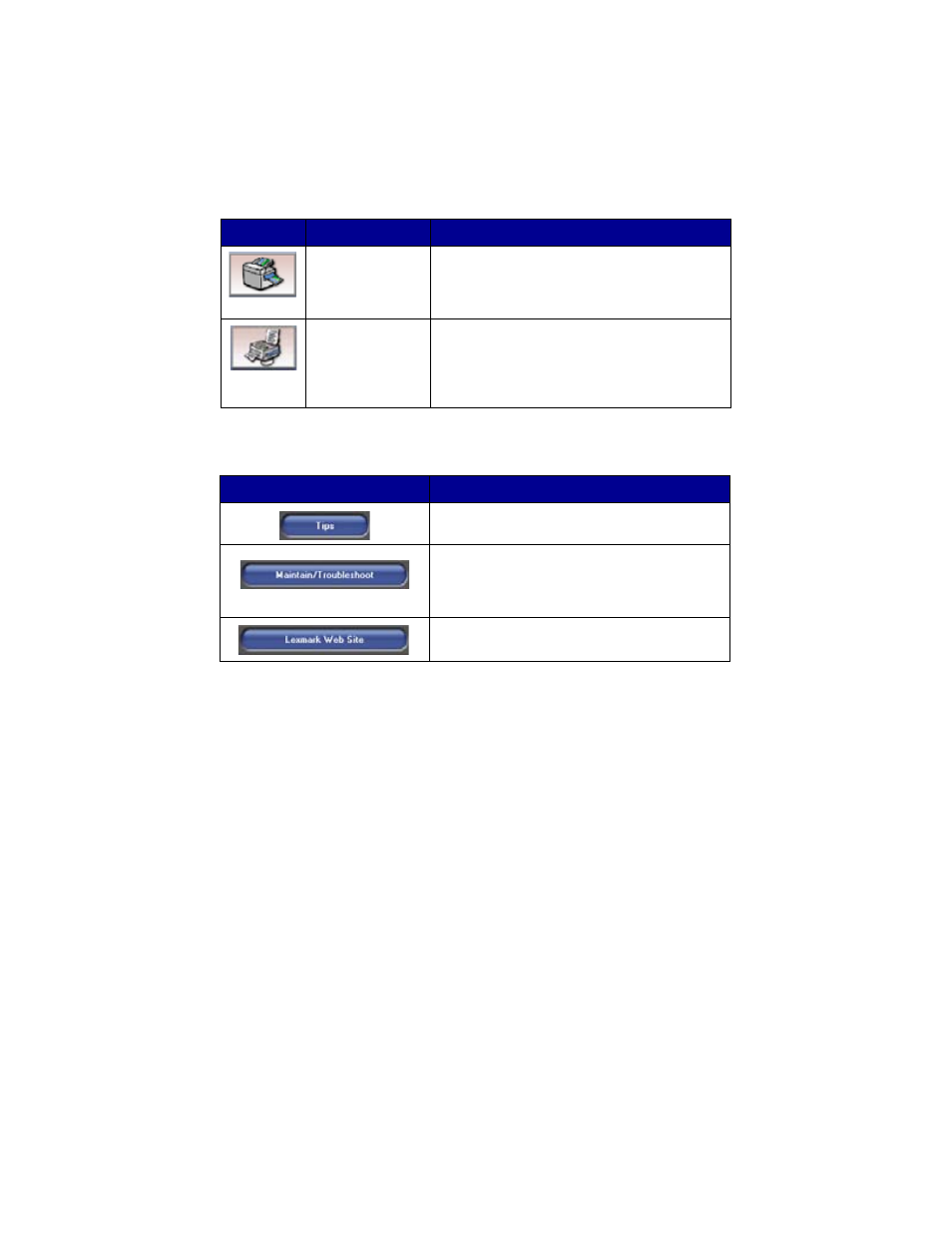
14
Copy
Opens the Lexmark All-In-One Center to the
Scanning & Copying tab where you can make
a copy of your photos or documents. For more
information, see “Making a copy” on page 43.
Fax
Opens a small dialog that lets you select
whether you want to scan and send a fax, or
receive a fax or view settings/history. For more
information, see “Sending a fax” on page 47 or
“Receiving a fax” on page 48.
Click
To
Find out more about what you can do with the
software.
Use the tools in the Lexmark Solution Center
to keep your All-In-One working optimally. For
more information, see “Using the Lexmark
Solution Center” on page 25.
Visit the Lexmark Web site.
Click
To
Details
See also other documents in the category Lexmark Printers:
- E260d (142 pages)
- 6600 Series (173 pages)
- 10N0227 (1 page)
- Z12 (2 pages)
- 301 (144 pages)
- NO. 35 (1 page)
- Z65n (111 pages)
- dn2 (217 pages)
- 10E (144 pages)
- Z2300 (54 pages)
- 230 (213 pages)
- 310 Series (2 pages)
- PRO700 (24 pages)
- C 720 (18 pages)
- C520 (145 pages)
- X656 MFP (104 pages)
- Prospect Pro207 (27 pages)
- 337 (258 pages)
- OptraImage 242 (207 pages)
- T64x (6 pages)
- C524 (146 pages)
- 4098-001 (70 pages)
- 1200 Series (21 pages)
- X650 Series (8 pages)
- 5300 (179 pages)
- 302 (274 pages)
- 4549 (235 pages)
- 202 (320 pages)
- 4076-0XX (89 pages)
- 10N0016 (1 page)
- 5025 (171 pages)
- 1361760 (1 page)
- C 546dtn (6 pages)
- Interpret S400 (40 pages)
- x6575 (2 pages)
- 27S2156-001 (2 pages)
- MENUS AND MESSAGES C522 (55 pages)
- Z35 (101 pages)
- Z25 (24 pages)
- series x5100 (77 pages)
- Z82 (105 pages)
- 2500 Series (76 pages)
- 1200 (208 pages)
- Z33 (114 pages)
- 7600 Series (181 pages)
