8 step 8: install megaraid scsi 320-2, Step 8: install megaraid scsi 320-2 – LSI MegaRAID SCSI 320-2 RAID Controller Series 518 User Manual
Page 88
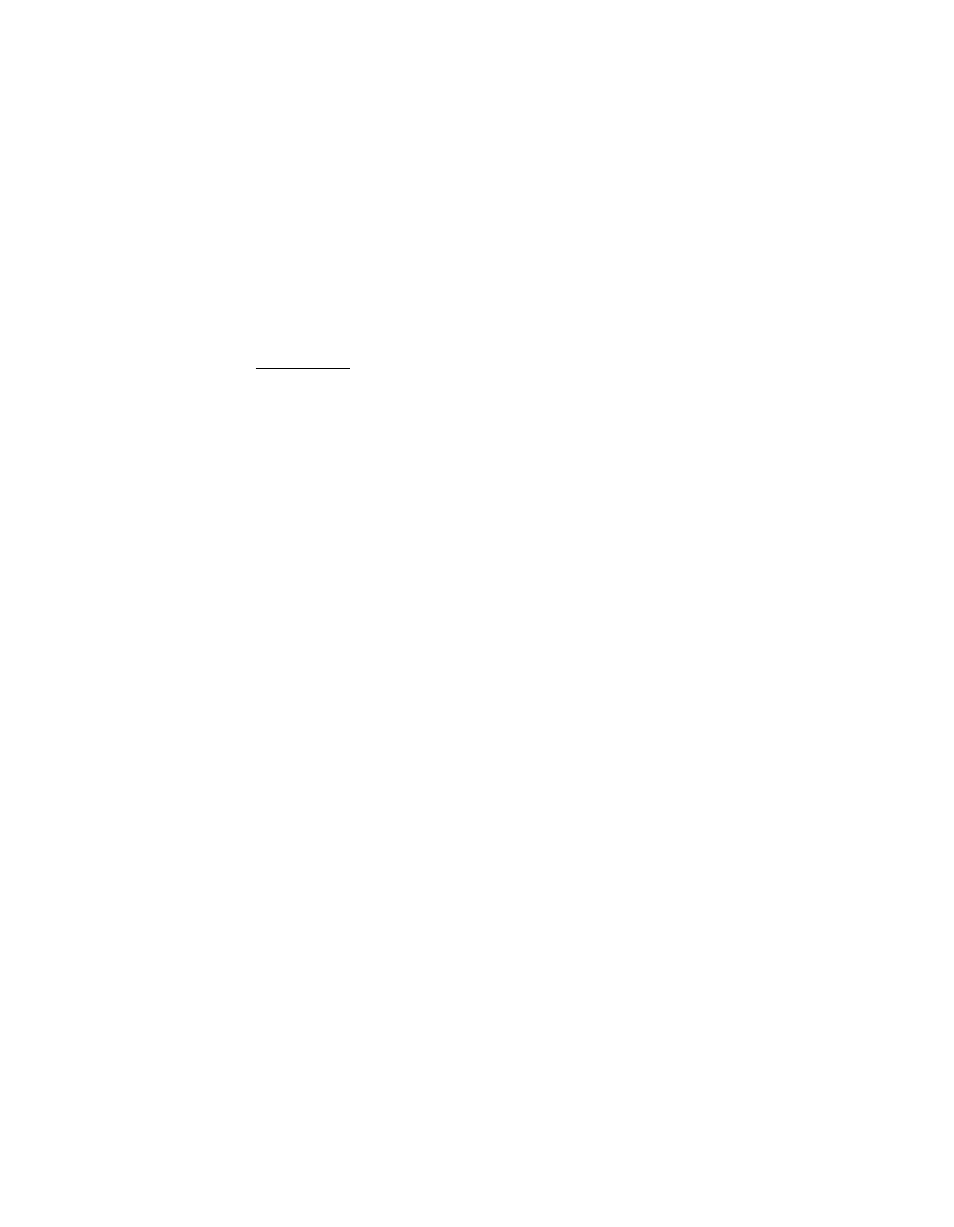
6-16
Hardware Installation
Copyright © 2002 by LSI Logic Corporation. All rights reserved.
batteries must be sent to a specific location for proper disposal. Call the
Rechargeable Battery Recycling Corporation at 352-376-6693 (FAX:
352-376-6658) for an authorized battery disposal site near you. For a list
of battery disposal sites, write to:
Rechargeable Battery Recycling Corporation
2293 NW 41st Street
Gainesville FL 32606
Voice: 352-376-6693
FAX: 352-376-6658
Important:
Most used Nickel-Metal Hydride batteries are not classified
as hazardous waste under the federal RCRA (Resource
Conservation and Recovery Act). Although Minnesota law
requires that Nickel-Metal Hydride batteries be labeled
“easily removable” from consumer products, and that
Nickel-Metal Hydride batteries must be collected by
manufacturers, the Minnesota Pollution Control Agency
(MPCA) has granted a temporary exemption from these
requirements.
LSI Logic reminds you that you must comply with all applicable battery
disposal and hazardous material handling laws and regulations in the
country or other jurisdiction where you are using an optional battery pack
on the MegaRAID SCSI 320-2 controller.
6.2.8
Step 8: Install MegaRAID SCSI 320-2
Select a 3.3 V or 5 V PCI slot and align the MegaRAID SCSI 320-1
controller bus connector with the slot. Insert the MegaRAID SCSI 320-2
card in the PCI slot, as shown in
. Press down gently but firmly
to make sure that the card is properly seated in the slot. The bottom
edge of the controller card should be flush with the slot. Attach the
bracket to the computer frame with the bracket screw.
