2 charging the battery pack, 3 changing the battery pack, 4 disposing of a battery pack – LSI MegaRAID SCSI 320-2 RAID Controller Series 518 User Manual
Page 87
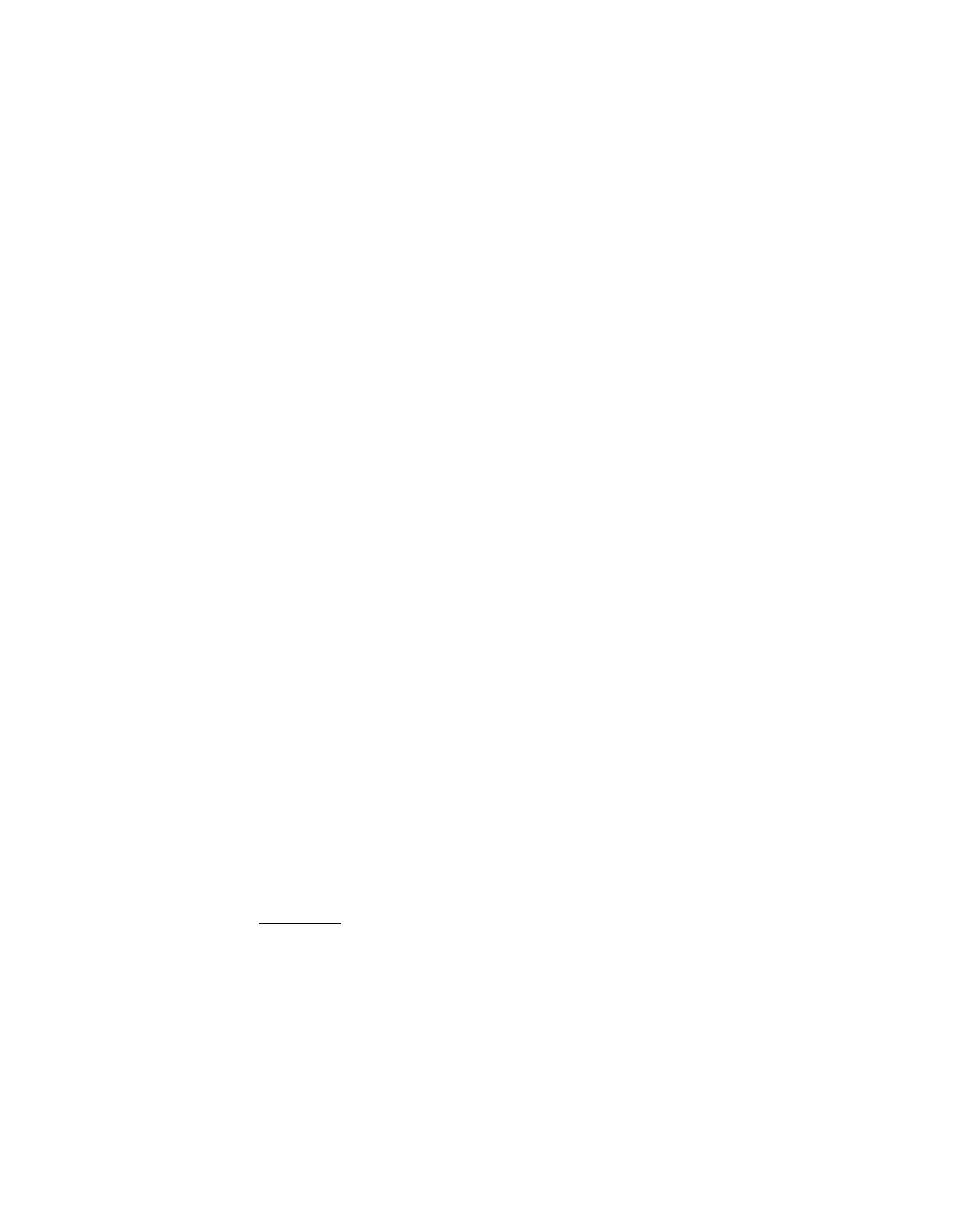
Installation Steps
6-15
Copyright © 2002 by LSI Logic Corporation. All rights reserved.
6.2.7.2
Charging the Battery Pack
The battery pack is shipped uncharged, and you must charge it for
6 hours before you can use it. The battery pack will not supply power for
the full data retention time until it is fully charged.
It is a good idea to set the MegaRAID controller cache write policy option
to Write-Through during the battery pack charging period. After the
battery pack is fully charged, you can change the cache write policy to
Write-Back.
6.2.7.3
Changing the Battery Pack
The MegaRAID configuration software warns you when the battery pack
must be replaced. A new battery pack should be installed every 1 to 5
years. The procedure for changing the battery pack is as follows:
1.
Bring down the operating system properly. Make sure that cache
memory has been flushed. You must perform a system reset if
operating under DOS.
When the computer reboots, the MegaRAID SCSI 320-2 Ultra320
controller flushes cache memory.
2.
Turn the computer power off and remove the computer cover.
3.
Remove the MegaRAID controller.
4.
Disconnect the battery pack cable or harness from J10 on the
MegaRAID SCSI 320-2 Ultra320 controller.
5.
Install a new battery pack and connect the new battery pack to J10.
6.
Disable write-back caching using MegaRAID Manager or Power
Console Plus.
6.2.7.4
Disposing of a Battery Pack
Warning:
Do not dispose of the MegaRAID battery pack by fire.
Do not mutilate the battery pack. Do not damage it in
any way. Toxic chemicals can be released if it is
damaged. Do not short-circuit the battery pack.
The material in the battery pack contains heavy metals that can
contaminate the environment. Federal, state, and local laws prohibit
disposal of some rechargeable batteries in public landfills. These
