LSI MegaRAID SCSI 320-2 RAID Controller Series 518 User Manual
Page 111
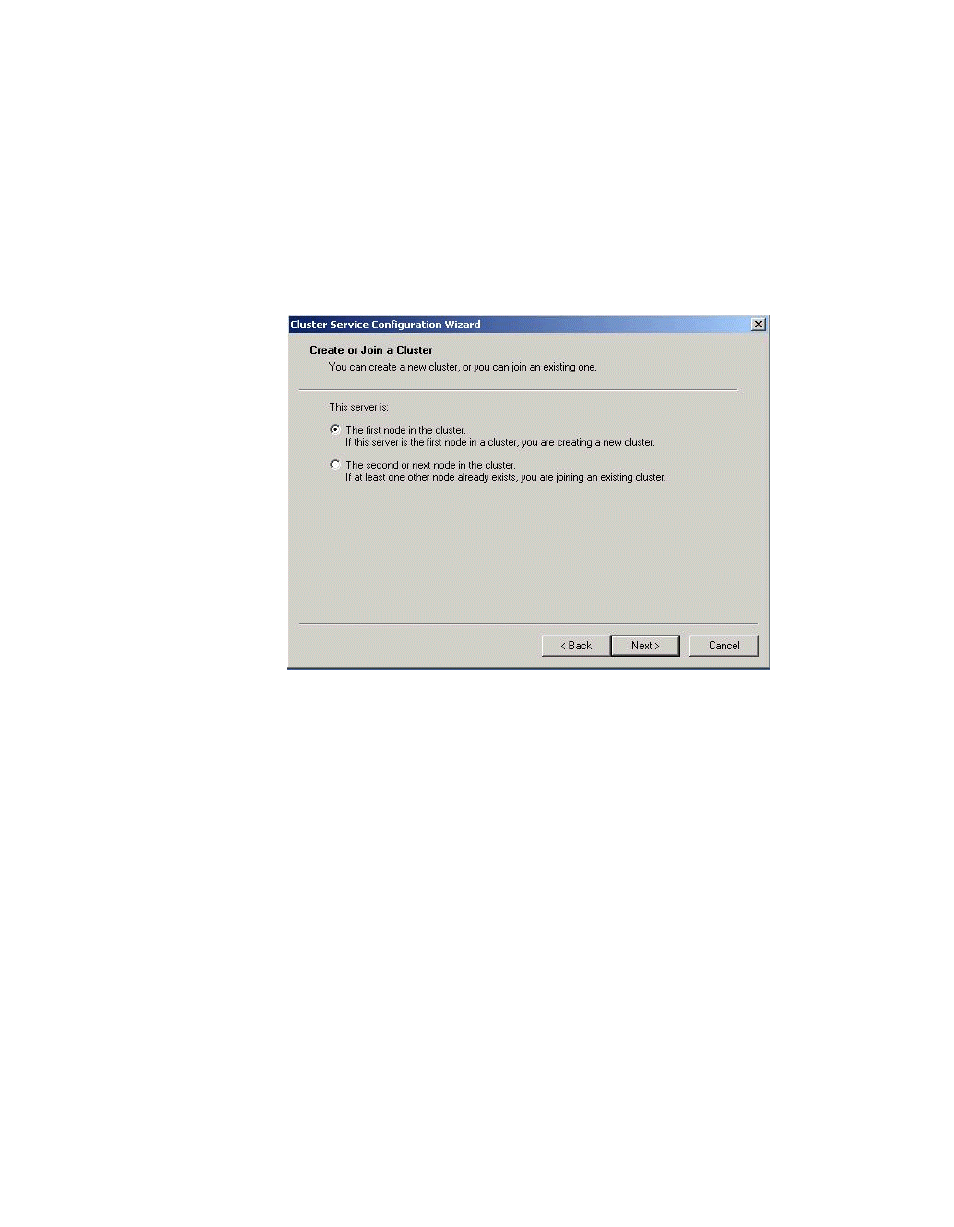
Cluster Installation
7-17
Copyright © 2002 by LSI Logic Corporation. All rights reserved.
9.
Click on I Understand to accept the condition that Cluster Service
is supported only on hardware listed on the Hardware Compatibility
List.
This is the first node in the cluster; therefore, you must create the
cluster itself.
10. Select the first node in the cluster, as shown below and then click on
Next.
11. Enter a name for the cluster (up to 15 characters), and click on Next.
(In our example, the cluster is named ClusterOne.)
12. Type the user name of the Cluster Service account that you created
during the pre-installation. (In our example, the user name is cluster.)
Do not enter a password.
13. Type the domain name, then click on Next.
At this point the Cluster Service Configuration Wizard validates the
user account and password.
