2 installing microsoft windows 2000, 3 setting up networks, Installing microsoft windows 2000 – LSI MegaRAID SCSI 320-2 RAID Controller Series 518 User Manual
Page 101: Setting up networks
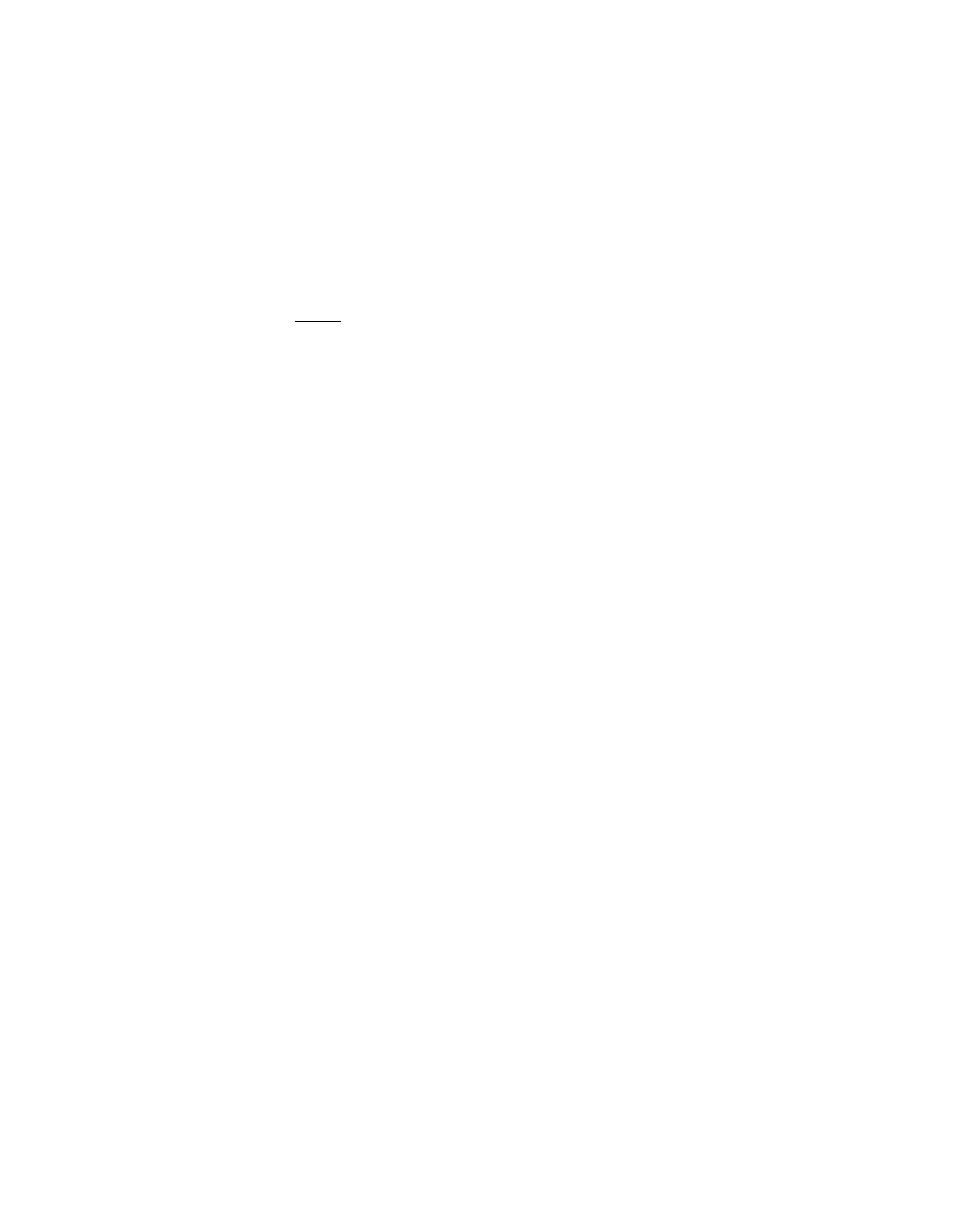
Cluster Installation
7-7
Copyright © 2002 by LSI Logic Corporation. All rights reserved.
7.4.2
Installing Microsoft Windows 2000
Install Microsoft Windows 2000 on each node. See your Windows 2000
manual for information.
Log on as administrator before you install the Cluster Services.
7.4.3
Setting Up Networks
Note:
Do not allow both nodes to access the shared storage
device before the Cluster Service is installed. In order to
prevent this, power down any shared storage devices and
then power up nodes one at a time. Install the Clustering
Service on at least one node and make sure it is online
before you power up the second node.
Install at least two network card adapters per each cluster node. One
network card adapter card is used to access the public network. The
second network card adapter is used to access the cluster nodes.
The network card adapter that is used to access the cluster nodes
establishes the following:
•
Node to node communications
•
Cluster status signals
•
Cluster Management
Check to make sure that all the network connections are correct.
Network cards that access the public network must be connected to the
public network. Network cards that access the cluster nodes must
connect to each other.
Verify that all network connections are correct, with private network
adapters connected to other private network adapters only, and public
network adapters connected to the public network. View the Network and
Dial-up Connections screen to check the connections.
